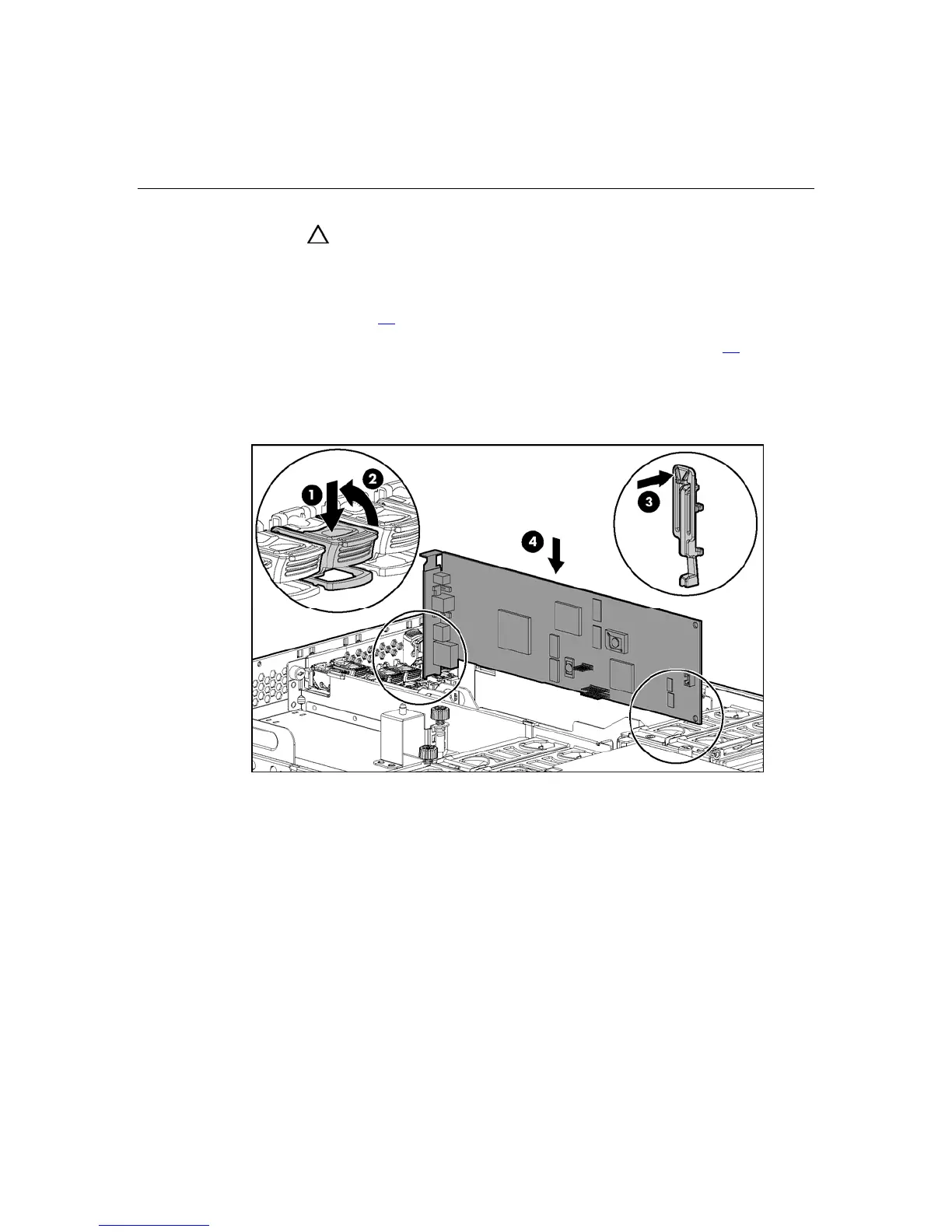90 HP ProLiant DL580 Generation 3 Server User Guide
CAUTION: To prevent improper cooling and thermal damage, do
not operate the server unless all expansion slots have either an
expansion slot cover or an expansion board installed.
1. Extend or remove the server from the rack ("Extending the server from the
rack" on page 38
).
2. Remove the access panel ("Removing the access panel" on page 40
).
3. Open the latch, and remove the expansion slot cover.
4. Unlock the retaining clip (for full-length expansion boards), and install the
non-hot-plug expansion board.
5. Lock the retaining clip (for full-length expansion boards), and close the latch.
6. Connect any required internal or external cables to the expansion board.
7. Replace the access panel, and resume normal server operations.
To remove a non-hot-plug expansion board, reverse the installation procedures.
