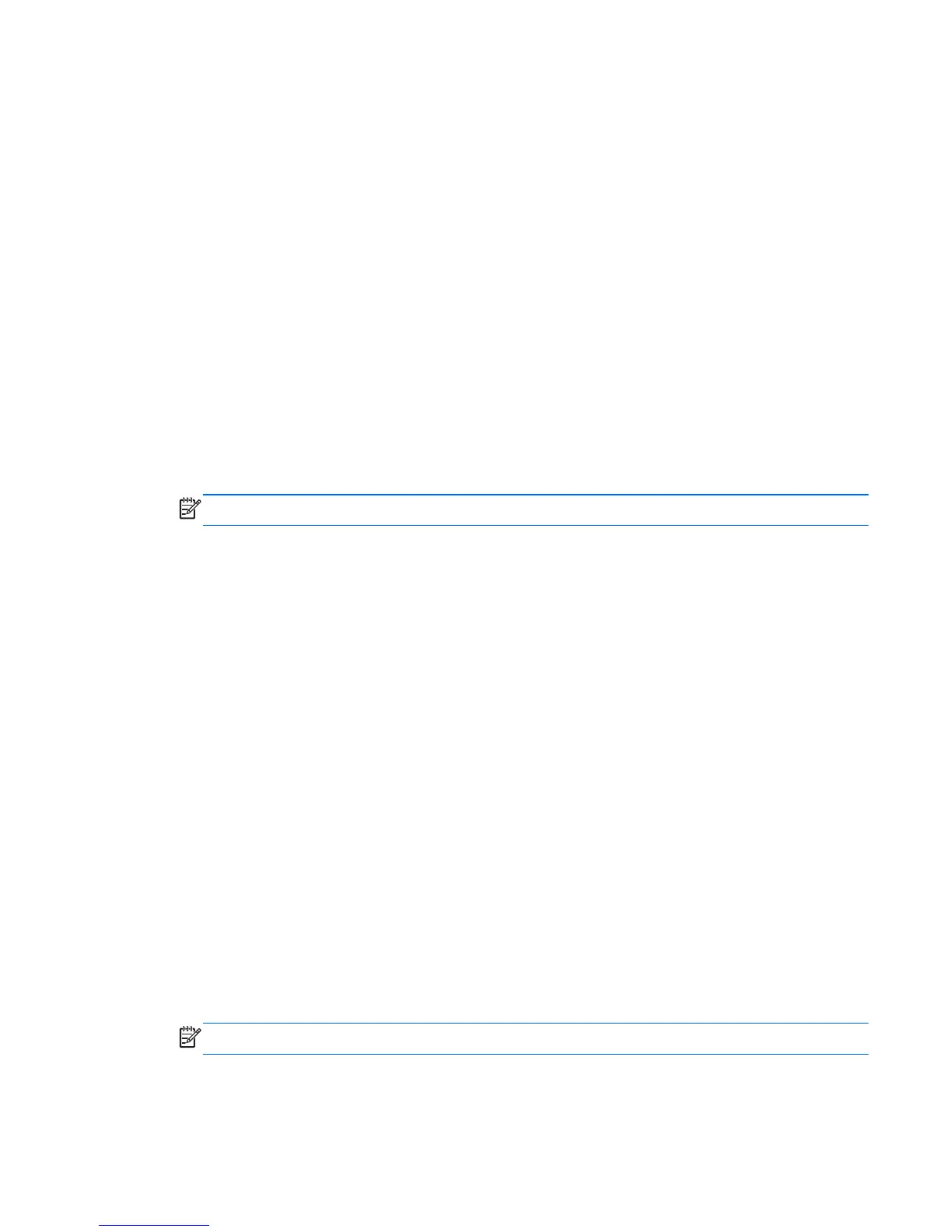Changing a Setup or Power-On password
To change the power-on or setup password, complete the following steps:
1. Turn on or restart the computer.
To change the Setup password, go to step 2.
To change the Power-on password, go to step 3.
2. To change the Setup password, as soon as the computer turns on:
Press the Esc key while “Press the ESC key for Startup Menu” message is displayed.
Press the F10 key to enter Computer Setup.
3. When the key icon appears, type your current password, a slash (/) or alternate delimiter
character, your new password, another slash (/) or alternate delimiter character, and your new
password again as shown:
current password/new password/new password
NOTE: Type the new password carefully since the characters do not appear on the screen.
4. Press Enter.
The new password will take effect the next time the computer is restarted.
Deleting a Setup or Power-On password
To delete the power-on or setup password, complete the following steps:
1. Turn on or restart the computer.
To delete the Setup password, go to step 2.
To delete the Power-on password, go to step 3.
2. To delete the Setup password, as soon as the computer turns on:
Press the Esc key while “Press the ESC key for Startup Menu” message is displayed.
Press the F10 key to enter Computer Setup.
3. When the key icon appears, type your current password, a slash (/) or alternate delimiter
character, password, another slash (/) or alternate delimiter character, and your new password
again as your new password again as shown:
current password/
NOTE: Type the new password carefully since the characters do not appear on the screen.
4. Press Enter.
Changing a Setup or Power-On password
163
