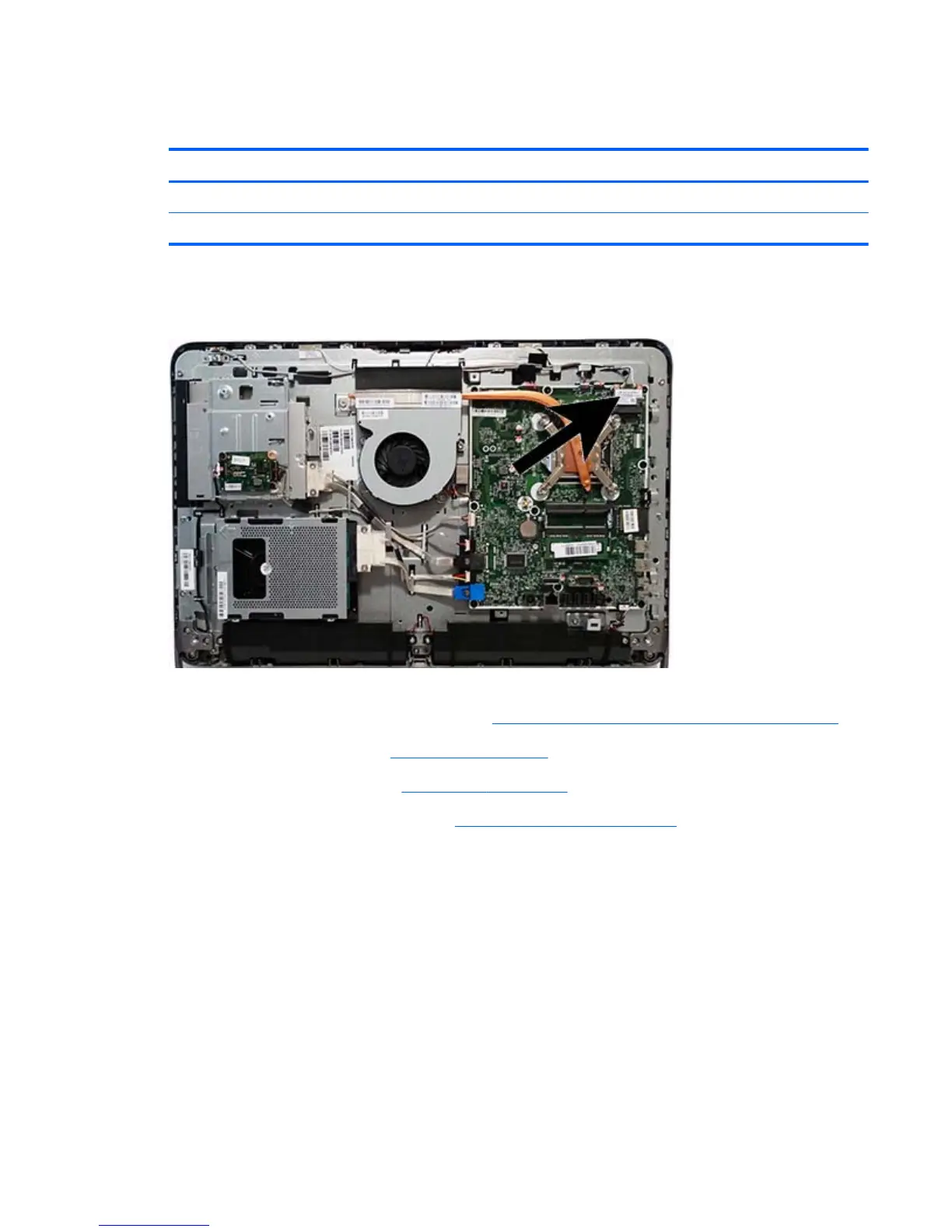WLAN module
Description
HP WLAN 802.11 a/b/g/n + Bluetooth 4.0
HP WLAN 802.11 a/b/g/n, 2x2
The WLAN module is located on the upper right corner of the system board. The module is secured
with one Phillips screw and has two connected antennas.
To remove the WLAN module:
1. Prepare the computer for disassembly (see
Preparing to disassemble the computer on page 27).
2. Remove the rear cover (see
Rear cover on page 30).
3. Remove the VESA panel (see
VESA panel on page 55).
4. Remove the system board shield (see
System board shield on page 56).
5. Disconnect the antenna cables from the module (1).
6. Remove the Phillips screw (2) that secures the module to the computer.
WLAN module
69
