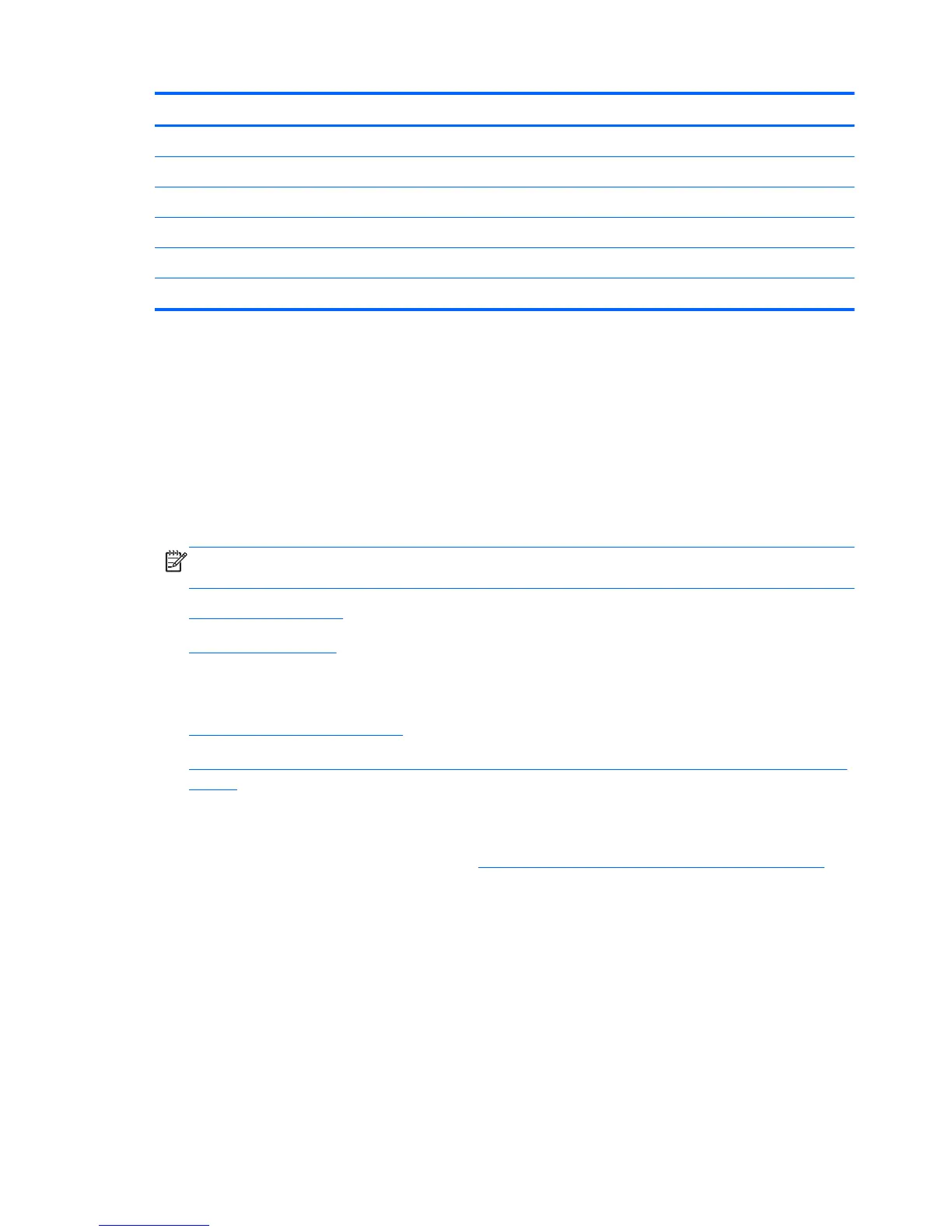Description
320 GB, 7200 rpm hard drive, 2.5-inch, SATA-6G
256 GB solid-state drive (SSD), self-encrypting (SED)
180 GB solid-state drive (SSD), SATA 6.0, MLC
128 GB solid-state drive (SSD), Self-encrypting Drive (SED), SATA 6.0
120 GB solid-state drive (SSD), SATA 6.0, MLC
Hard drive removable frame carrier (used to install a 2.5-inch hard drive in the optical drive bay)
Replacing a hard drive
The hard drive is located behind the rear cover on the lower left side of the computer (when viewed
from behind). The drive is housed in a removable cage.
Any one of the following may be installed in the computer:
●
One 3.5-inch hard drive
●
One 2.5-inch solid state drive (SSD), self-encrypting drive (SED), or solid state hybrid drive (SSHD)
NOTE: The 2.5-inch drive option kit from HP also contains the adapter required to install this
drive.
●
Removing a hard drive
●
Installing a hard drive
Removing a hard drive
●
Removing a 3.5-inch hard drive
●
Removing a 2.5-inch solid state drive (SSD), self-encrypting drive (SED), or solid state hybrid drive
(SSHD)
Removing a 3.5-inch hard drive
1. Prepare the computer for disassembly (see
Preparing to disassemble the computer on page 27).
34 Chapter 5 Removal and Replacement Procedures All-in One (AIO) Chassis
