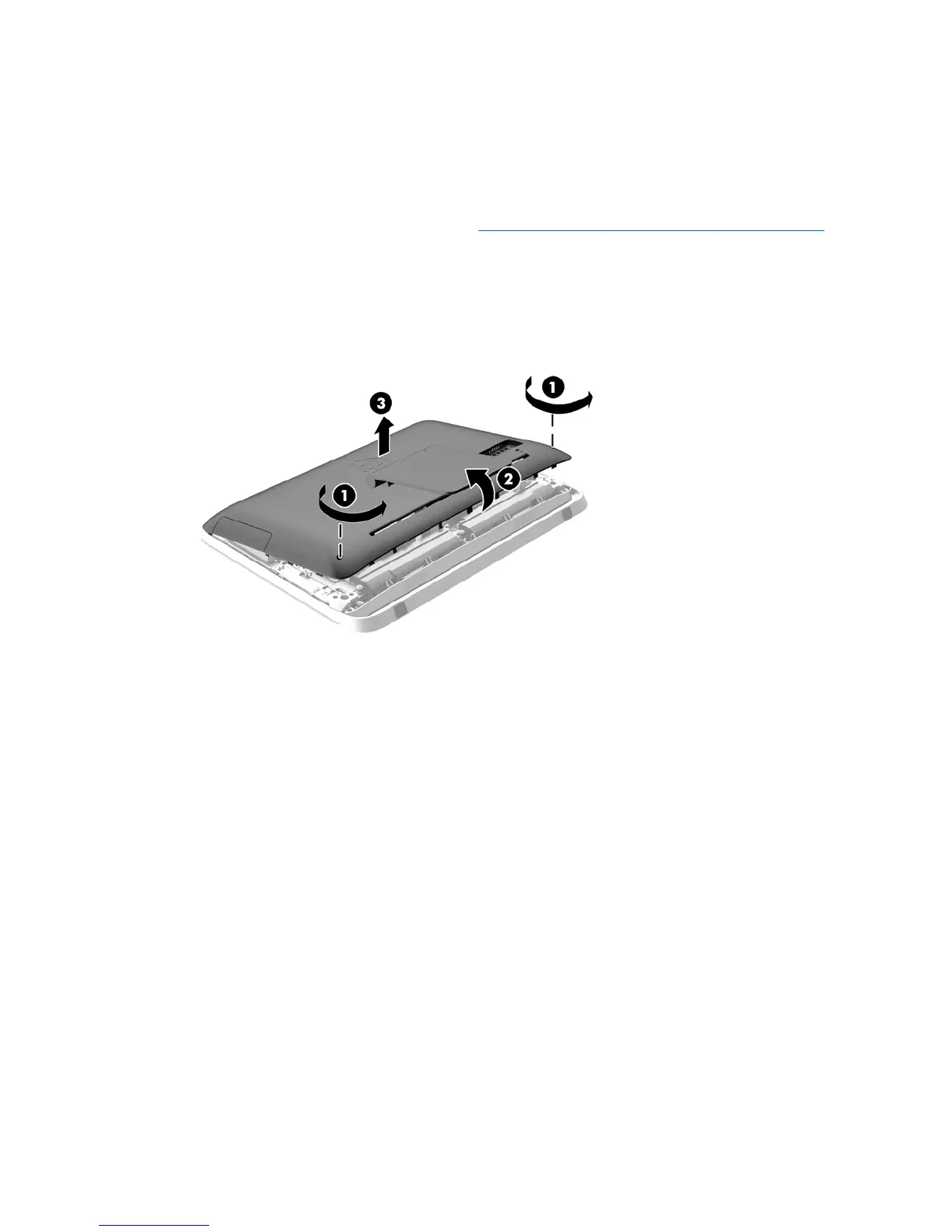Rear cover
The computer has one main rear cover that allows access to internal components.
To remove the rear cover:
1. Prepare the computer for disassembly (see
Preparing to disassemble the computer on page 27).
2. Loosen the two captive screws at the bottom of the computer (1) to release the bottom edge of the
rear cover.
3. Rotate the bottom edge of the rear cover up (2), and then lift the rear cover off of the computer
(3).
To replace the rear cover, reverse the removal procedures.
30 Chapter 5 Removal and Replacement Procedures All-in One (AIO) Chassis