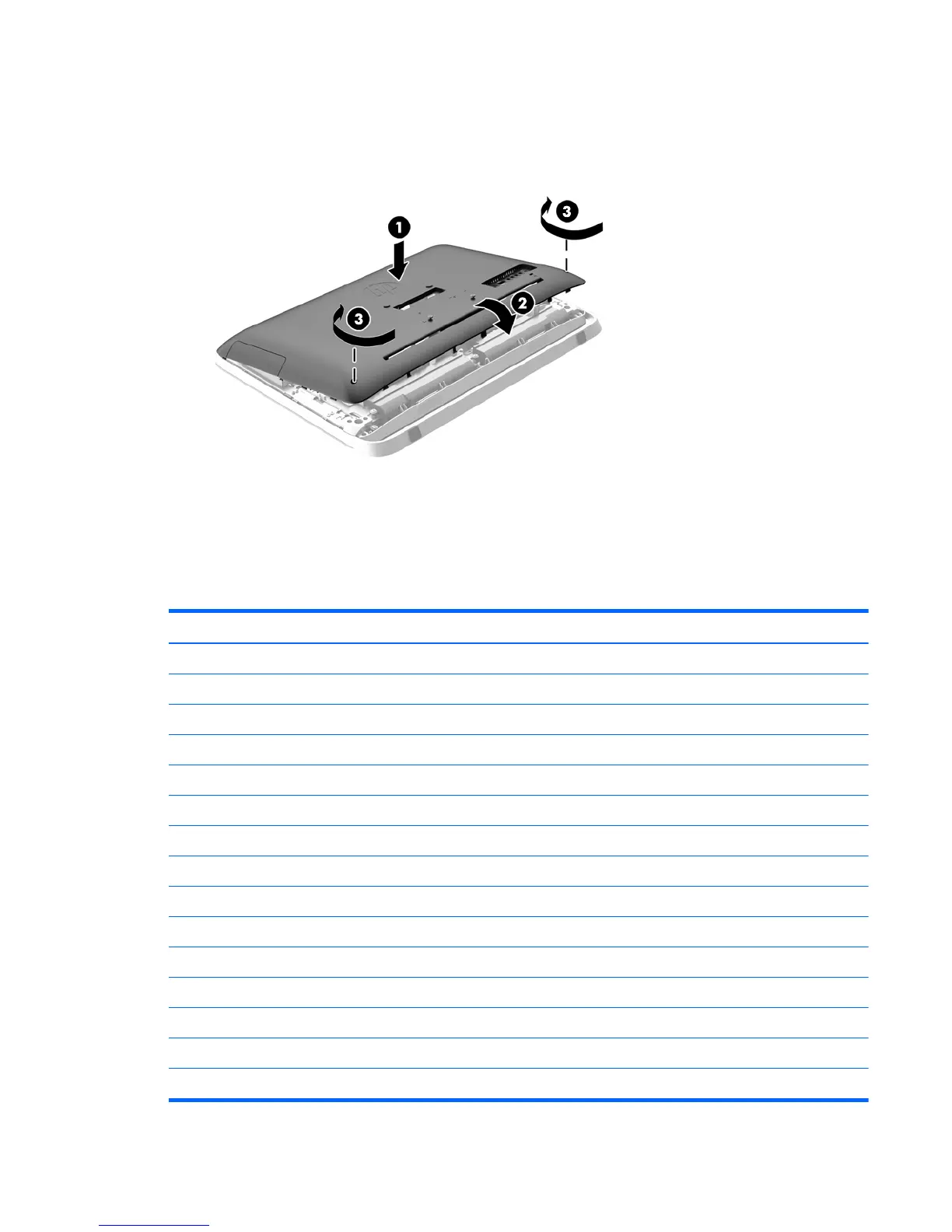6. Rotate the bottom edge of the rear cover down (2) and press it firmly onto the chassis until it locks
into place.
7. Tighten the captive screws (3) to secure the rear cover in place.
The computer is now ready to be mounted to a wall, monitor arm, or other mounting fixture.
Replacing drives
Description
Optical drives:
Blu-ray writer (BD-RE) drive (includes bezel)
SuperMulti DVD±RW drive (includes bezel)
DVD-ROM drive (includes bezel)
Optical drive bezel
Hard drives/solid-state drives:
2 TB, 7200 rpm hard drive
1 TB, 7200 rpm hard drive
1 TB, 5400 rpm, hard drive, 2.5-inch, hybrid SSD
500 GB, 7200 rpm hard drive, 3.5-inch
500 GB, 7200 rpm hard drive, 2.5-inch
500 GB, 7200 rpm hard drive, 2.5-inch, self-encrypting (SED)
500 GB, 5400 rpm, hard drive, 2.5-inch, hybrid SSD
500 GB, 7200 rpm hard drive, 2.5-inch, SATA-6G
320 GB, 7200 rpm hard drive, 2.5-inch
Replacing drives
33