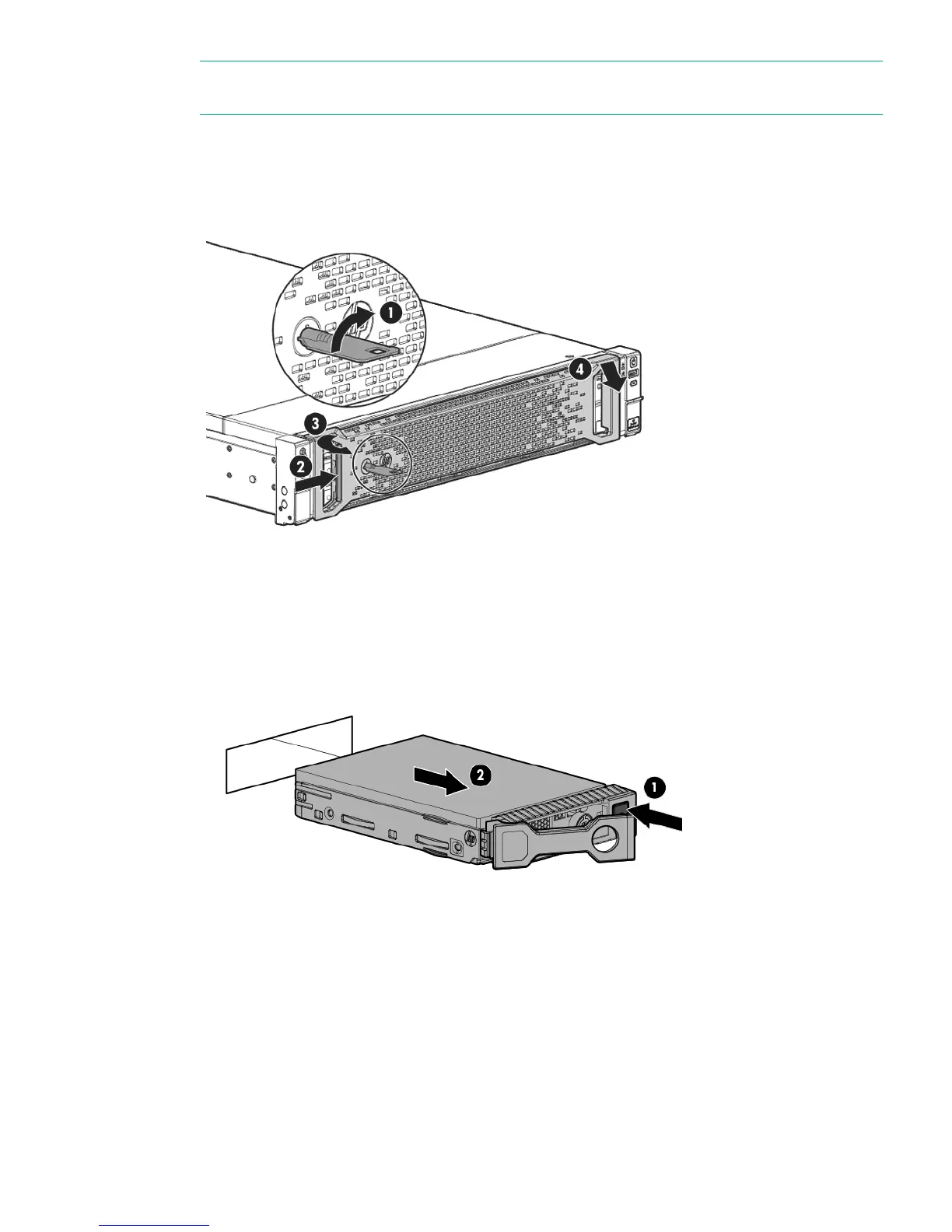NOTE: Remember you can use the Beacon LED to identify the physical disk in the storage
controller or expansion shelves.
3. Remove the front bezel from the HPE StoreOnce Backup system. Turn the key (1) to unlock
the security bezel and pull it out (2) and away (3) from the front of the appliance, using the
handle (4). The example shows an HPE StoreOnce 4500 Backup system.
Figure 12 Removing the front bezel
4. Remove the disk.
• Press the hard disk carrier button (1) to release the ejector lever.
• Pull out the disk carrier handle and slide the hard drive assembly (2) out of the drive
bay. Be sure to support the drive when pulling it out of the cage.
Figure 13 Removing the hard drive
Replacing a hot-plug hard disk in a StoreOnce 4900, 4700, 2900 or 2700 Backup system 37