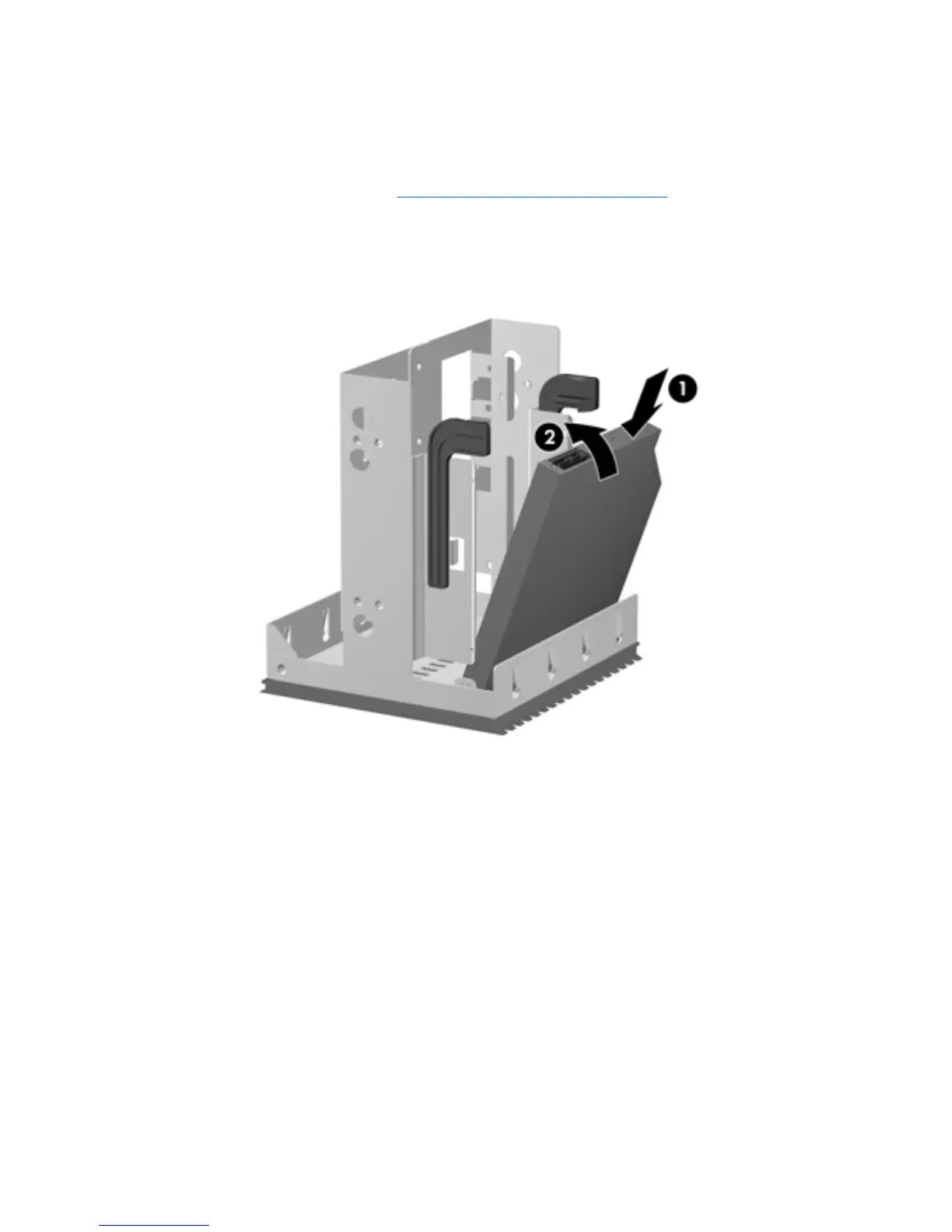Installing the slot load optical disk drive
1.
With power off and the side access panel open, remove the expansion card support and any card
cables that might interfere with slot load assembly installation.
2.
Remove the airflow guide (see
Removing the airflow guide on page 80).
3.
Insert the optical disk drive in the carrier at an angle (1).
Rotate the drive vertical, and then push it down until it snaps into place (2).
Figure 5-34 Install the optical disk drive in the carrier
110 Chapter 5 Replacing components ENWW
