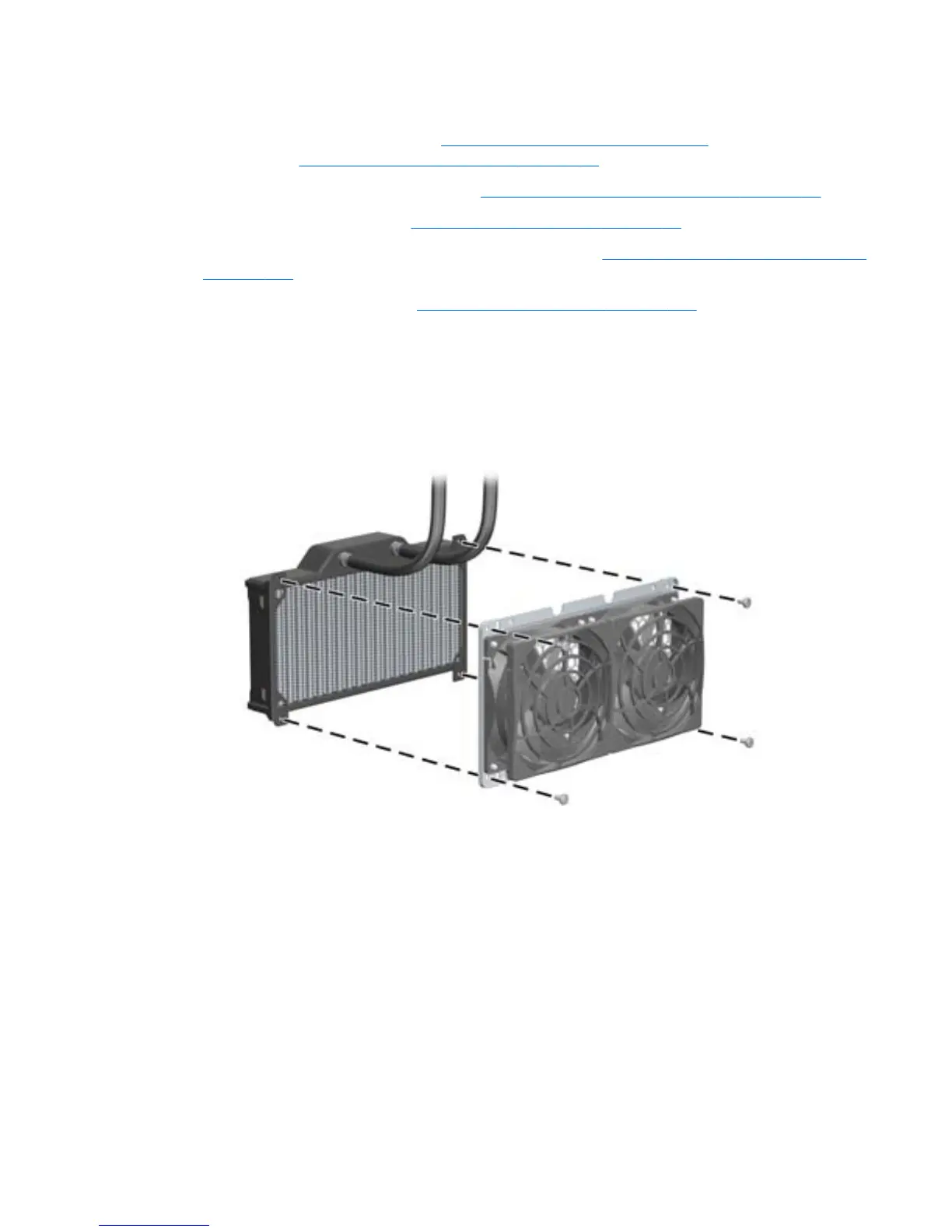Installing a liquid cooling solution
1.
Disconnect power from the system (
Predisassembly procedures on page 77) and remove the side
access panel (
Removing the side access panel on page 79).
2.
Remove the expansion card support (see
Removing the expansion card support on page 82).
3.
Remove the airflow guide (see
Removing the airflow guide on page 80).
4.
Remove the rear system fan assembly from the chassis (see
Removing the rear system fan assembly
on page 146). Set aside the mounting screws for later reuse.
5.
Remove the CPU heatsinks (see
Removing the CPU heatsink on page 199).
6.
Attach the LCS radiator to the rear system fan assembly.
a.
Align the radiator with the holes in the rear system fan mounting plate.
b.
Fasten the radiator to the rear system fan mounting plate with four screws as shown in the
following figure.
Figure 5-110 Attaching the LCS radiator
ENWW
Removing and installing components
185
