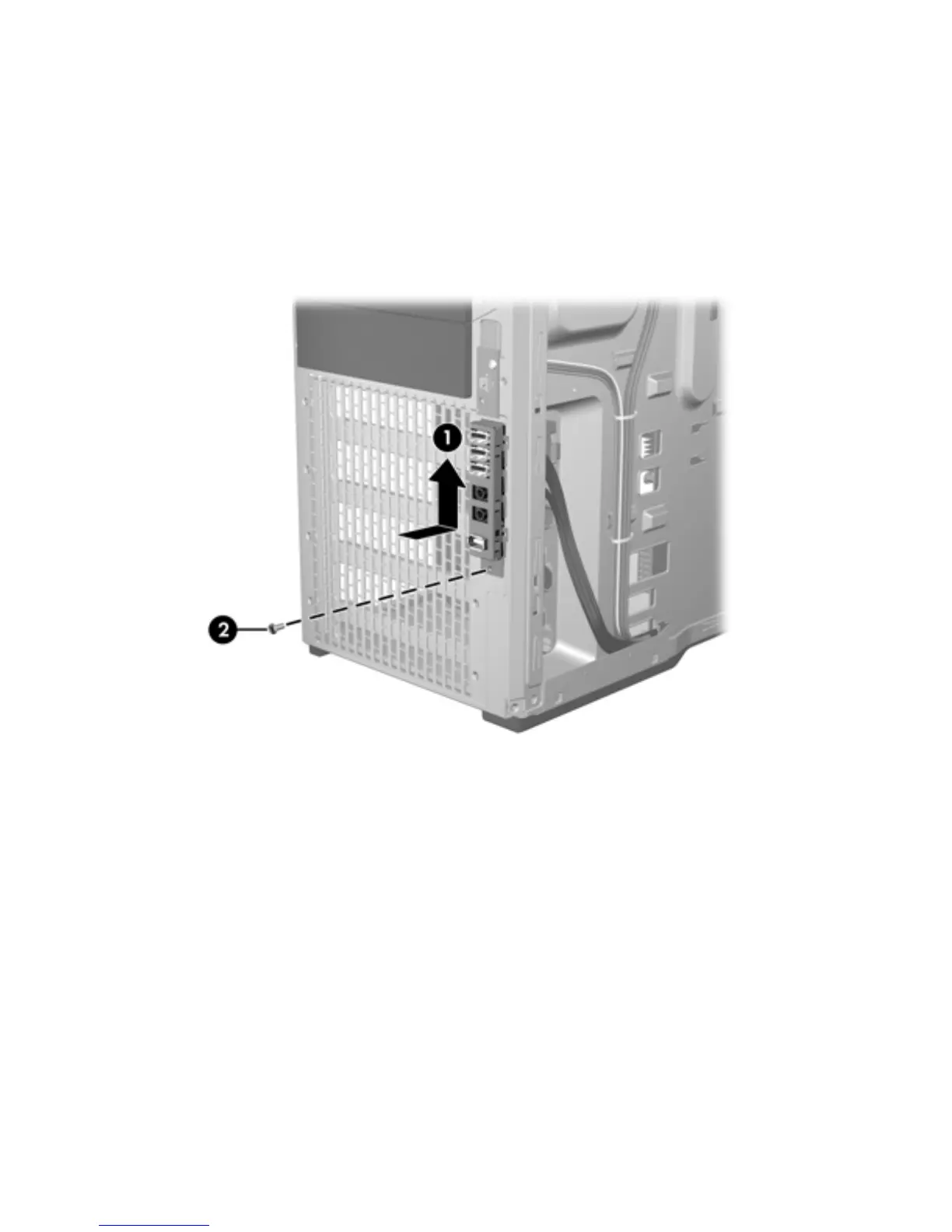Installing the front panel I/O cable assembly
To install he front panel I/O cable assembly:
1.
With power removed and the chassis open, guide the front panel I/O cable assembly cables
through the chassis openings from which they were removed.
2.
Place the front panel I/O cable assembly in the chassis and slide it up into position as shown in
the following figure (1). Install the screw (2).
Figure 5-18 Installing the front panel I/O cable assembly
94 Chapter 5 Replacing components ENWW
