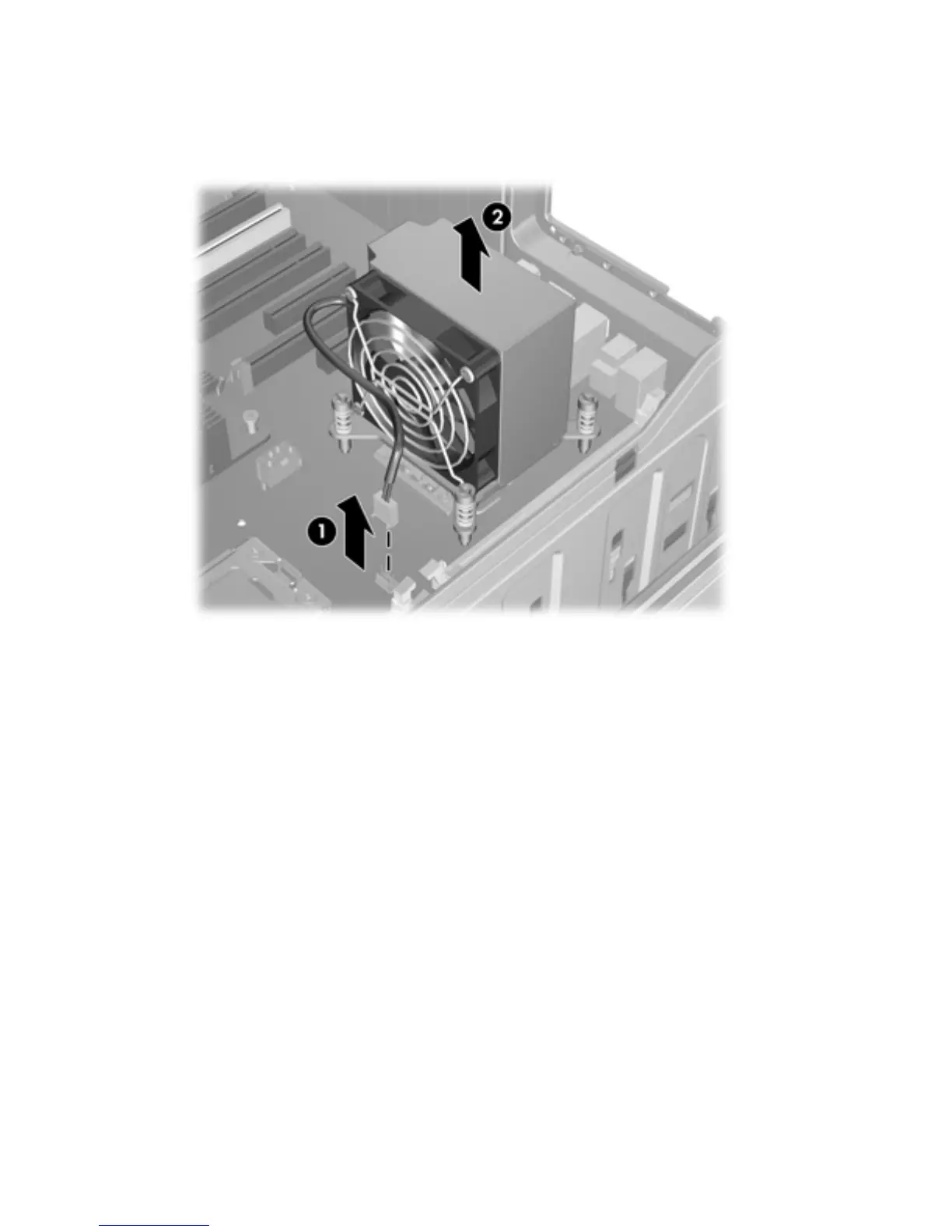7.
Disconnect the CPU heatsink fan cable from the system board (1), as shown in the following
figure.
Figure 5-124 Disconnecting the heatsink fan cable
8.
Lift the CPU heatsink out of the chassis (2).
9.
Use alcohol and a soft cloth to clean the thermal interface residue from the CPU and the heatsink,
allowing the alcohol on the CPU and CPU heatsink to dry completely.
200 Chapter 5 Replacing components ENWW
