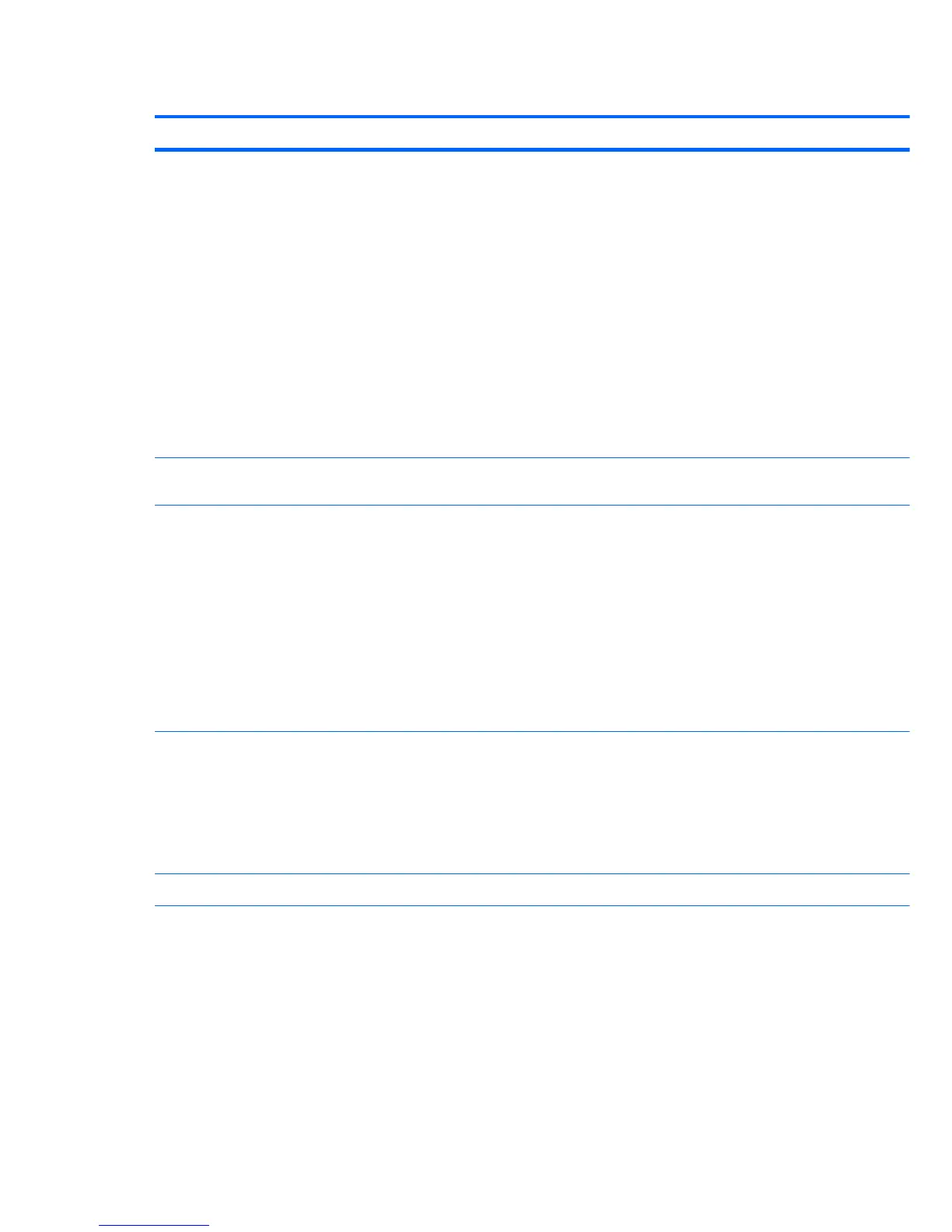Table 4-1 Computer Setup (F10) Utility menu descriptions (continued)
Heading Option Description
To enable the Embedded Security Device and to access any security features associated with
the device, you must enter a setup password.
Setting a device to Available enables the operating system to access the device. Hidden
makes the device unavailable. It is disabled by the BIOS and cannot be enabled by the
operating system.
●
Intel IO Virtualization—Enables or disables Virtualization Technology to increase workstation
I/O performance.
●
Embedded Security Device Support—Enables the workstation to leverage the trusted platform
mechanism device.
● OS Management of Embedded Security Device—Enables or disables the ability of the
operating system to control the TPM device, including turning it on and off, initializing it, and
resetting it.
●
Reset of Embedded Security Device through OS—Enables or disables the ability of the
operating system to reset the TPM.
Setup Security
Level
Enables the administrator to set the security level of each setup feature.
Power OS Power
Management
Enables or disables:
●
Runtime Power Management
●
MWAITE-AWARE OS
●
Idle Power Savings
●
ACPI S3 Hard Disk Reset
●
ACPI S3 PS/2 Mouse Wakeup
●
USB Wake on Device Insertion
●
Unique Sleep State Blink Rates
Hardware
Power
Management
Enables or disables:
●
SATA Power Management
●
Intel Turbo Boost Technology
●
Enhanced Intel Turbo Boost Technology
●
Eup Compliance Mode
Thermal Enables you to set the rate of the system fan when the CPU is in idle.
40 Chapter 4 System management ENWW
