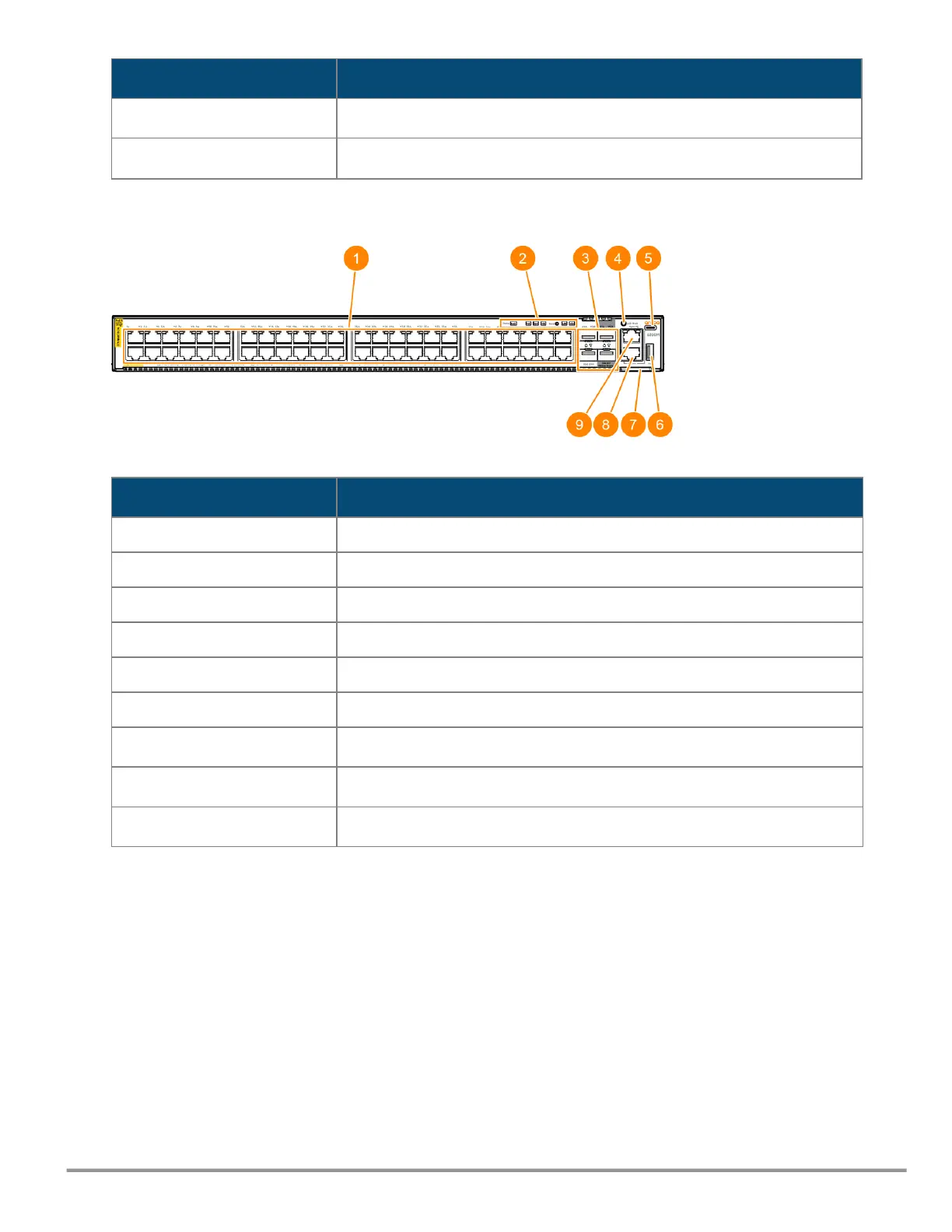Label
Description
8 RJ-45 console port
9 10/100/1000 Mbps Out-of-Band Management port
Figure 4 Switch and port LEDs for 6200M switches: HPEAruba Networking CX 6200M 48G Class4 PoE 4SFP+
switch (R8Q70A) and HPEAruba Networking CX 6200M 48G Class4 PoE 4SFP+ TAA switch (R8V11A)
Label
Description
1 48p 1G Base-T Class4 PoEports
2 System Status LEDs
3 x4 10G SFP ports (x2 MACsec Enabled / x2 LRM Enabled)
4 LED mode select button
5 USB Type-C serial console port
6 USB Type-A Auxiliary port
7 Identification tab
8 RJ-45 console port
9 10/100/1000 Mbps Out-of-Band Management port
Table 9: Switch and Port LEDs: Labels and Description
Figure 5 Switch and port LEDs for 6200Mswitches: HPEAruba Networking CX 6200M 36G 12SR5 Class6 PoE
4SFP+ switch (R8Q71A) and HPEAruba Networking CX 6200F 12G Class4 PoE 2G/2SFP+ 139W TAA switch
(R8V12A)
HPE Aruba Networking CX 6200F/M Switch Series Installation and Getting Started Guide |
15
