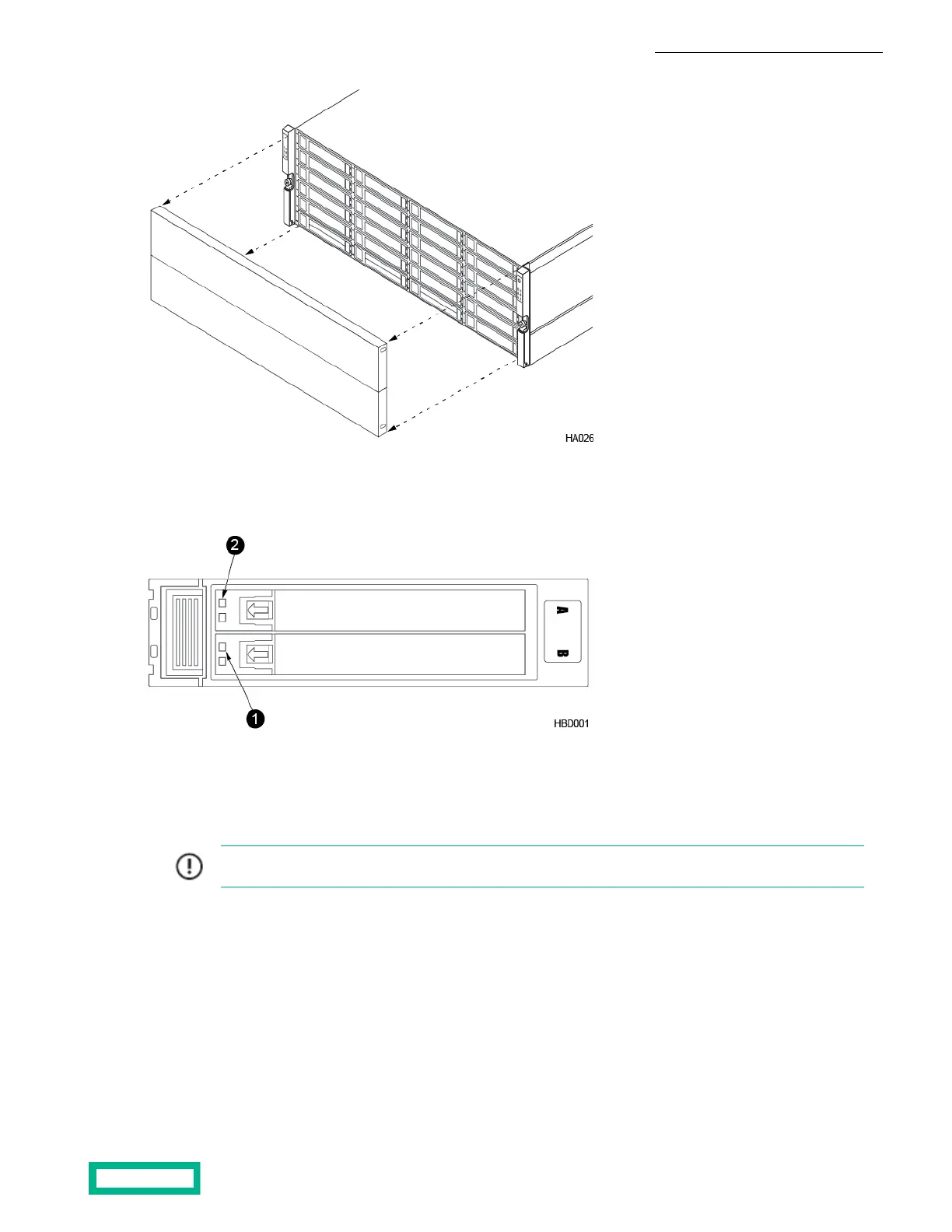2. Identify the empty drive.
The empty drive sled in an SSD drive carrier should be for Drive B (bottom) with Drive A (top) already populated. (Do not
remove the sled for Drive A or the drive carrier.)
21 Drive A operation (populated)Drive B (empty)
3. Release and remove the empty drive sled B from the drive carrier.
a) To release the handle, slide the green tab in the direction of the arrow. The sled handle springs open.
b) Pull the sled handle to remove the empty sled from the drive carrier. Use firm, steady pressure.
Important: Do not press the lever for the drive carrier itself. Only open the individual sled (B) for the drive
to be added.
Upgrade Procedures 114
Documentation Feedback: doc-feedback-hpe-storage@hpe.com
