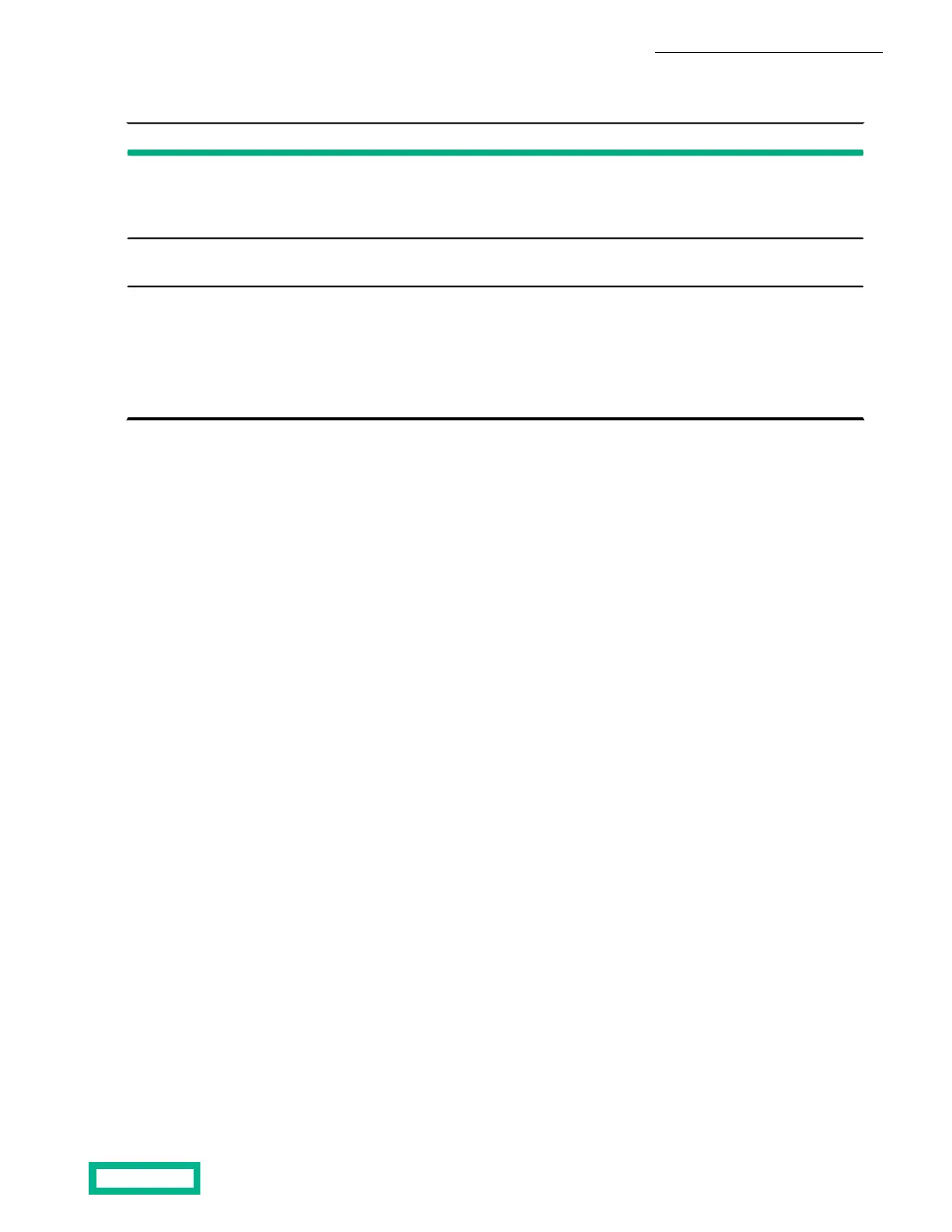Table 6: SSD Drive Carrier LEDs
StatusLED
Solid red indicates that the drive carrier itself has failed. Con-
tact HPE Support to send a replacement drive carrier. The
replacement drive carrier will come preinstalled with a new
interposer and slots.
Drive carrier fault (far left)
Solid red indicates that a drive (A or B) has failed or been re-
moved
Drive fault (top LED)
• Solid green indicates that the drive (A or B) is online and
ready
• Blinking green twice per second indicates that the drive
is being initialized
• Blinking green five times per second indicates read/write
activity on the drive
Drive operation (bottom LED)
Controller LEDs
The HPE Nimble Storage array has several LEDs to indicate various functions and the operating state of its components.
Depending on the model and configuration, the node component displays certain LEDs to indicate its operating state, including
network link/connection, heartbeat, and power supply.
Controller LED Tables
The following tables describe the LED indicators for array controllers.
Array Components 56
Documentation Feedback: doc-feedback-hpe-storage@hpe.com
