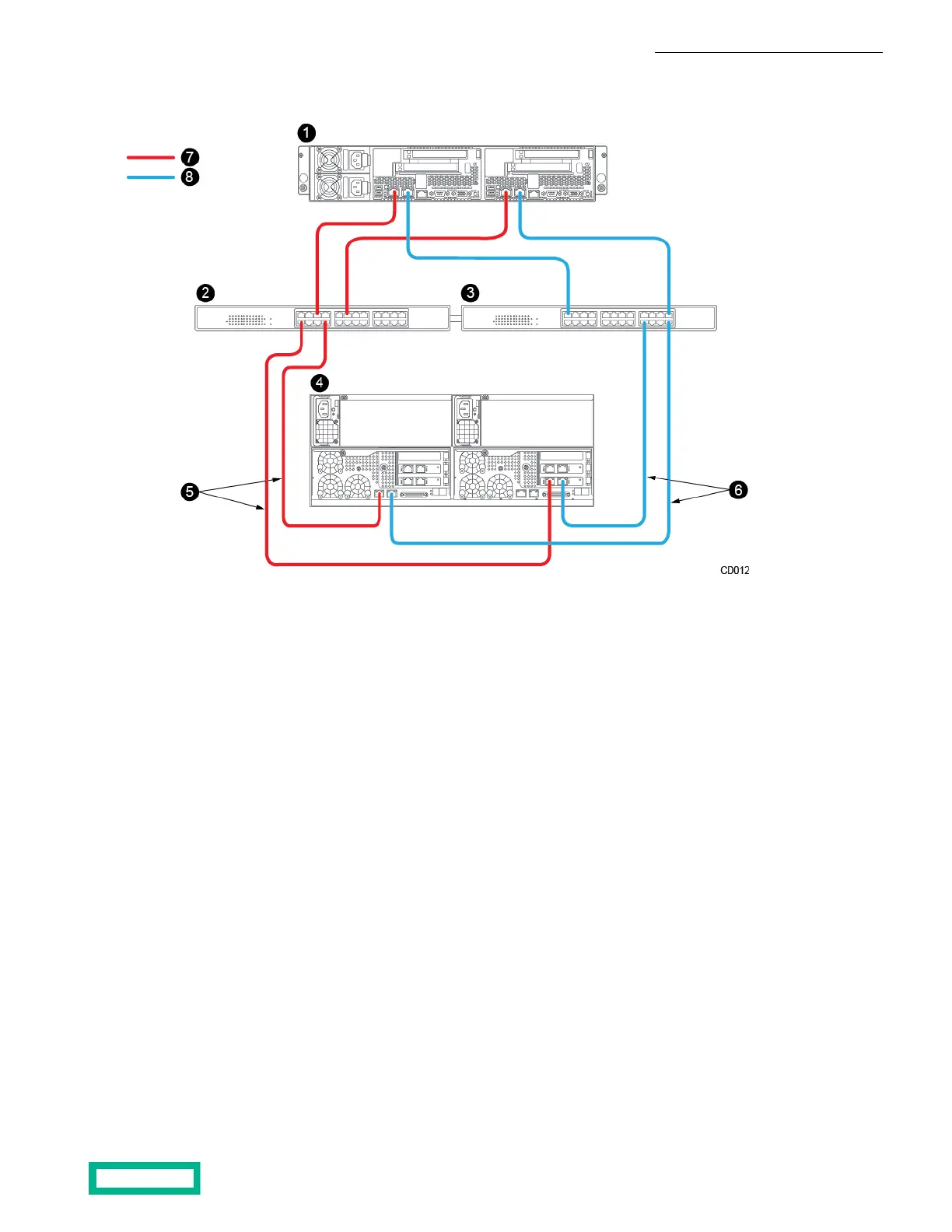Figure 8: An example of Fibre Channel connections using interface pairs
51 Interface pair from data ports fc1Host/server
2 6Fibre Channel switch 1 Interface pair from data ports fc2
73 Data interface pair 1Fibre Channel switch 2
4 8Array Data interface pair 2
The purpose of interface pairs is to ensure high availability and redundancy in the event of a controller or Fibre Channel switch
failure. In the event of a controller failover, proper Fibre Channel connections ensure minimal data service interruption.
An interface pair is the combination of the same data port on both controllers. In the preceding diagram:
• Data ports fc1 form one interface pair (red)
• Data ports fc2 form another interface pair (blue)
To minimize single points of failure, connect as many interface port pairs as possible.
Interface Numbering
All array models have two onboard 10GBaseT ports. Adding additional NICs can support up to six 10GBaseT, SFP, or GbE
ports, for a total of up to eight ports.
Install the HPE Storage Array 17
Documentation Feedback: doc-feedback-hpe-storage@hpe.com
