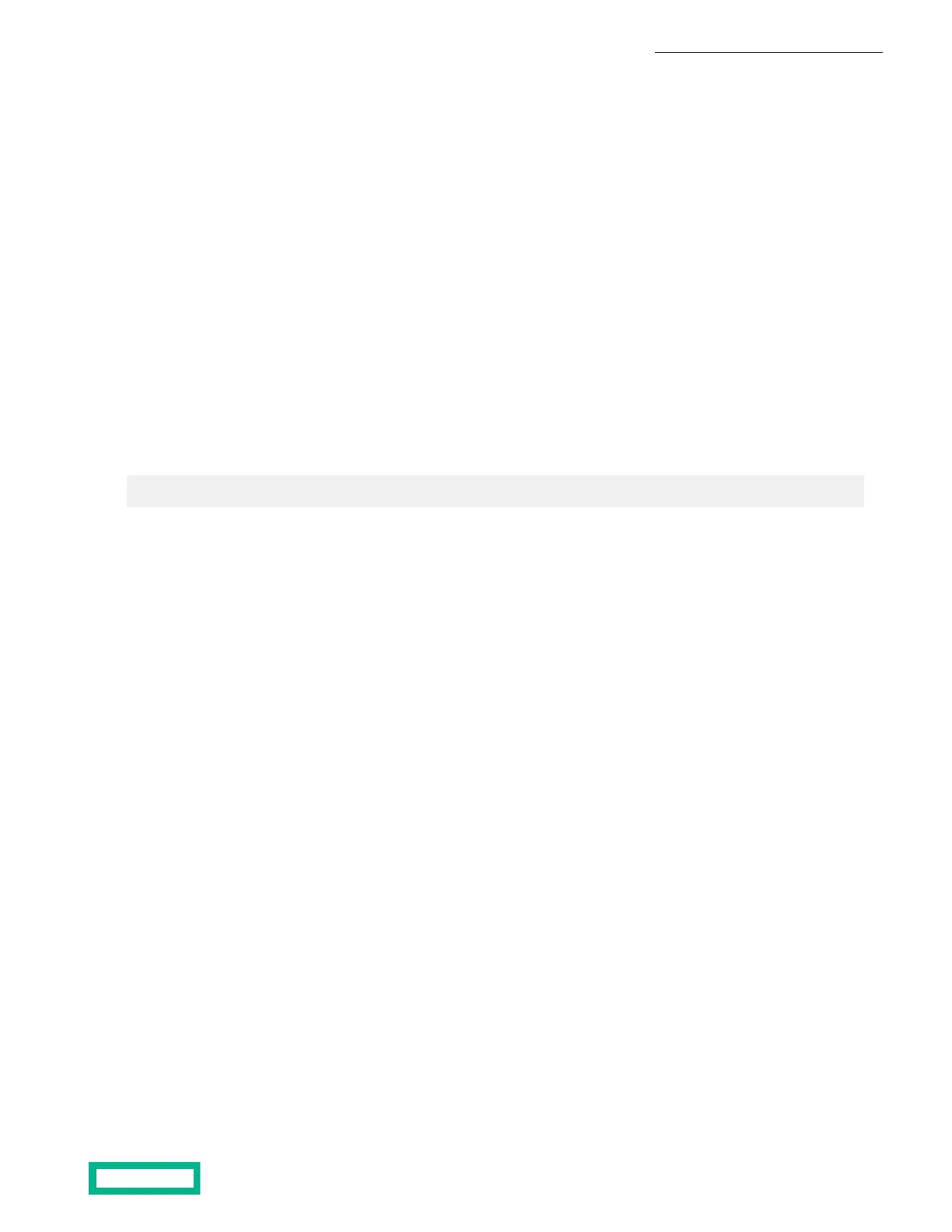Find the Serial Number of an Expansion Shelf Using the GUI
Procedure
1. In the NimbleOS GUI, choose Hardware.
2. Click the link of the expansion shelf you want.
3. Look in the Properties section for the serial number.
Find the Serial Number of an Expansion Shelf Using the CLI
Procedure
1. Find the serial number of an array.
shelf --array array name --list
2. Look for Serial # in the list of information.
Example
Nimble OS $ shelf --array rackarray3 --list
Find the Serial Number of an Expansion Shelf on the Enclosure
Procedure
1. Go to the back of the enclosure.
2. Look for the serial number above Expander A.
Expansion Shelf Components 72
Documentation Feedback: doc-feedback-hpe-storage@hpe.com
