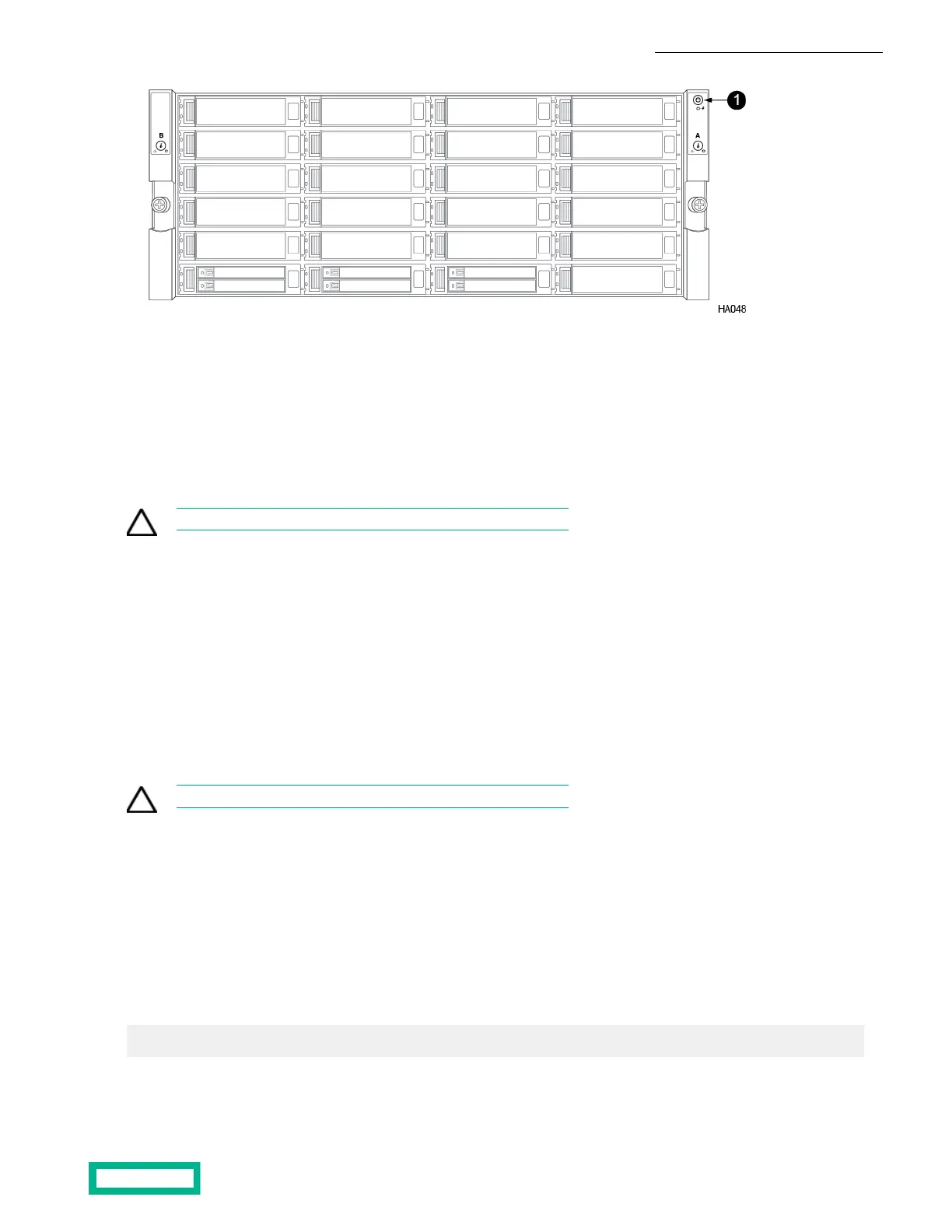1 Power button
Shut Down the Array Using the GUI
This action shuts down the array and any expansion shelves managed by the array.
For most hardware changes you do not need to shut down (power off) the array because the components are redundant and
hot swappable.
CAUTION: When you shut down the array, all volumes go offline.
Procedure
1. In the main menu, choose Administration > Shutdown.
2. Click Shut Down Array.
Shut Down the Array Using the CLI
This action shuts down the array and any expansion shelves managed by the array.
For most hardware changes you do not need to shut down (power off) the array because the components are redundant and
hot swappable.
CAUTION: When you shut down the array, all volumes go offline.
Procedure
1. Determine the name of the array.
array --list
The name of the array appears in the list.
2. Halt the array.
halt --array array_name
Example
$ halt --array datamaster-a
Array Components 53
Documentation Feedback: doc-feedback-hpe-storage@hpe.com
