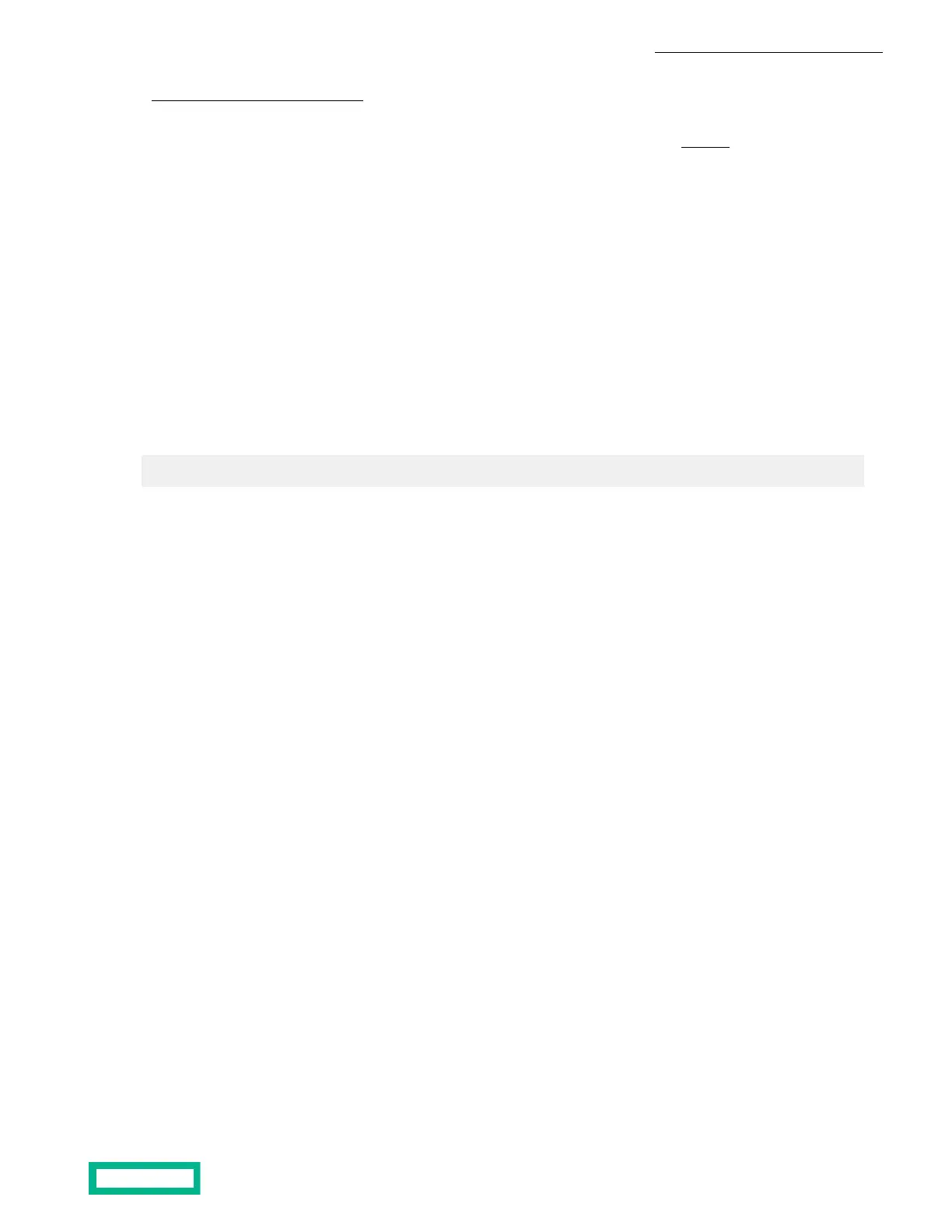See Shut Down the Array Using the GUI on page 53.
If the external temperature in your environment is below the specified safe level for the array, you have verified that there is
ample air flow around the system, and you still get alert messages, contact HPE Support. See Support.
Check System Temperature using the GUI
Procedure
1. In the GUI, click Hardware.
2. Click the individual array/
3. Mouse over the Temp icon in each controller view to check its current temperature.
Check System Temperature using the CLI
Procedure
In the CLI, type:
shelf --info [serial_number] --array [array_name]
$ shelf --info AB-103052 --array array144
Troubleshooting 150
Documentation Feedback: doc-feedback-hpe-storage@hpe.com
