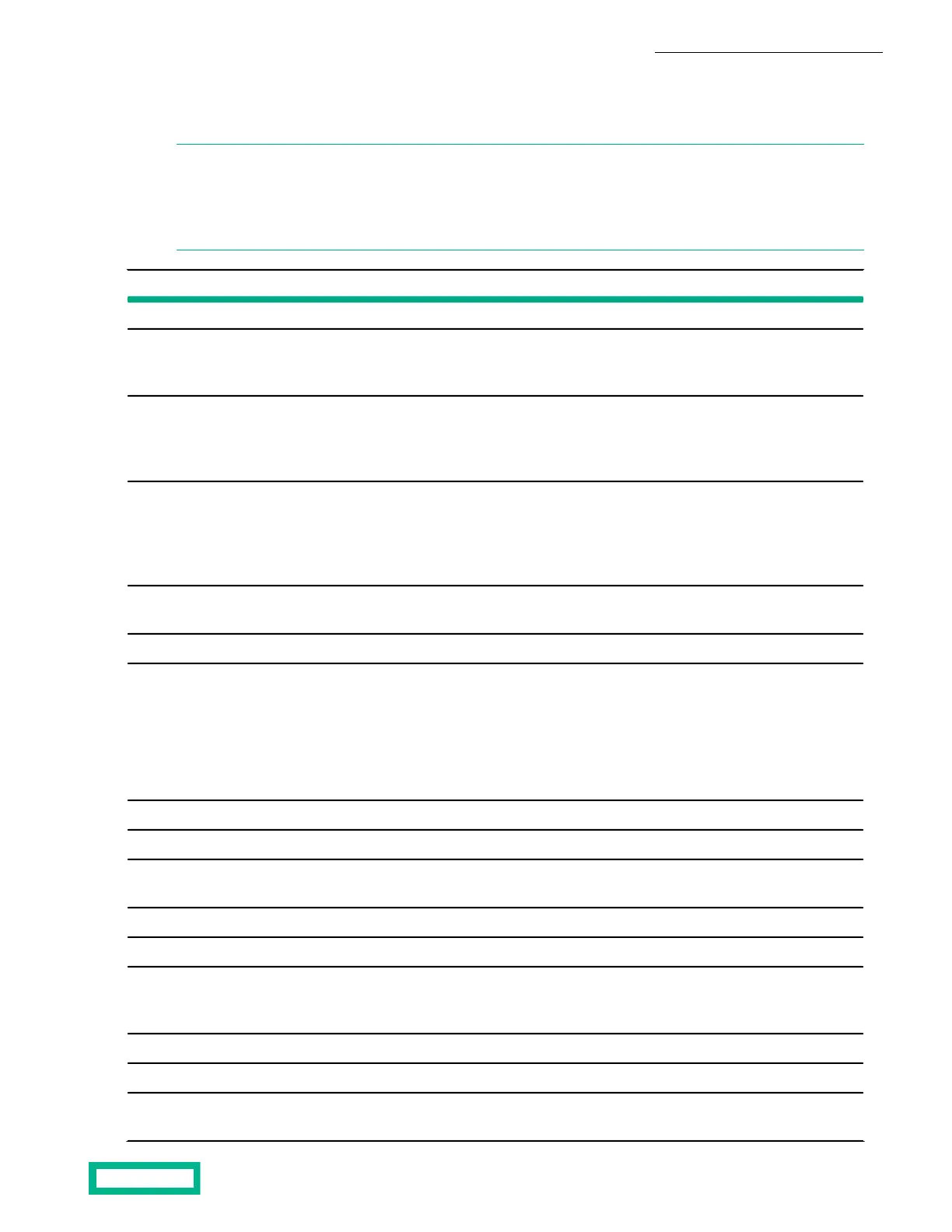Installation Checklist
Note: The following list outlines the information that you need to have to complete the setup of the storage array.
You type this information the first time that you access the UI to configure the array.
All network settings represent IPv4 values.
The latest version of this list can be found at http://www.hpe.com/support/storage-welcomecenter.
ValueDescriptionItem
Array Access
Pick any name you want to assign your array. This will
be in addition to the serial number that comes with
the array.
Array name
Pick a name that fits with your infrastructure. This
name could match the location or organization that is
using the storage to help you identify the storage as
you manage it.
Group name
Computers need an IP address so they can communi-
cate with each other. These IP addresses need to be
routable to the internet but should be behind a firewall.
When your laptop communicates with the array to
make changes, what IP address should it use?
Management IP address
The netmask for the management subnet (ie.
255.255.248.0 for a /21 network)
Management subnet mask
The password for the administrator accountAdministrator password
A subnet is a logical subdivision of a network. It is defined by the first IP
address in the network and a netmask that specifies a contiguous range of
IP addresses within that network. A subnet can be assigned to one or more
network interfaces.
It is recommended to have at least two data subnets but you may have four
or more.
Data Subnet Configuration (iSCSI Only)
Up to 4A label for this subnet to identify it in the UIData subnet name
Up to 4An IP address for the data networkNetwork Address
Up to 4The netmask for the management subnet (ie.
255.255.224.0 for a /19 network)
Network address subnet
Up to 4An IP address used for iSCSI discoveryDiscovery IP address – For iSCSI arrays only
Interface Assignment
The IP address that HPE Support should use to help
resolve issues. You need two IP addresses, one for
each controller.
Controller A diagnostic IP address
See description for Controller A diagnostic IP address.Controller B diagnostic IP address
Domain
Enter the domain name the array will be joining and
the DNS servers responsible for the domain.
Management network domain name
Install the HPE Storage Array 19
Documentation Feedback: doc-feedback-hpe-storage@hpe.com
