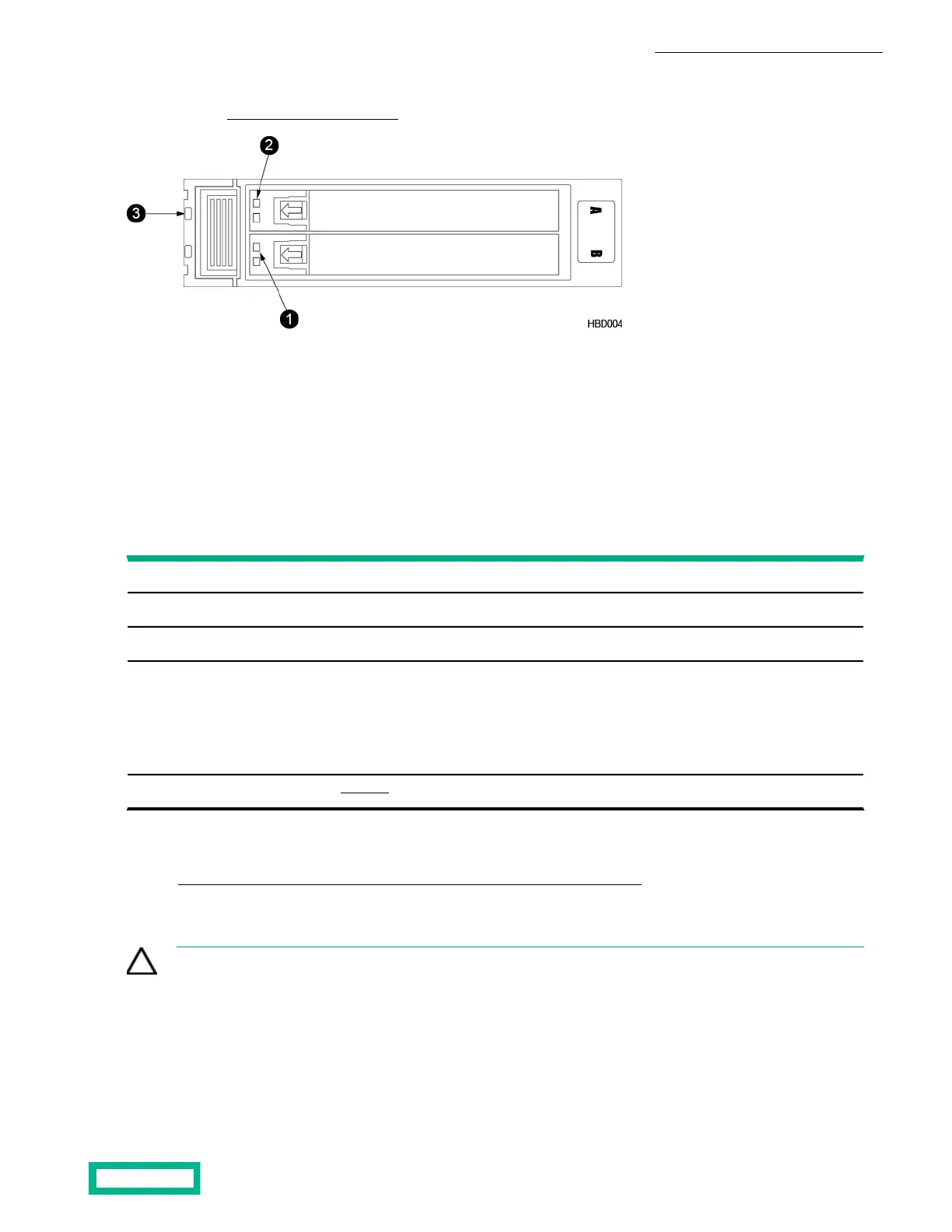If the carrier fault LED is lit, but the drive fault LED (the red LED on drive A or B) is not lit, then the carrier has failed and must
be replaced. See Replace a Dual Flash Carrier on page 79
31 Drive carrier faultDrive B fault
2 Drive A fault
If both the drive and the carrier fault LEDs are lit, try replacing the failed drive first. If the carrier fault LED persists, then
replace the carrier. Contact HPE Support.
Replace a Dual Flash Carrier
Use this procedure to replace the entire failed Dual Flash drive carrier in your HPE storage array or expansion shelf.
Before you begin
5 to 10 minutesTime required:
Replacement drive carrier ordered from HPEParts required:
• ESD (electrostatic discharge) strap or appropriate grounding deviceTools required:
• RMA (Return Materials Authorization) work order
• Case number
• Array name or serial number
The array serial number can be found on the back of Controller A.
Information required:
See Support.Support contact:
HPE recommends using the Maintenance Window functionality within the HPE InfoSight portal to inform HPE Support of
upcoming maintenance windows.
Refer to https://infosight.hpe.com/dashboards/nimble/wellness/maintenance-windows for more information.
You can disable automated support case generation during planned maintenance from the Manage Maintenance Windows
page. After a maintenance window is set, no further communication with HPE Support is required.
CAUTION:
Before you attempt to replace the failed drive carrier:
• Do not remove the drive carrier or individual SSD slots from the drive carrier until you are ready to install the
replacement.
• Determine that the drive carrier has failed before making the replacement.
To identify a failed drive carrier:
• LED on the carrier itself is solid red
• Event appears in the Events list
Maintenance Procedures 79
Documentation Feedback: doc-feedback-hpe-storage@hpe.com
