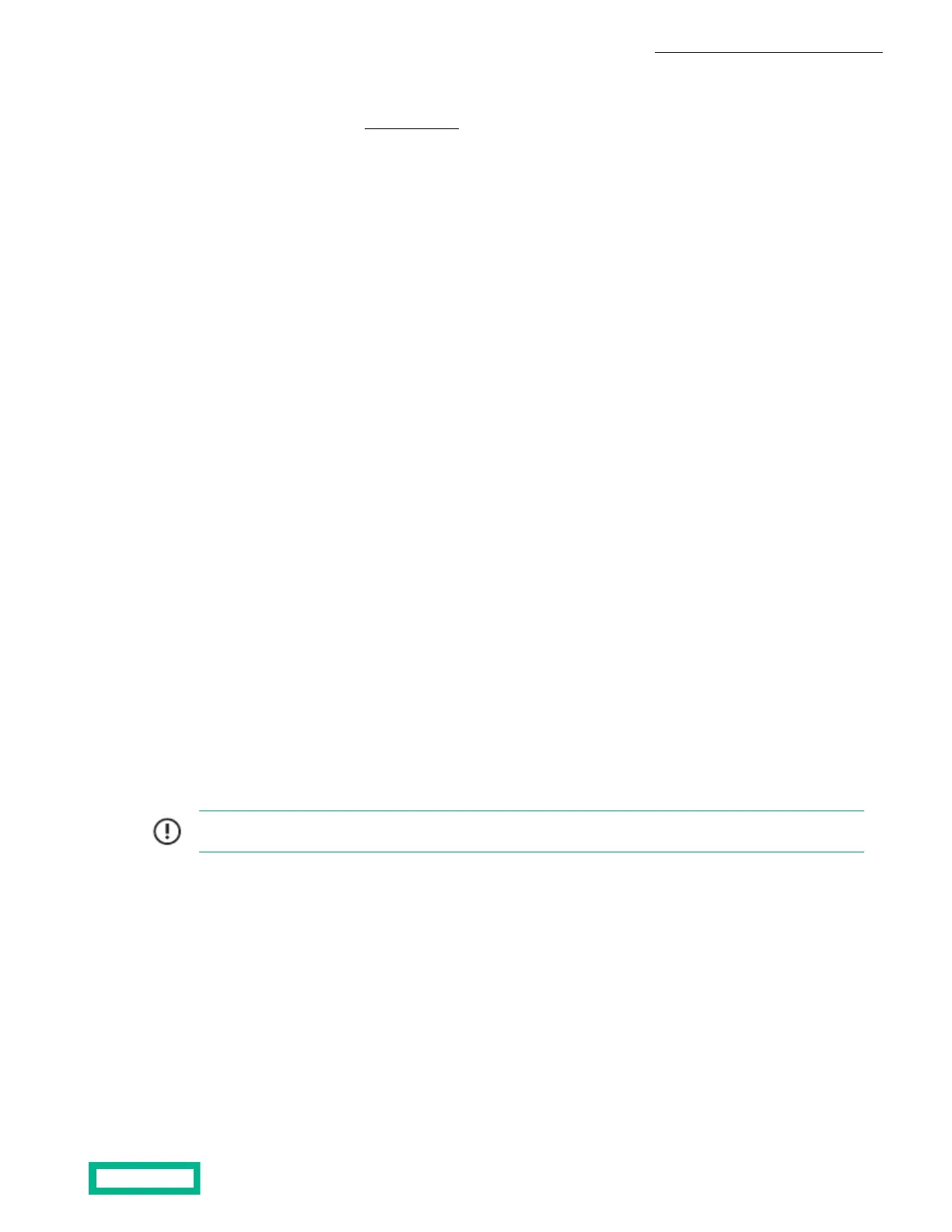Procedure
1. If you are not already, log in to your HPE GreenLake user account.
2. Click Create Workspace.
3. Provide the following information:
• Workspace Name
• Workspace Country
• Street Address
• City, State
• ZIP/Postal Code
• Phone Number
• Email
4. Accept the legal terms.
5. Click Create Workspace.
Your workspace dashboard opens.
What to do next
Add the Data Services Cloud Console to your workspace, as described in the following section.
Add Data Services Cloud Console to Your HPE GreenLake Workspace
To use the Data Services Cloud Console, you need to add it to your workspace.
Procedure
1. In the HPE GreenLake menu bar, click Applications.
2. Click Available Applications.
3. In the Data Service Cloud Console card, click View Details.
4. Select the Region from which to install the application.
5. Click Set Up Application.
6. Select the region in which to deploy the application.
7. Accept the terms and conditions, then click Deploy.
It may take some time to provision the Data Services Cloud Console application to your workspace. Provisioned apps are
added to your My Apps page.
Important: Before launching the Data Services Cloud Console, you must add the permissions necessary to access
the application, as described in Add Roles to Your HPE GreenLake User Account.
Add Roles and Permissions to Your HPE GreenLake User Account
Add the permissions necessary to access the Data Services Cloud Console.
Procedure
1. In the HPE GreenLake menu bar, click Manage.
2. Click Identity & Access.
3. In the Assign Roles card, click Assign a Role.
4. Select the User.
5. Select Data Services Cloud Console as the Application.
6. Select Administrator as the Role.
Install the HPE Storage Array 35
Documentation Feedback: doc-feedback-hpe-storage@hpe.com
