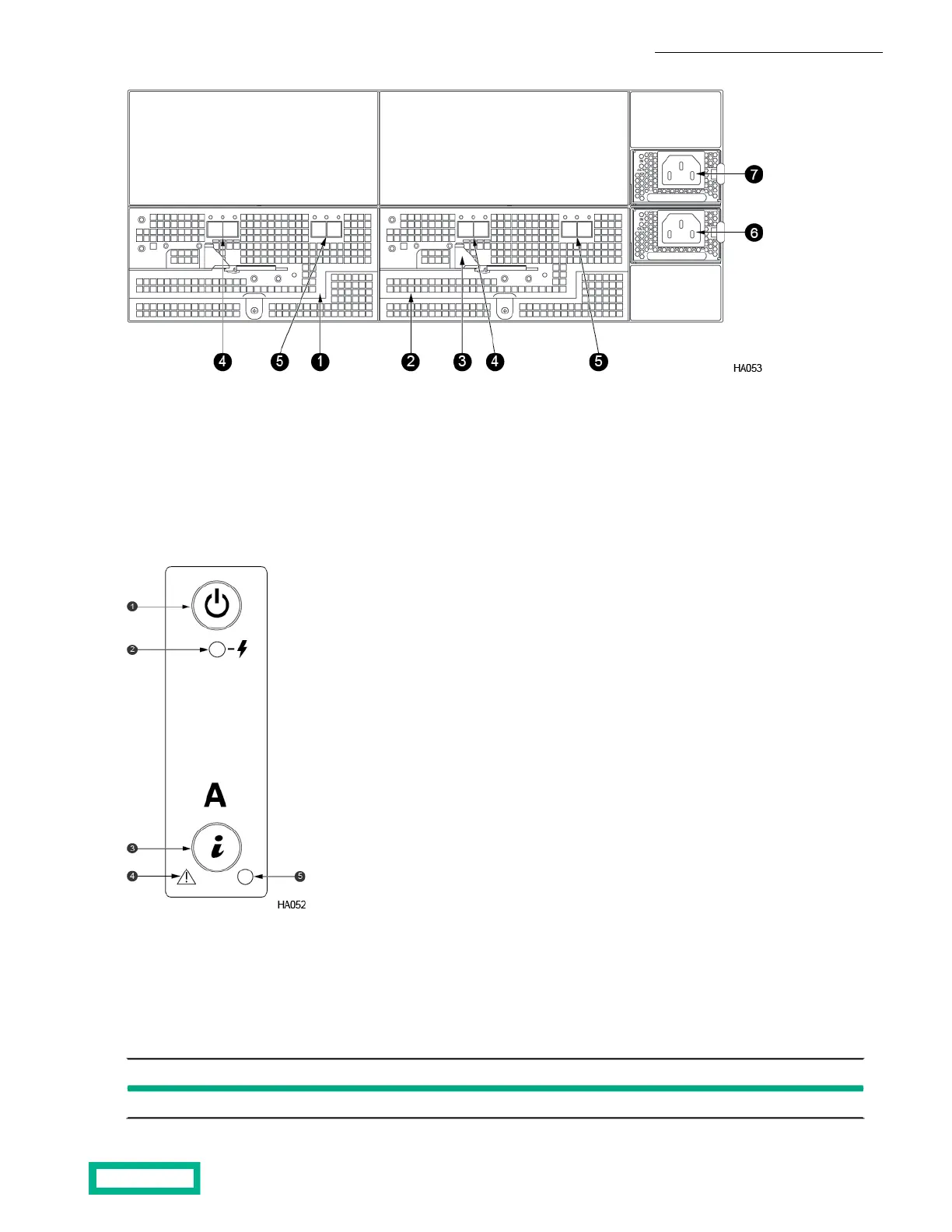51 SAS OutExpander A
2 6Expander B Power supply 1
73 Power supply 2Expander release lever
4 SAS In
Expansion Shelf LEDs
41 Expander statusPower button
2 5Power supply status Expander power status
3 Expander ID
The expansion shelf front LEDs are located on both handles. The power button on the right handle turns the expanders on
and off. The following table describes the front LEDs.
StatusLED
Solid green indicates that the power is onPower button
Expansion Shelf Components 69
Documentation Feedback: doc-feedback-hpe-storage@hpe.com
