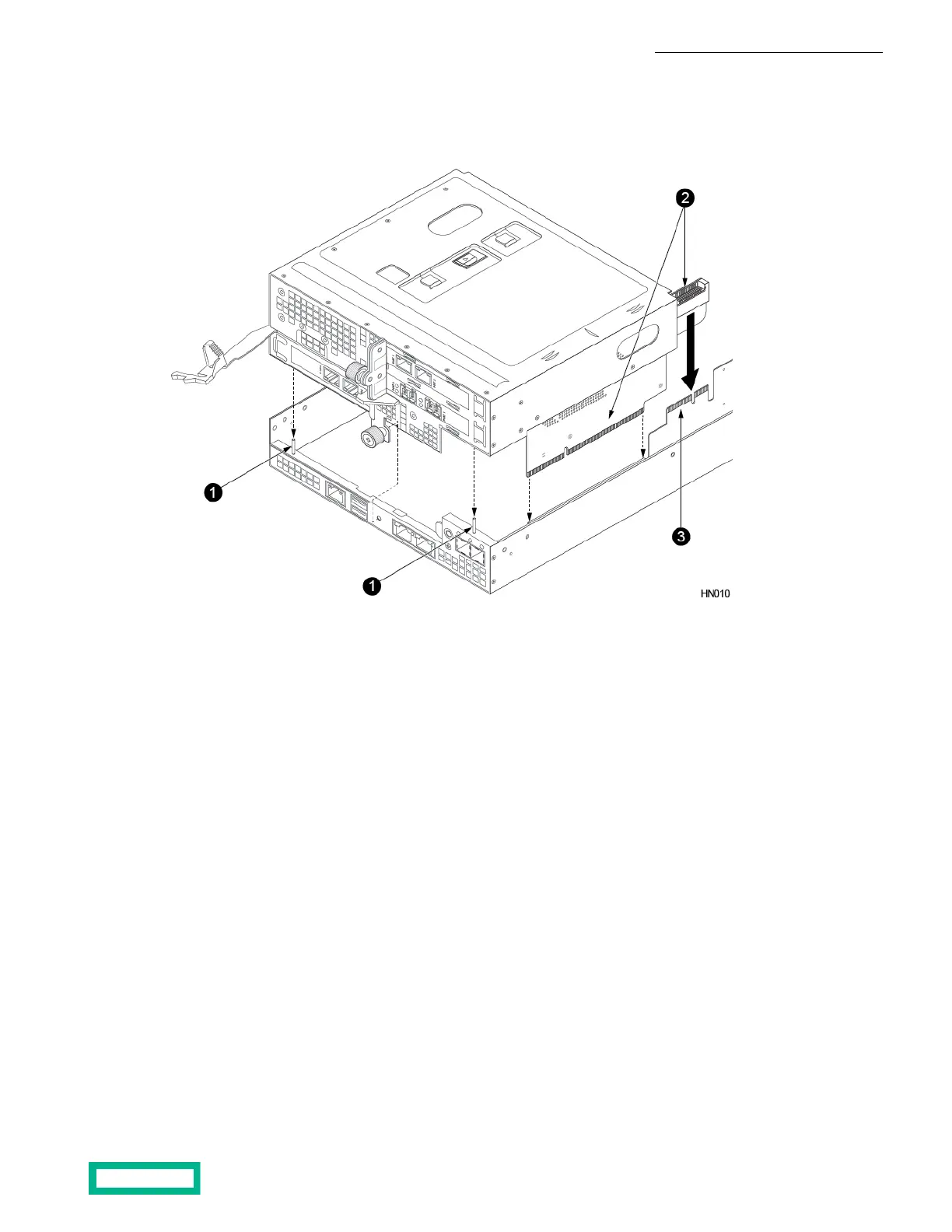a) For HPE Alletra 5010 or Nimble Storage AF20 and HF20 models: Lower the PCIe cage back into the controller,
making sure that the PCIe cage aligns with the guide pins, and that the riser card with the bridge board connector
aligns with the bridge board. Press down on the top of the PCIe cage ensuring that both riser cards and the bridge
board connector are properly seated. Then replace the controller shroud.
31 Bridge boardGuide pins
2 Riser card
b) For all other models: Lower the PCIe cage back into the controller, making sure that the PCIe cage aligns with the
guide pins. Press down on the top of the PCIe cage ensuring that both riser cards are properly seated in the connectors.
Also make sure that the NIC cards clear the controller shroud during installation.
Maintenance Procedures 86
Documentation Feedback: doc-feedback-hpe-storage@hpe.com
