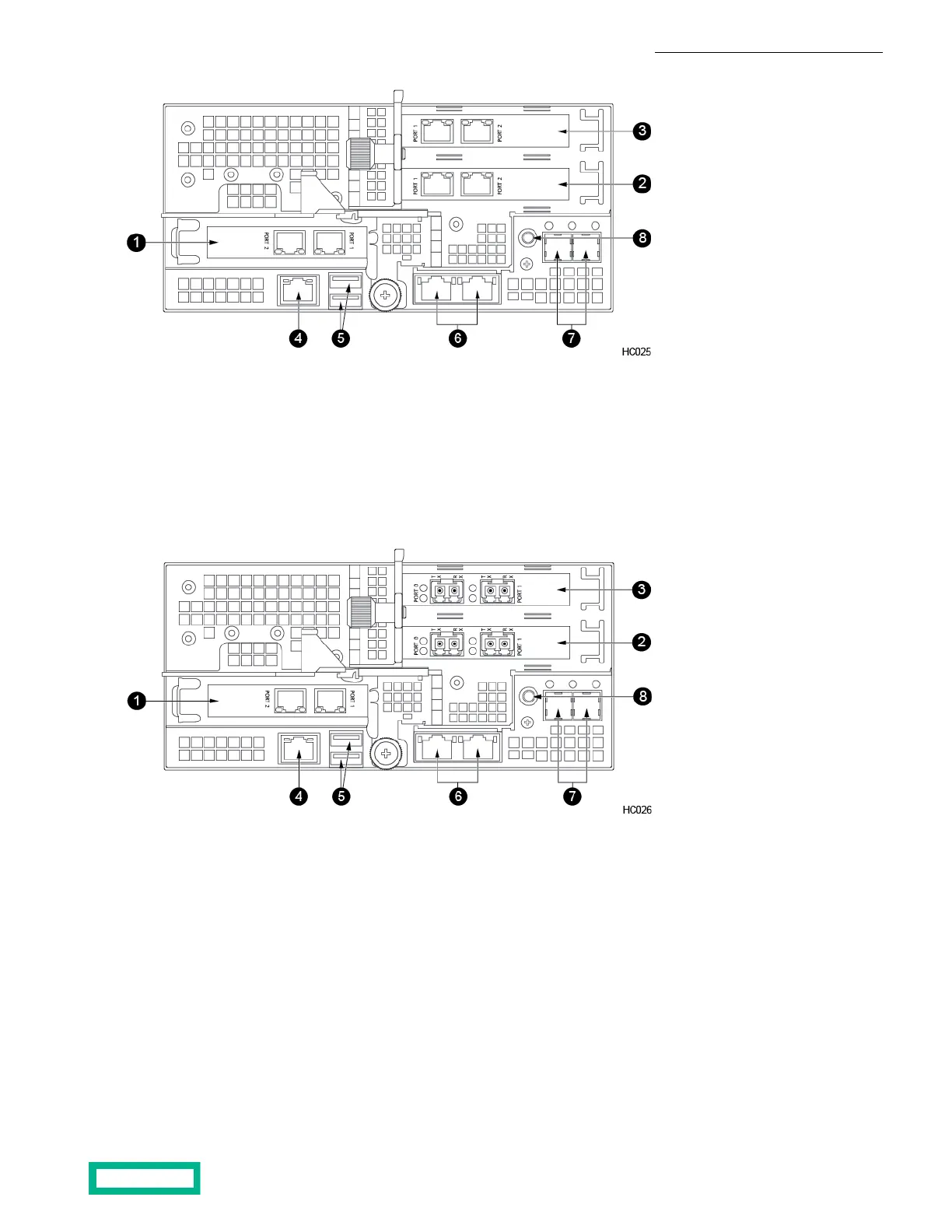51 USB ports (not used)PCIe card slot 1
2 6PCIe card slot 2 10GBaseT Ethernet ports
73 HD SAS3 expansion portsPCIe card slot 3
4 8BMC port (not used) Serial port
Figure 20: Array rear view - with Fibre Channel ports
In this example, Ethernet ports are installed in Slot 1 and Fibre Channel ports are installed in Slots 2 and 3.
51 USB ports (not used)PCIe card slot 1
2 6PCIe card slot 2 10GBaseT Ethernet ports
73 HD SAS3 expansion portsPCIe card slot 3
4 8BMC port (not used) Serial port
Start the Array
This action starts the array.
Procedure
To start the array after a shutdown, press the Power button.
Array Components 52
Documentation Feedback: doc-feedback-hpe-storage@hpe.com
