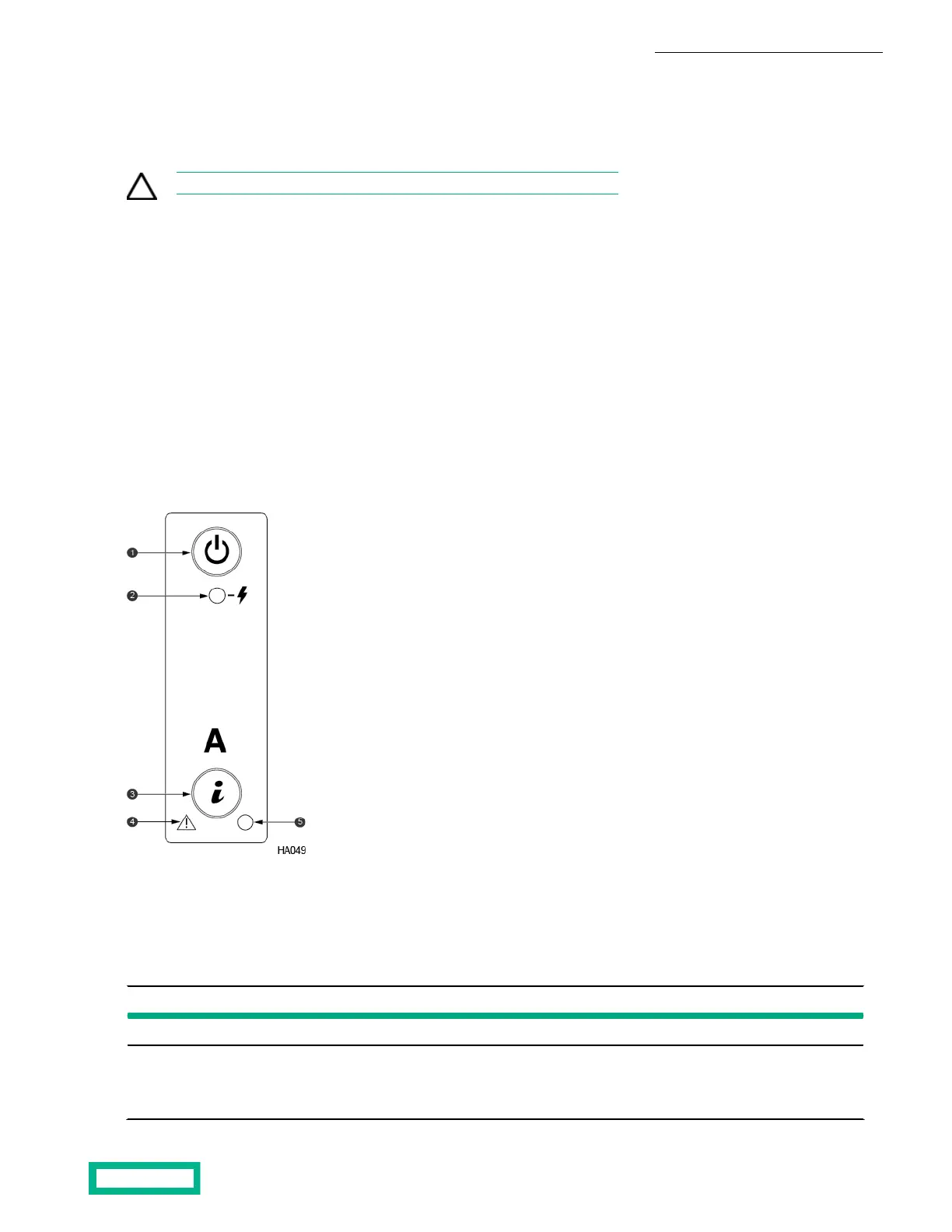Restart the Array
You must use the CLI to restart the array.
CAUTION: When you restart the array, all volumes temporarily go offline.
Procedure
1. Determine the name of the array.
array --list
The name of the array appears in the list.
2. Reboot the array.
reboot --array array name
Array LEDs
The array front LEDs are located on both handles. The power button and power supply status LED are only on the right handle.
Figure 21: Front LEDs
41 Controller statusPower button
2 5Power supply status Controller power
3 Controller ID button
The following table describes the front LEDs.
StatusLED
Solid green indicates that the power is onPower button
• Solid green indicates that input from the installed power
supplies is within range
• Amber indicates that power is out of range
Power supply status
Array Components 54
Documentation Feedback: doc-feedback-hpe-storage@hpe.com
