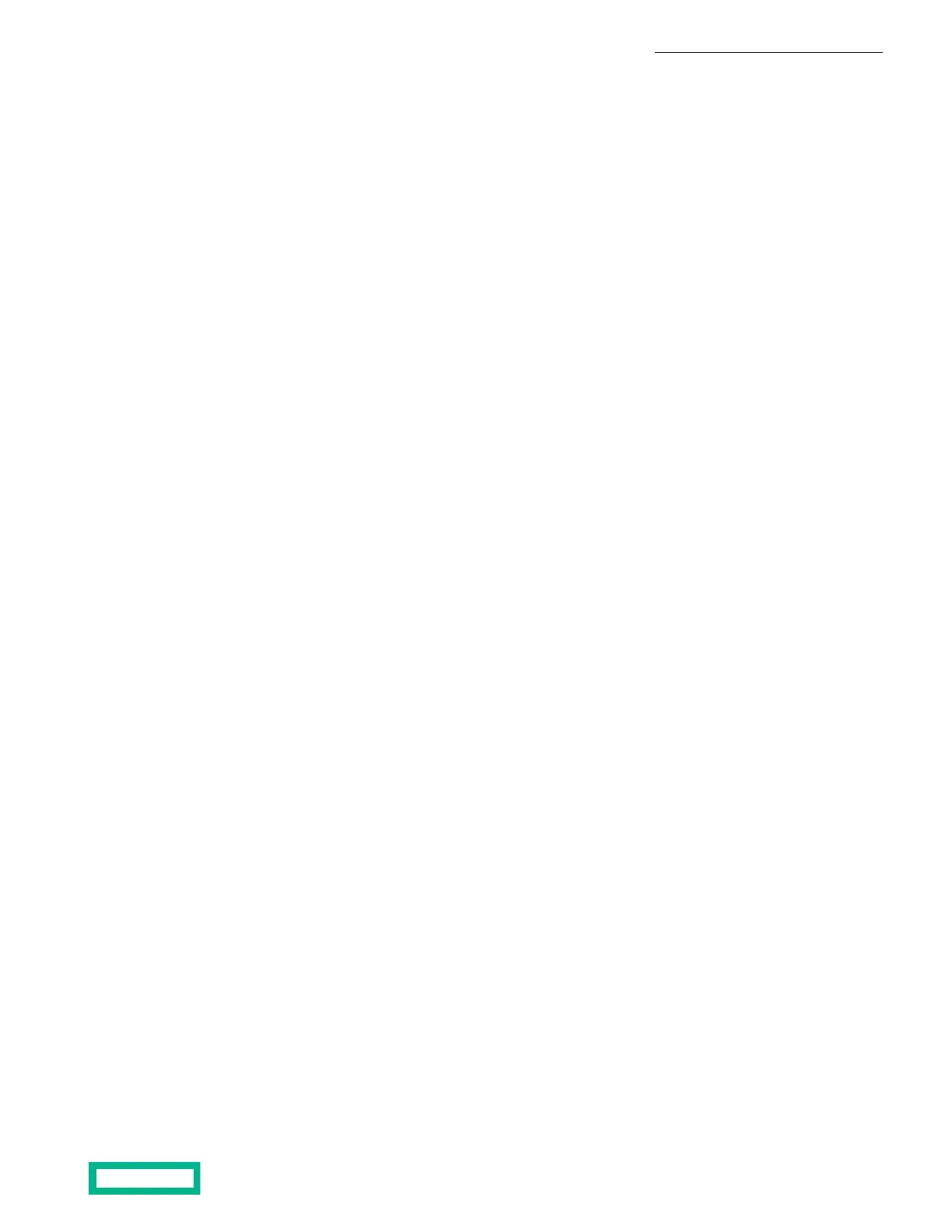• Subnet label for NIC tg1d: Data2
• Data IP address for NIC tg1a: 172.0.1.83
• Data IP address for NIC tg1b: 172.0.2.83
• Data IP address for NIC tg1c: 172.0.1.84
• Data IP address for NIC tg1d: 172.0.2.84
• Discovery IP address for subnet Data1(172.0.1.0/255.255.255.0): 172.0.1.82
• Discovery IP address for subnet Data2(172.0.2.0/255.255.255.0): 172.0.2.82
• Support IP address for controller A: 10.207.9.83
• Support IP address for controller B: 10.207.9.84
• Secondary management IP address: 10.12.128.81
7. After the setup is complete, disconnect the Serial-USB-VGA adapter (dongle) and serial cable.
After Installation and Initial Setup
Software Updates, Host Connection, Groups, Volumes (iSCSI and FC)
Continue your configuration by following instructions in the GUI Administration Guide or CLI Administration Guide to create
performance policies, set up connections, and complete setup in the Storage Setup Manager. HPE storage arrays support both
iSCSI and Fibre Channel protocols, and provides information for your specific host connection method to create initiator groups
and volumes. Additional configuration options include creating and managing storage pools, volume collections, snapshots,
replication strategies, security policies, and performance monitoring.
Learn about these post-installation configuration tasks in the GUI Administration Guide or the CLI Administration Guide.
Windows Environments
The Windows Toolkit, mentioned briefly in this guide, includes features that go beyond setting up the array. The VSS requester
and the VSS hardware provider enable you to take application-consistent snapshots on an array. The Storage Connection
Manager sets up the optimum number of data connections, and finds the best data connection to use under MPIO. The Windows
Toolkit includes a DSM kernel driver that claims and aggregates data paths for the storage array.
See the Windows Integration Guide for more information.
VMware Environments
HPE storage array integration with VMware consists of features preinstalled in the operating system and features installed
separately. The vStorage APIs for Array Integration (VAAI) enable the WRITE SAME, UNMAP, ATS, Copy Offload, and XCOPY
APIs. The HPE vCenter plugin creates and manages datastores on the storage array.The OS also includes a VASA Provider
for vVol support. VMware Synchronized Snapshots enable application consistent snapshots within VMware environments.
SRA for SRM lets you set up disaster recovery plans. Connection Manager installs on the ESXi host and consists of two
components:
• HPE Storage Connection Service – CIM provider. Optimized connection management.
• HPE Storage Path Selection Plugin – Optimized path management.
See the VMware Integration Guide for more information.
Linux Environments
The HPE storage array fits well into a generic Linux environment. For help setting up MPIO in a Linux environment, see the
Linux Integration Guide.
Install the HPE Storage Array 49
Documentation Feedback: doc-feedback-hpe-storage@hpe.com
