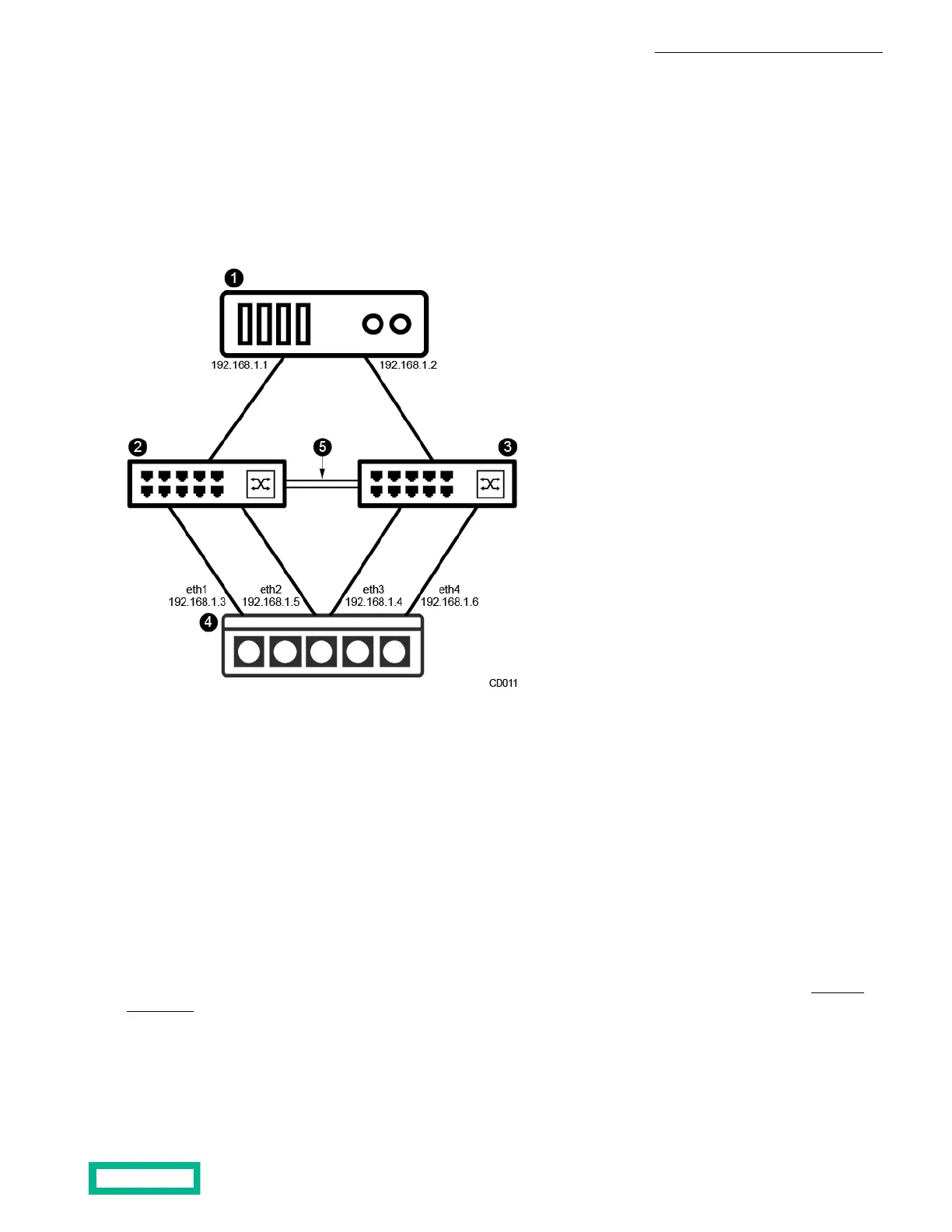Host IP 192.168.1.2•
• Array Data IP 192.168.1.4
• Array Data IP 192.168.1.6
In the IP Address Zone, the host IP addresses in the Red zone only establish connections with the data IP addresses in the
Red zone. And the host IP addresses in the Blue zone only establish connections with the data IP addresses in the Blue zone.
In this way, iSCSI connections do not use inter-switch link and thereby maximize I/O performance.
Figure 6: IP Address Zones
41 ArrayHost
2 5Switch 1 Inter-switch link
3 Switch 2
Interface Pairs
HPE uses the term interface to identify specific ports on the controller. For iSCSI, an interface is an Ethernet port connection
that can be used for data, management, or both; for Fibre Channel, an interface is a Fibre Channel port connection that can
be used for data only.
iSCSI Interface Pairs
An iSCSI interface pair refers to a set of two data or management Ethernet connections, one from each controller, to the
network switch. The cables for an interface pair connect to the same data or management port on each controller. See Interface
Numbering on page 17.
Install the HPE Storage Array 15
Documentation Feedback: doc-feedback-hpe-storage@hpe.com
