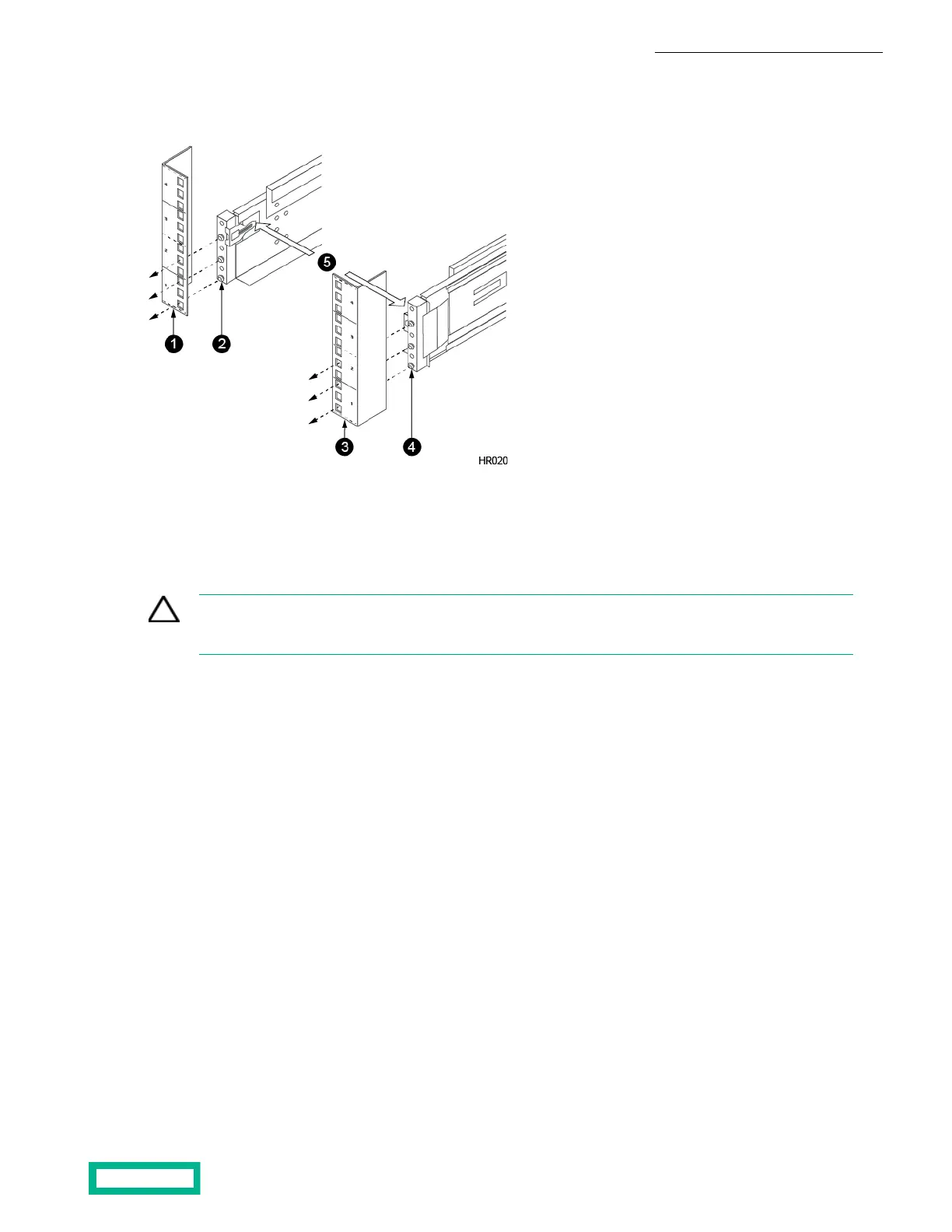e) Repeat steps a through d on the other side.
The following diagram shows where the rail assemblies should be correctly installed in a rack.
41 Right rail assemblyLeft front rack post
2 5Left rail assembly Keeper latch
3 Right front rack post
3. Slide the chassis into the rack.
CAUTION:
The chassis weighs over 61 kg (135 lb). Always use at least two people or a server lift when lifting the chassis.
a) Insert the chassis into the rack, back side first. Be sure the inner rails insert into the outer rails.
b) Gently slide the chassis into position.
When you hear a click, the inner rails have locked into the rail assembly.
Install the HPE Storage Array 23
Documentation Feedback: doc-feedback-hpe-storage@hpe.com
