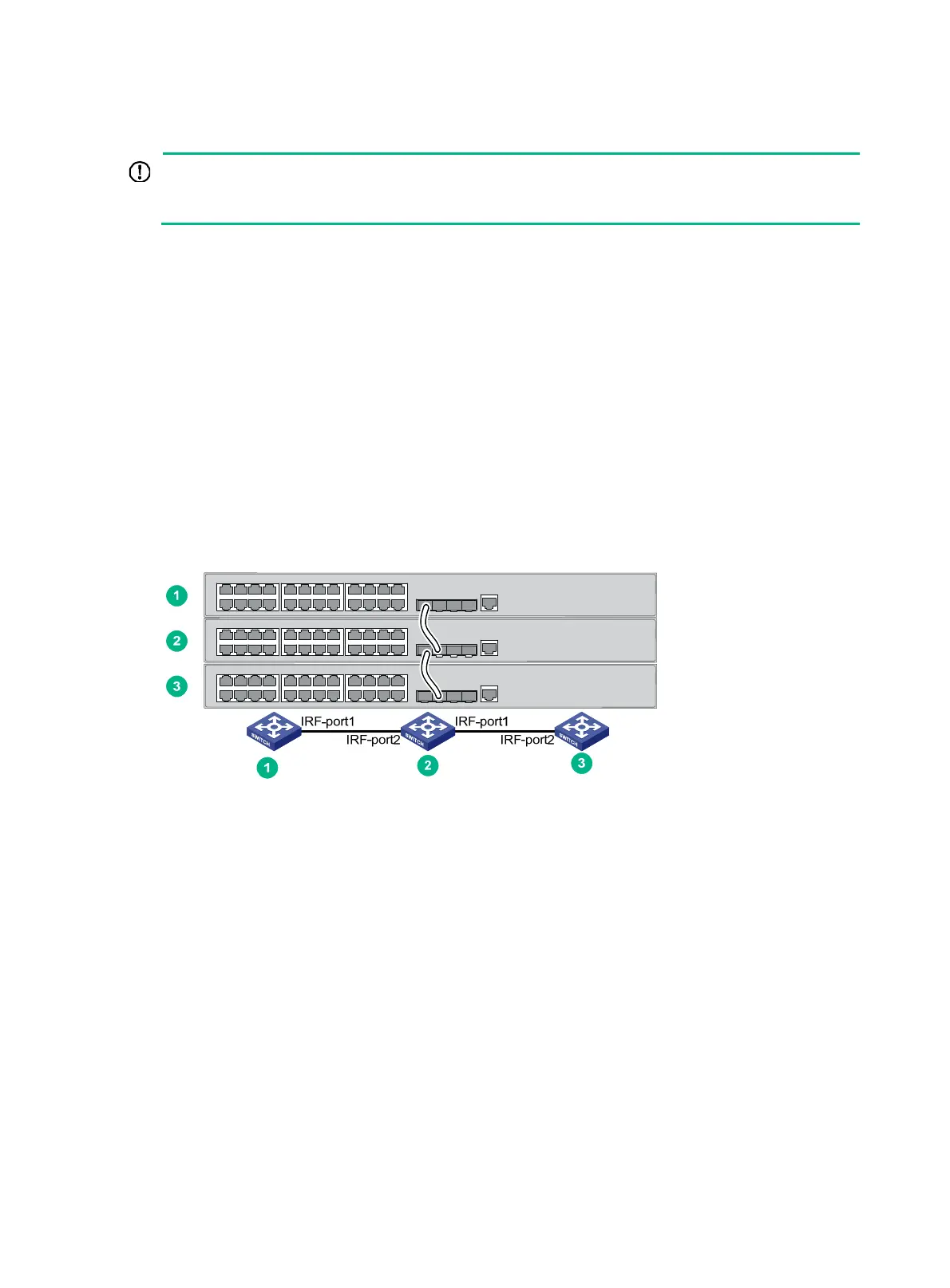25
Planning stack topology and connections
IMPORTANT:
When connecting two neighboring stack member switches, you must connect the physical interfaces
of IRF-port 1 on one switch to the physical interfaces of IRF-port 2 on the other switch.
You can create a stack by using daisy chain topology or you can use the more reliable ring topology.
In ring topology, the failure of one stack link does not cause the stack to split as in daisy chain
topology. Instead, the stack changes to a daisy chain topology without interrupting network services.
As a best practice, use ring topology to connect the switches. The following describes cabling
schemes in ring topology.
You connect the stack member switches through stack IRF ports. Stack IRF ports are logical
interfaces for the connections between stack member switches. Each stack member switch has an
IRF-port 1 and an IRF-port 2. To use an IRF port, you must bind a minimum of one physical interface
to it. Make sure the physical interfaces bound to a stack IRF port are the same type.
The HPE OfficeConnect 1950 switches support 10-GE stack connections through 1/10-GE Ethernet
ports or SFP+ ports. You can bind multiple 1/10-GE Ethernet ports or SFP+ ports to an IRF port for
increased bandwidth and availability.
Figure 27 an
d Figure 28 show the topologies of stacks that contain three HPE 1950 24G 2SFP+
2XGT switches. The stack connections in the two figures are for illustration only.
Figure 27 Stack in daisy chain topology
