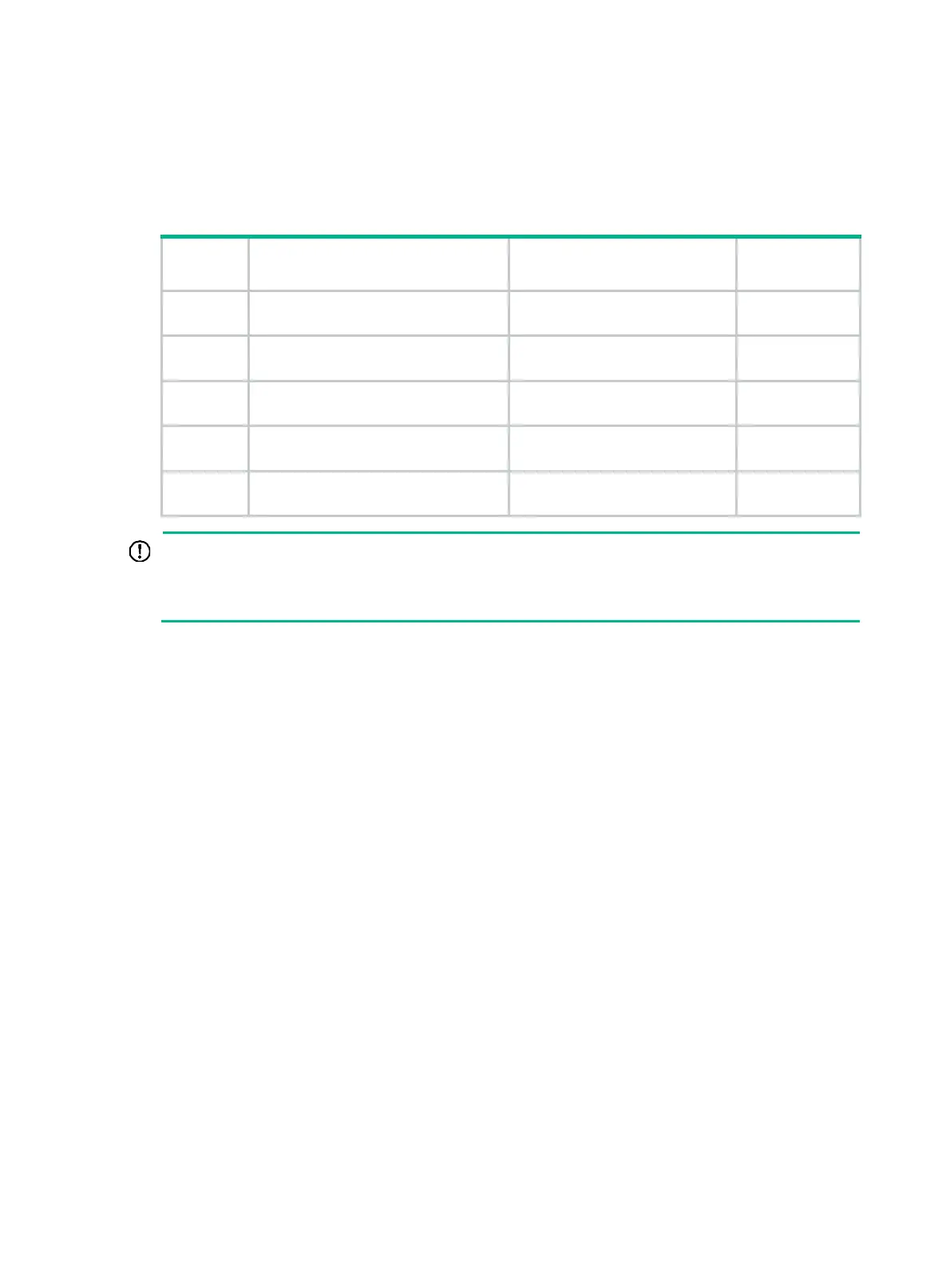1
Preparing for installation
The HPE OfficeConnect 1950 Switch Series includes the models listed in Table 1.
Table 1 HPE OfficeConnect 1950 Switch Series models
Product
code
HPE description Alias RMN
JG960A
HPE OfficeConnect 1950 24G 2SFP+
2XGT Switch
HPE 1950 24G 2SFP+ 2XGT
BJNGA-AD0033
JG961A
HPE OfficeConnect 1950 48G 2SFP+
2XGT Switch
HPE 1950 48G 2SFP+ 2XGT
BJNGA-AD0034
JG962A
HPE OfficeConnect 1950 24G 2SFP+
2XGT PoE+(370W) Switch
HPE 1950 24G 2SFP+ 2XGT
PoE+(370W)
BJNGA-AD0035
JG963A
HPE OfficeConnect 1950 48G 2SFP+
2XGT PoE+(370W) Switch
HPE 1950 48G 2SFP+ 2XGT
PoE+(370W)
BJNGA-AD0036
JH295A
HPE OfficeConnect 1950 12XGT
4SFP+ Switch
HPE 1950 12XGT 4SFP+ BJNGA-AD0067
IMPORTANT:
For regulatory identification purposes, every HPE OfficeConnect 1950 switch is assigned a
regulatory model number (RMN). These regulatory numbers should not be confused with the
marketing name HPE OfficeConnect 1950, or product codes.
Safety recommendations
To avoid equipment damage or bodily injury, read the following safety recommendations before
installation. Note that the recommendations do not cover every possible hazardous condition.
• Before cleaning the switch, remove all power cords from the switch. Do not clean the switch
with a wet cloth or liquid.
• Do not place the switch near water or in a damp environment. Prevent water or moisture from
entering the switch chassis.
• Do not place the switch on an unstable case or desk.
• Ensure good ventilation at the installation site and keep the air inlet and outlet vents of the
switch free of obstruction.
• Connect the yellow-green protection grounding cable before the switch is powered on.
• Make sure the power source voltage is as required.
• To avoid electrical shocks, do not open the chassis while the switch is operating or immediately
after the switch is powered off.
• To avoid ESD damage, wear an ESD wrist strap when hot-swapping a power supply.
Examining the installation site
The HPE OfficeConnect 1950 switches must be used indoors. You can mount your switch in a rack
or on a workbench, but make sure the following conditions exist:
• Adequate clearance is reserved at the air inlet and exhaust vents for ventilation.
