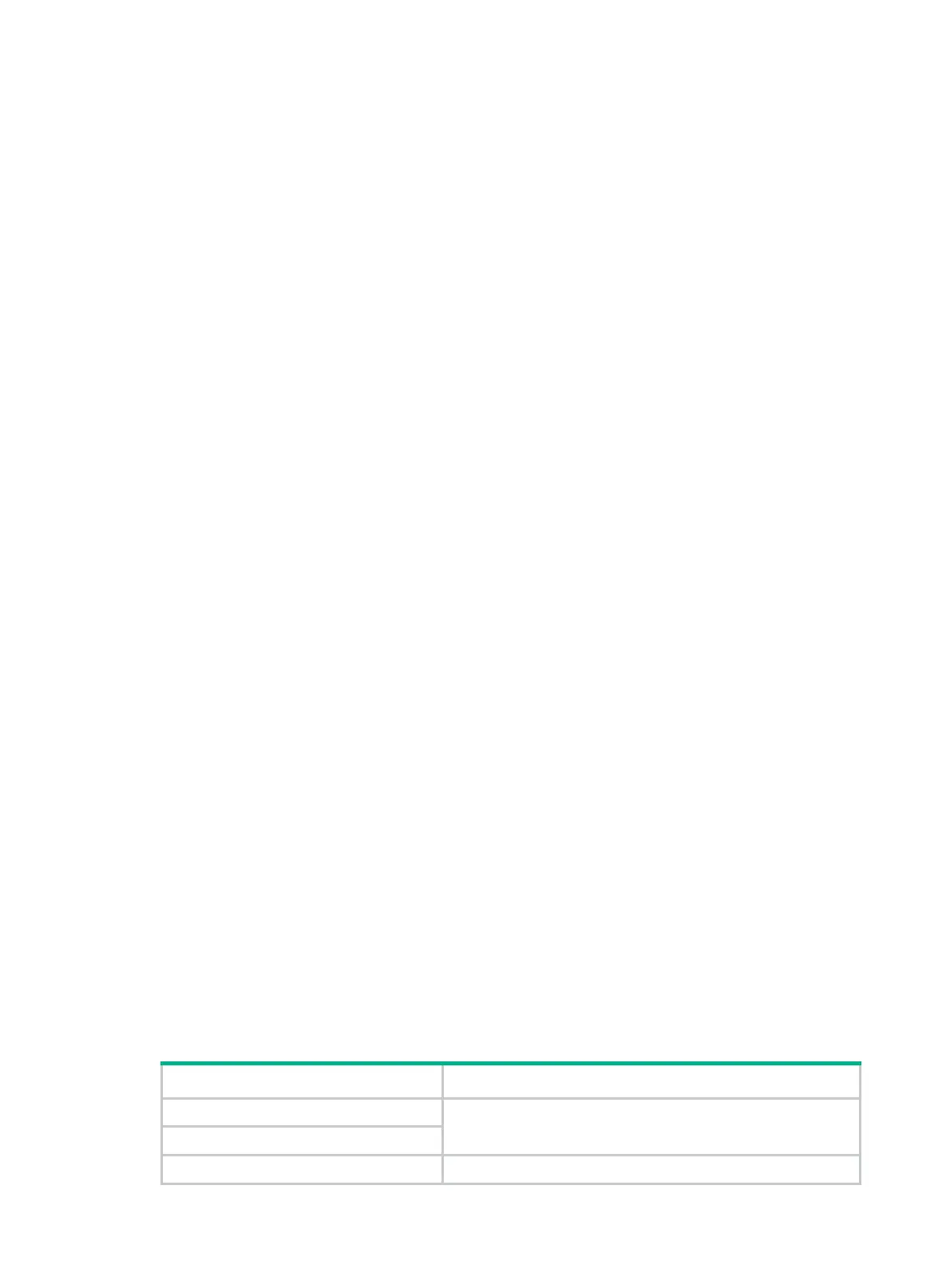16
Accessing the switch for the first time
You can use one of the following default methods to access the switch:
• Logging in to the Web interface—
For detailed device configuration.
• Logging in to the quick set-up CLI—
For quick set-up of key device configuration.
Logging in to the Web interface
Log in to the Web interface through HTTP or HTTPS.
Setting up the configuration environment
Before you log in to the Web interface, use a twisted pair cable to connect the switch to the network,
or to the NIC of a PC.
Restrictions and guidelines
To ensure a successful login, verify that your operating system and Web browser meet the
requirements, and follow the guidelines in this section.
Web browser requirements
The following Web browsers are supported:
• Internet Explorer 8 or higher.
• Google Chrome 10 or higher.
• Mozilla Firefox 4 or higher.
• Opera 11.11 or higher.
• Safari 5.1 or higher.
To access the Web interface, you must use the following browser settings:
• Accept the first-party cookies (cookies from the site you are accessing).
• To ensure correct display of webpage contents after software upgrade or downgrade, clear data
cached by the browser before you log in.
• Enable active scripting or JavaScript, depending on your Web browser.
• If you are using a Microsoft Internet Explorer browser, you must enable the following security
settings:
{ Run ActiveX controls and plug-ins.
{ Script ActiveX controls marked safe for scripting.
Default login settings
Use the settings in Table 7 for the first login.
Table 7 Default login settings
Item Setting
Device IP (VLAN-interface 1)
See "Logging in to the Web interface for the first time."
IP address mask
Username
admin
