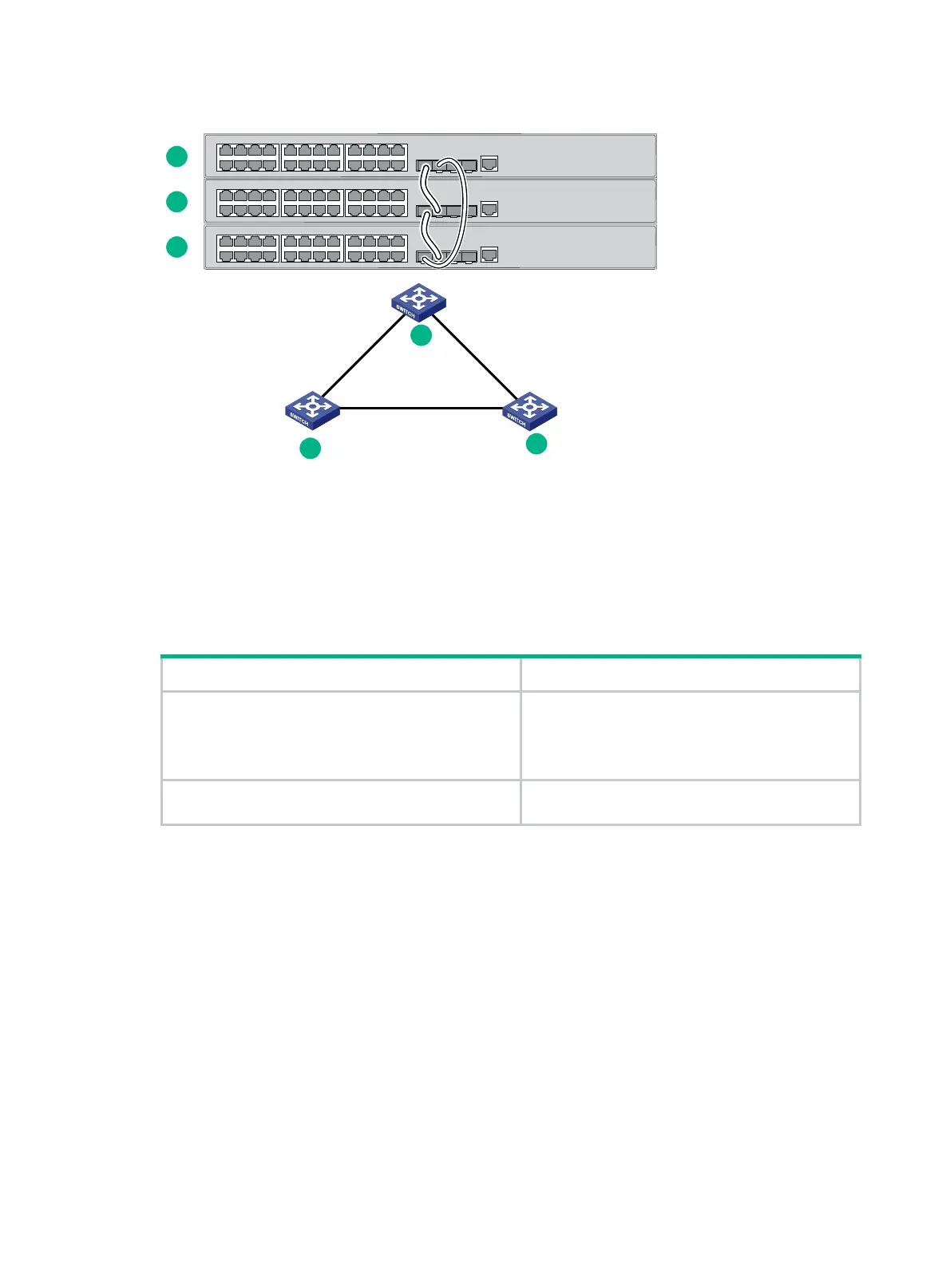26
Figure 28 Stack in ring topology
Identifying stack physical interfaces on the member switches
Identify the stack physical interfaces on the member switches according to your topology and
connection scheme.
Table 9 sh
ows the physical interfaces that can be used for stack connection.
Table 9 Physical interfaces available for stack connection
Switch model Candidate physical interfaces
• HPE 1950 24G 2SFP+ 2XGT
• HPE 1950 48G 2SFP+ 2XGT
• HPE 1950 24G 2SFP+ 2XGT PoE+(370W)
• HPE 1950 48G 2SFP+ 2XGT PoE+(370W)
Two fixed SFP+ ports and two fixed 1/10GBASE-T
autosensing Ethernet ports on the front panel
• HPE 1950 12XGT 4SFP+
Four fixed SFP+ ports and 12 fixed 1/10GBASE-T
autosensing Ethernet ports on the front panel
Make sure the physical interfaces bound to a stack IRF port are the same type.
Planning the cabling scheme
Use twisted pair cables, SFP+ network cables, or SFP+ transceiver modules and fibers to connect
the stack member switches.
• If the stack member switches are far away from one another, choose the SFP+ transceiver
modules with optical fibers.
• If the stack member switches are all in one equipment room, choose twisted pair cables or
SFP+ network cables.
Connecting the stack member switches in one rack
Use SFP+ network cables to connect the stack member switches (four switches in this example) in a
rack, as shown in Figure 29 and Figure 30.
IRF-port1
IRF-port2
IRF-port1
IRF-port1
IRF-port2
IRF-port2
1
2
3
1
2
3
