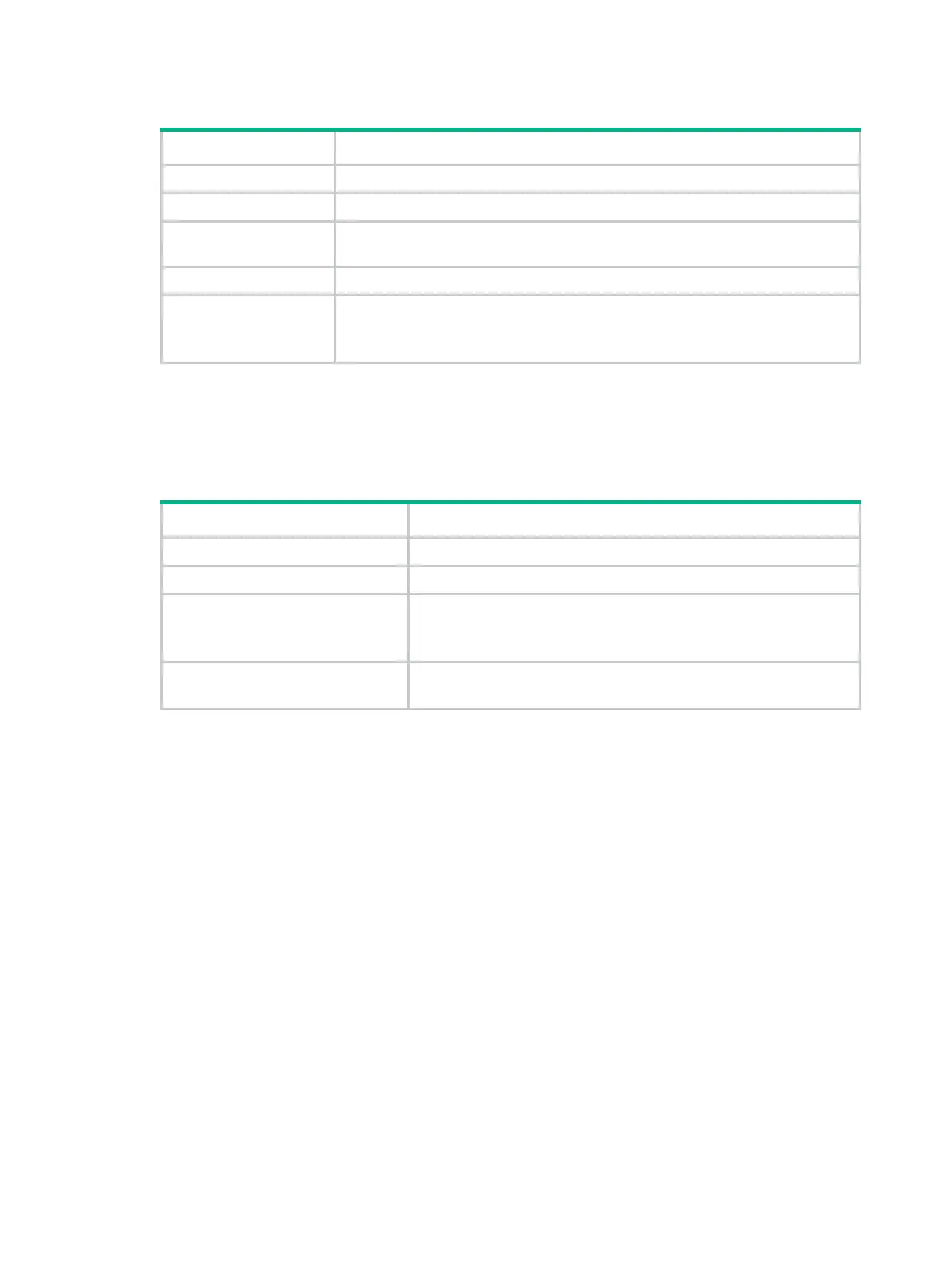39
Table 15 10/100/1000Base-T Ethernet port specifications
Item Specification
Connector type RJ-45
Interface attributes 10/100/1000 Mbps, half/full duplex, MDI/MDI-X autosensing
Max transmission
distance
100 m (328.08 ft)
Transmission medium Category-5 (or above) twisted pair cable
Compatible standards
• IEEE 802.3i
• 802.3u
• 802.3ab
1/10GBase-T autosensing Ethernet port
The switch provides 1/10GBase-T autosensing Ethernet ports.
Table 16 1/10GBase-T autosensing Ethernet port specifications
Item Specification
Connector type RJ-45
Port transmission rate 1/10 Gbps, full duplex, MDI/MDI-X autosensing
Transmission medium and max
transmission distance
• 55 m (180.45 ft) over category-6 unshielded twisted pair cable
• 100 m (328.08 ft) over category-6 shielded twisted pair cable
• 100 m (328.08 ft) over category-6A or above twisted pair cable
Compatible standards
• IEEE 802.3ab
• IEEE 802.3an
To avoid packet loss caused by interferences, layer cables as follows:
• Use category-6A or above cables and connectors.
• Do not bundle cables in their first 20 m (65.62 ft).
• Separate power cords and twisted pair cables at and around the distribution frame.
• For ports adjacent to one another on the device, the peer ports on the distribution frame are not
adjacent, for example:
{ If the device connects to one distribution frame, connect port 1 on the device to port 1 on the
distribution frame and port 2 on the device to port 3 on the distribution frame.
{ If the device connects to two distribution frames, connect port 1 on the device to port 1 on
distribution frame 1 and port 2 on the device to port 1 on distribution frame 2.
• Keep the device and twisted pair cables away from interference sources, such as a two-way
radio or a high-power variable-frequency drive.
SFP+ port
The switch provides SFP+ ports. You can install the 1000 Mbps SFP transceiver modules in Table 17,
the SFP+ transceiver modules in Table 18, and the SFP+ netwo
rk cables in Table 19 in the SFP+
ports as needed.
