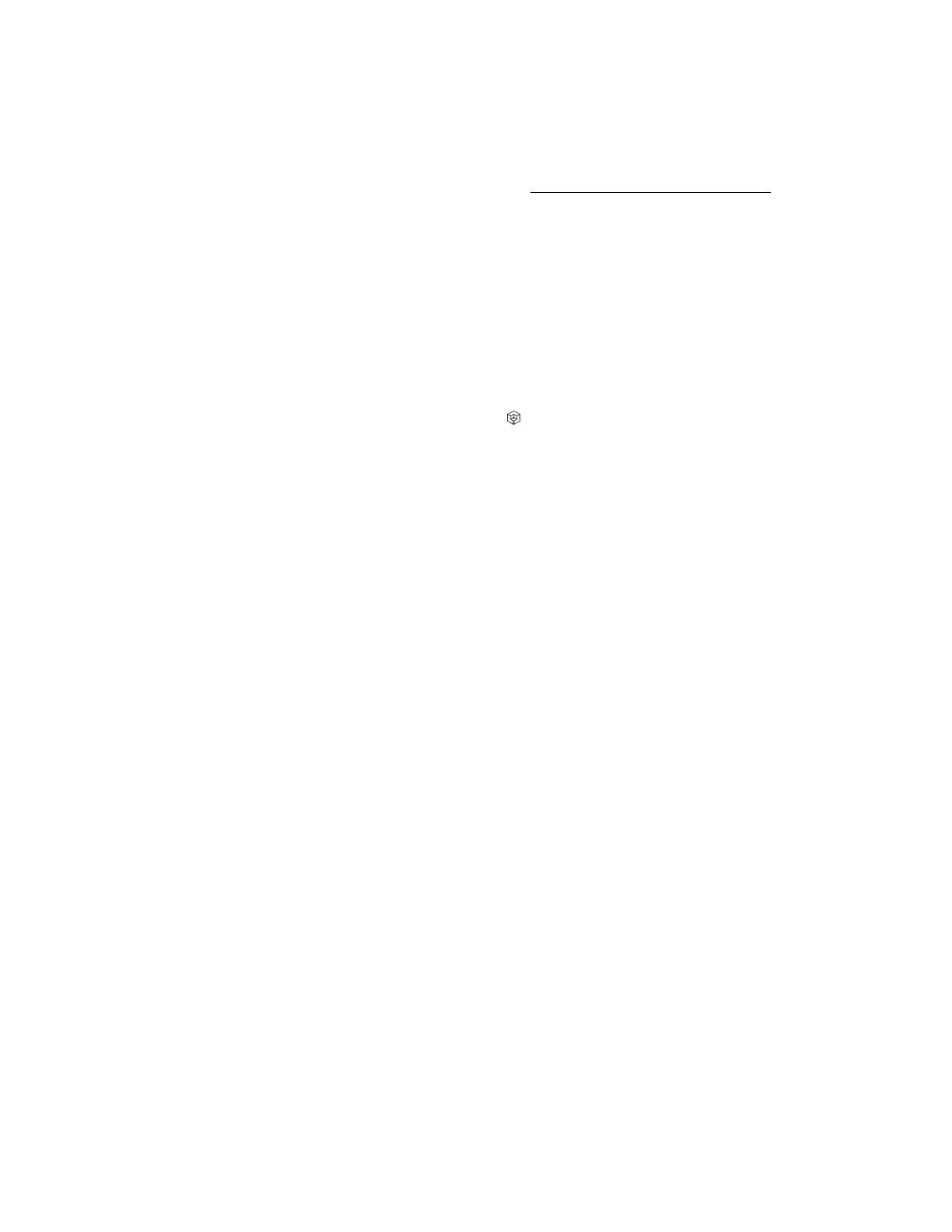Viewing the remote console status bar
Prerequisites
• Remote Console privilege
• A license that supports this feature is installed. For information about the available license types and the features they
support, see the licensing documentation at the following website: http://www.hpe.com/support/ilo-docs.
• The Remote Console feature is enabled on the Access Settings page.
Procedure
1. Click Remote Console & Media in the navigation tree.
The Launch tab displays the remote console launch options.
2. Start a remote console.
The remote console window opens with the status bar displayed.
3. (Optional) To turn the status bar on or
o, click the Menu icon , and then select Preferences > Show status bar.
Only the HTML5 IRC supports this feature.
Remote console status bar details
Resolution
The remote console window resolution.
POST codes
During POST, POST codes are displayed in the center of the status bar.
Console Capture (.NET IRC only)
These controls enable you to record and play back activities displayed in the console window.
Screen Capture
You can click the camera icon in the HTML5 IRC to create a screen capture of the activity displayed in the console window.
You can double-click the status bar in the .NET IRC to capture the screen, and then paste the screen capture into an image
editor.
Encryption
The status and encryption type of the connection between the remote console and iLO.
Health status
The server health indicator. This value summarizes the condition of the monitored subsystems, including overall status
and redundancy (ability to handle a failure). Lack of redundancy in any subsystem at startup will not degrade the system
health status. The possible values are OK, Degraded, and Critical.
Activity LED
The activity indicator for local virtual media devices connected through the remote console. This feature is not active for
URL-based virtual media devices.
Power status
The server power state (ON or OFF).
110 Using HPE iLO 5