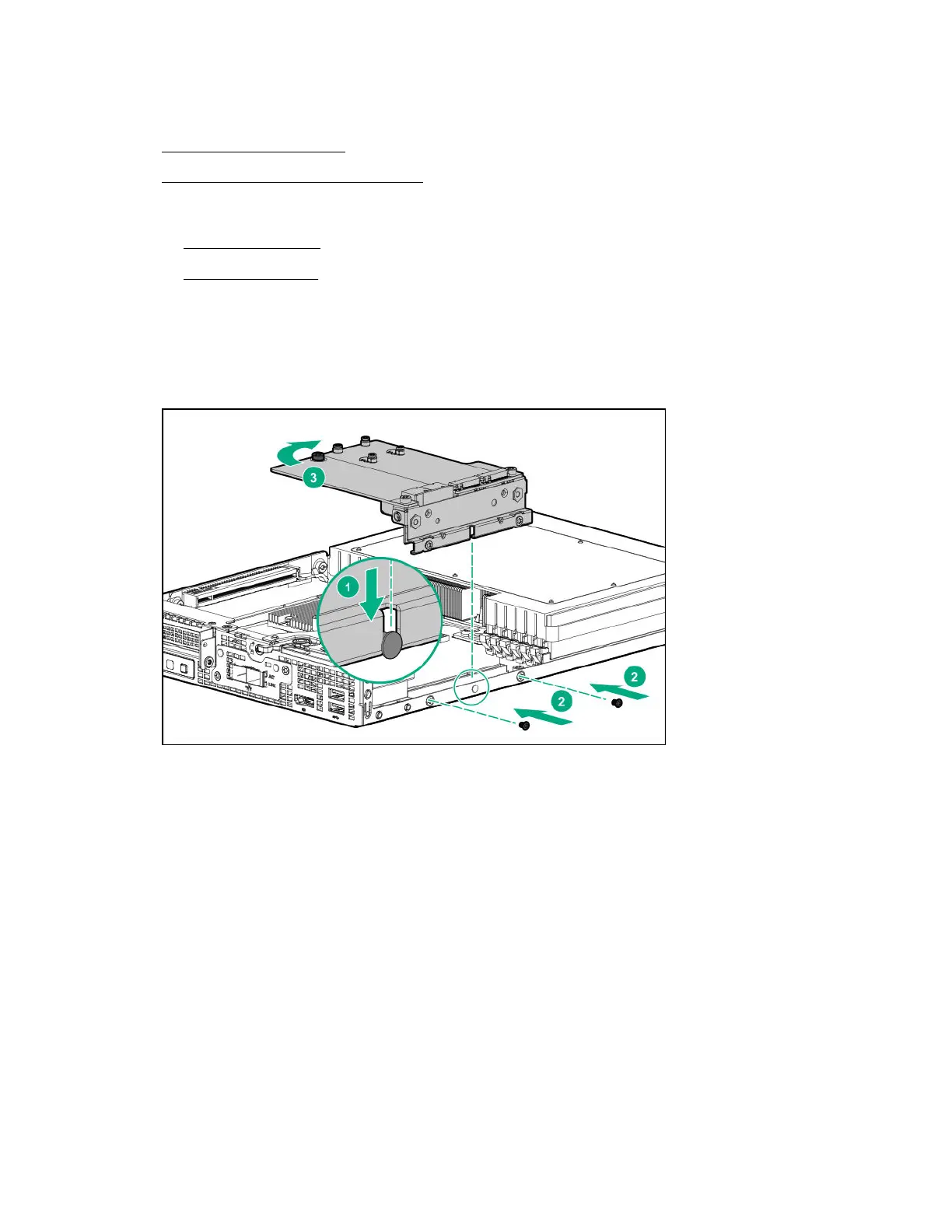Installing the NVMe M.2 enablement option
Procedure
1. Power down the server blade.
2. Remove the server blade from the chassis.
3. For 2U server blade, do the following:
a. Remove the top cover.
b. Remove the air bale.
4. For 1U server blade, install the NVMe M.2 enablement board:
a. Align the slot on the M.2 enablement board with the alignment post on the server blade.
b. Secure the board with screws.
5.
For 2U server blade, install the NVMe M.2 enablement board:
a.
Install the NVMe M.2 enablement board.
b.
Secure it with screws.
Hardware options installation 27