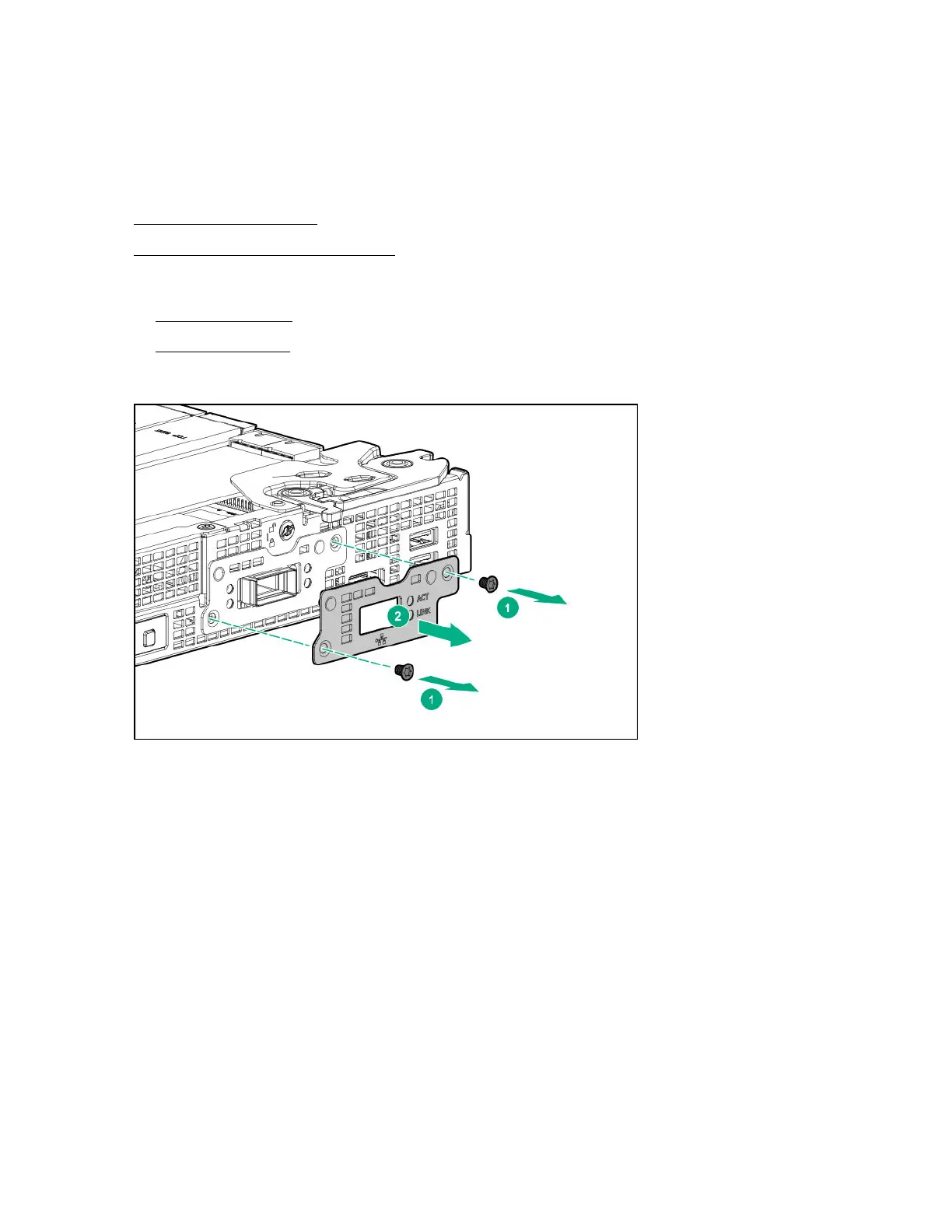Removing and replacing the network riser
Prerequisites
Before you perform this procedure, make sure that you have a T-15 Torx screwdriver available.
Procedure
1. Power down the server blade.
2.
Remove the server blade from the chassis.
3. For 2U server blade, do the following:
a.
Remove the top cover.
b.
Remove the air bale.
4. Remove the metal from the front of the server blade.
5.
Remove the network riser.
154 Removal and replacement procedures