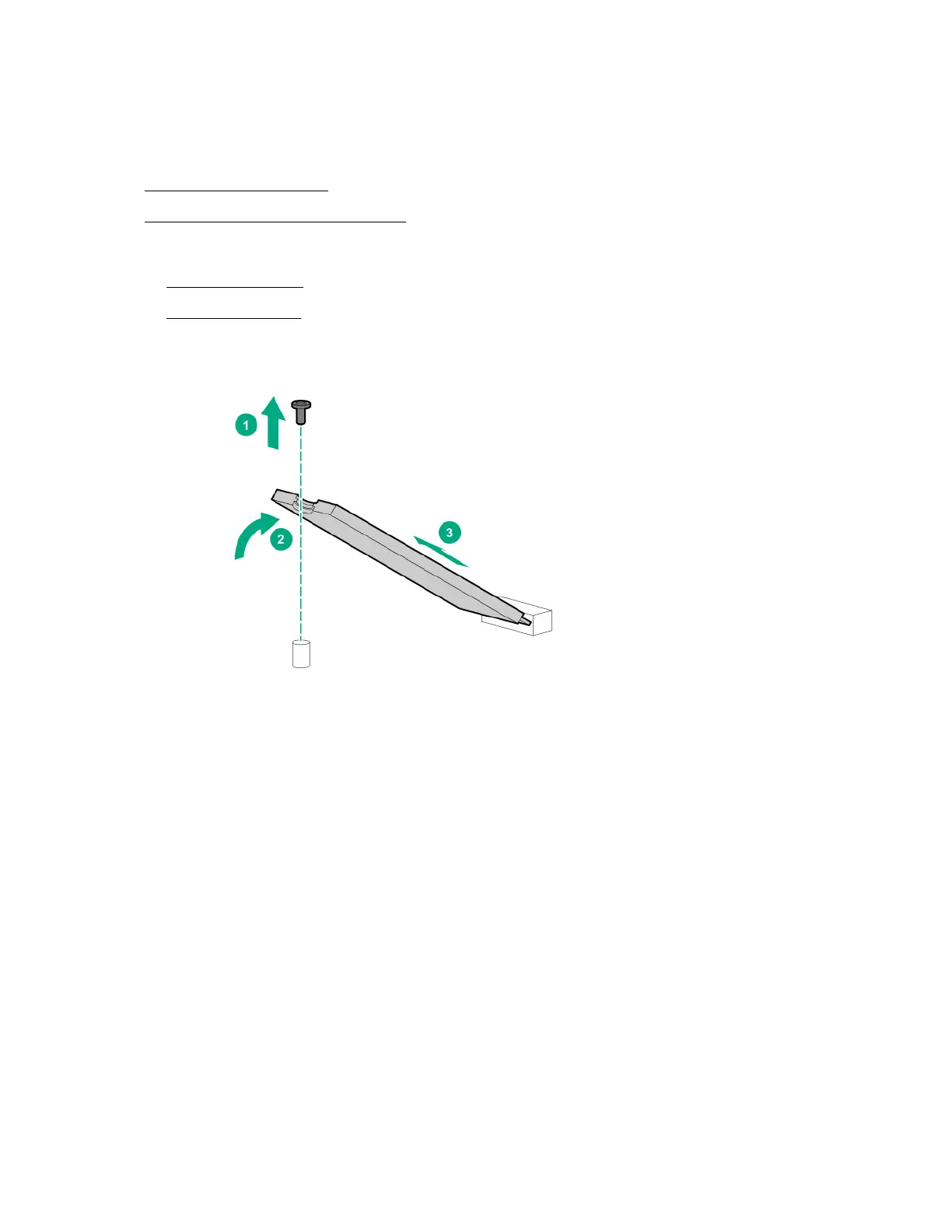• Plastic retention clips (2)
• M.2 SATA SSD modules
Procedure
1. Power down the server blade.
2. Remove the server blade from the chassis.
3. For 2U server blade, do the following:
a.
Remove the top cover.
b. Remove the air bale.
4. If installed, remove the NVMe M.2 SSD module.
5.
Reinstall the M.2 screw, removed when removing the NVMe M.2 SSD.
6.
Install the retention clips:
a.
Insert the retention clip with the spring facing the front panel of the server blade.
b.
Twist the retention clip 90° clockwise, until it locks in position.
30 Hardware options installation