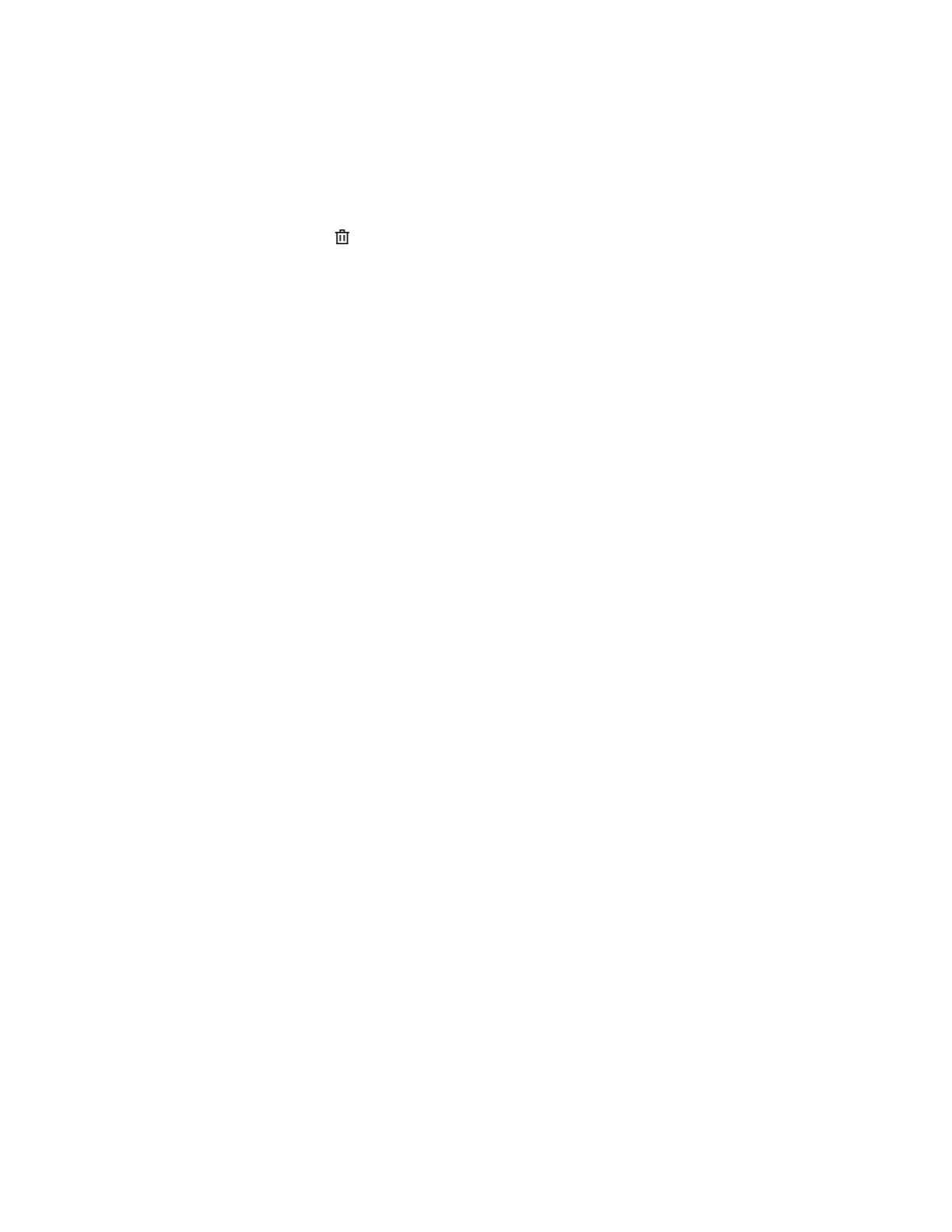Removing a task from the installation queue
Prerequisites
Configure iLO Settings privilege
Procedure
1. Click Firmware & OS Software in the navigation tree, and then click Installation Queue.
2. Click the remove component icon .
iLO prompts you to confirm the request.
3. Click Yes, remove.
The component is removed.
Removing all tasks from the installation queue
Prerequisites
• Configure iLO Settings privilege
• The component is not in an install set.
• The component is not part of a queued task.
Procedure
1.
Click Firmware & OS Software in the navigation tree, and then click the Installation Queue tab.
2.
Click Remove all.
iLO prompts you to confirm the request.
3.
Click Yes, remove.
The tasks are removed.
Viewing the installation queue
The Installation Queue page displays summary information for each queued task, and you can click an individual task for
more information. The current iLO Date/Time value is displayed at the top of the page.
Procedure
1. Click Firmware & OS Software in the navigation tree, and then click the Installation Queue tab.
2. (Optional) To view detailed information, click an individual task.
Queued task summary details
State
Status of the task. The possible values follow:
94 Using HPE iLO 5