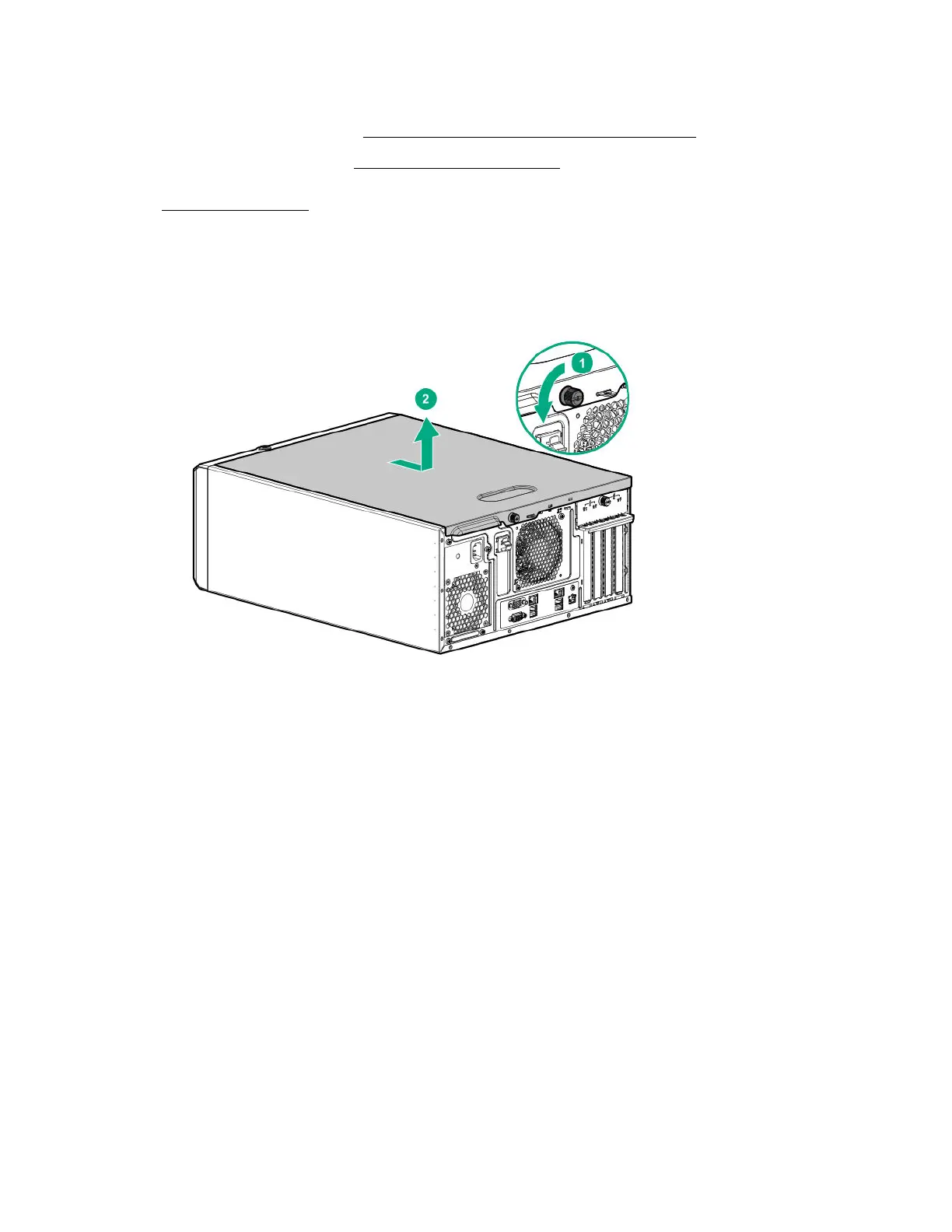For more information, see the lock documentation.
5. Do one of the following:
• If the server is in tower mode: Position the tower server for hardware configuration.
• If the server is in rack mode: Remove the server from the rack.
6.
Remove the front bezel.
7. Remove the access panel:
a. Loosen the access panel thumbscrew.
b. Slide the access panel, and then lift it away from the chassis.
Install the access panel
Procedure
1.
Install the access panel:
a.
Place the access panel on the chassis and slide it toward the front of the server.
b. Tighten the access panel thumbscrew.
Operations
27
