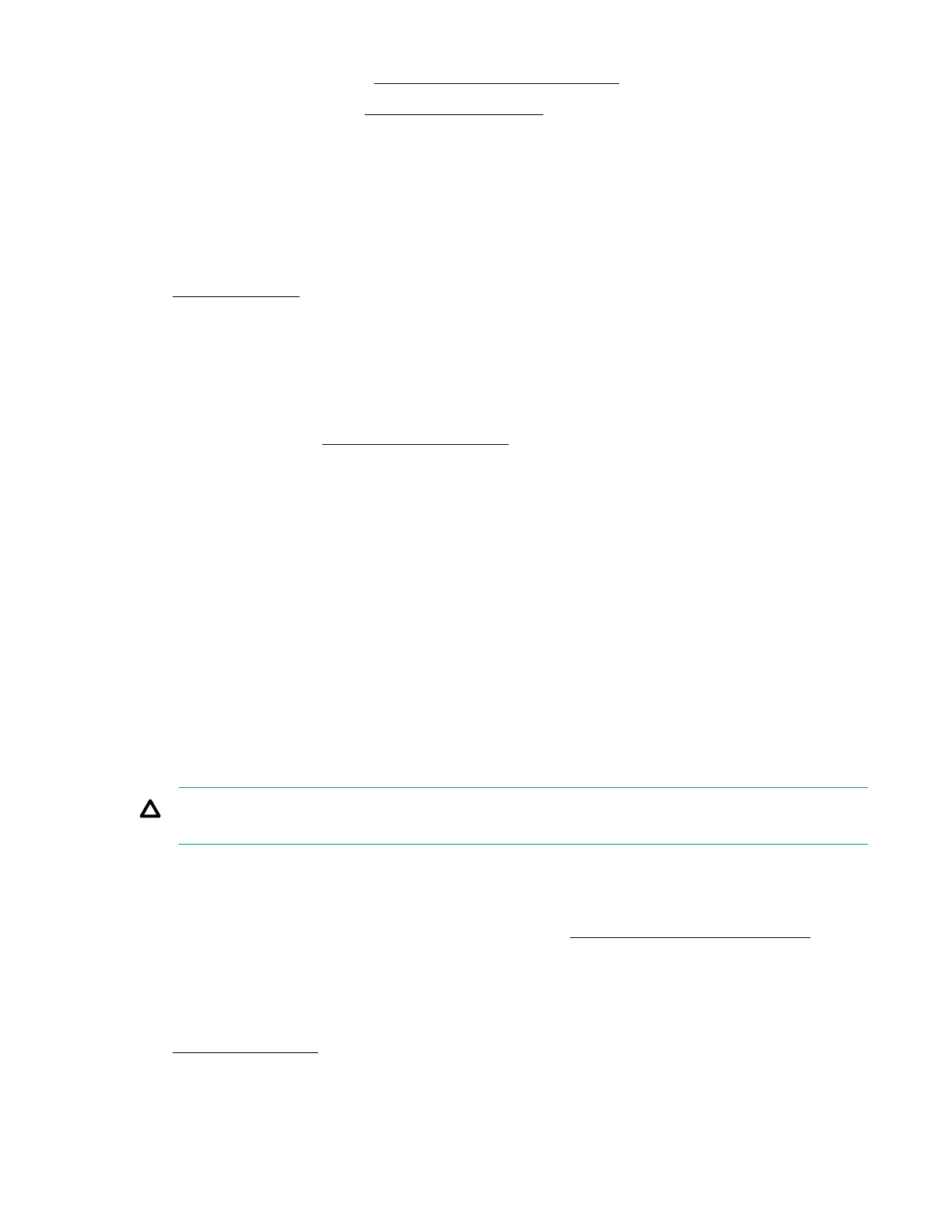• If the server is in tower mode: Position the tower server for operation.
• If the server is in rack mode: Install the server on the tray.
16. Connect all peripheral cables to the server.
17. Connect the power cords:
a. Connect each power cord to the server.
b. Connect each power cord to the power source.
18. Power up the server.
The installation is complete.
Expansion board options
The server has four PCI3 expansion slots that support dierent form factor expansion boards. For more information on
the PCI slot specifications, see PCI expansion slot definitions.
Expansion board thermal requirement
The PCI fan option is required to meet the system thermal requirement when any of the following expansion board
options are installed:
• Type-p Smart Array controllers
• High-performance NIC controllers
• 10 GB Ethernet adapters
• GPUs
• M.2 SSDs
• Third-party expansion boards
Installing an expansion board
CAUTION: To prevent improper cooling and thermal damage, do not operate the server unless all PCI slots have
either an expansion slot cover or an expansion board installed.
Prerequisites
Before you perform this procedure:
• Check if the expansion board option requires the PCI fan option, see Expansion board thermal requirement.
• Make sure that you have a T-15 Torx screwdriver available.
Procedure
1. Power down the server.
2. Remove all power:
88
Hardware options installation
