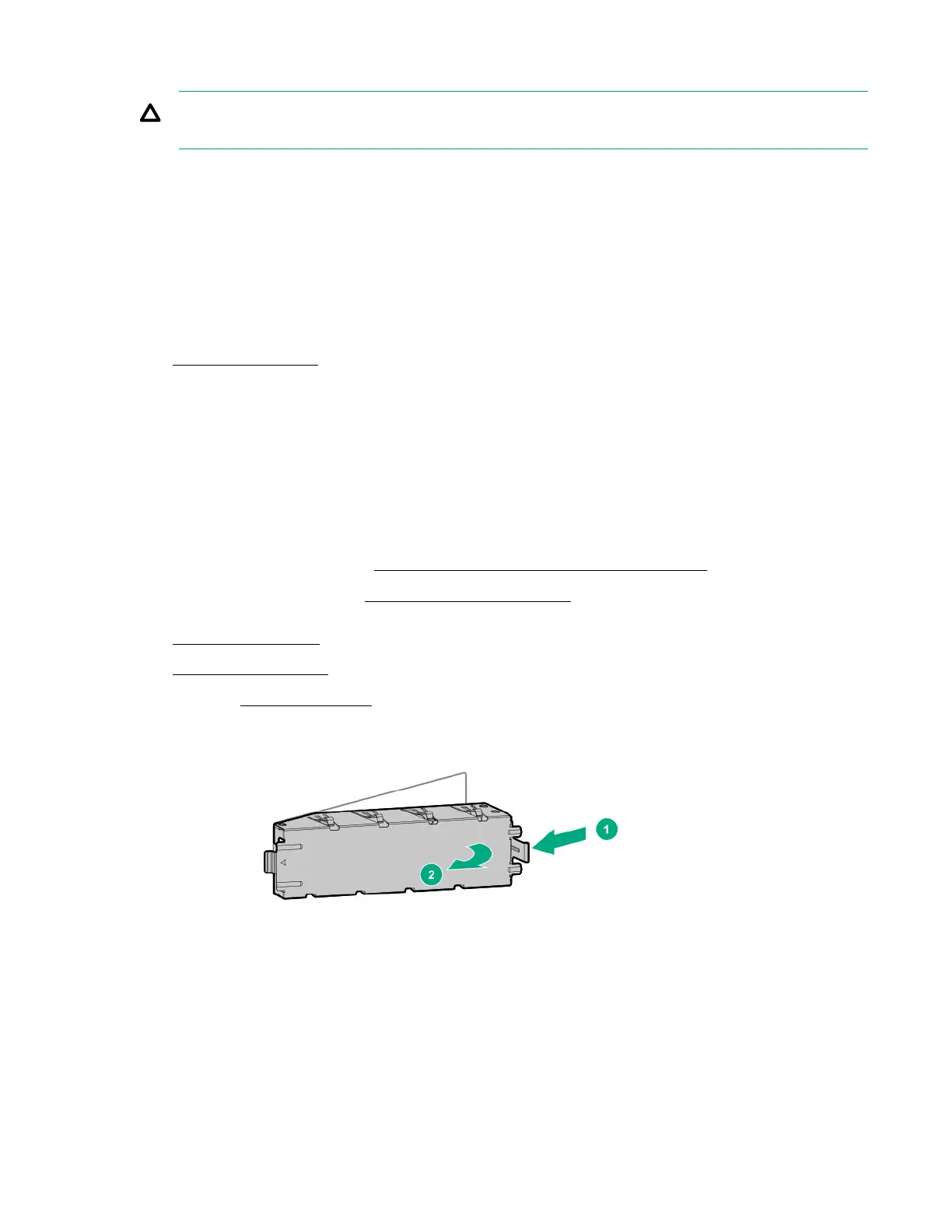Installing an optical drive
CAUTION: To prevent improper cooling and thermal damage, do not operate the server unless all bays are
populated with either a component or a blank.
Prerequisites
Before you perform this procedure, make sure that you have the following tools available:
• Phillips No. 1 screwdriver
• T-15 Torx screwdriver
Procedure
1. Power down the server.
2. Remove all power:
a. Disconnect each power cord from the power source.
b.
Disconnect each power cord from the server.
3.
Disconnect all peripheral cables from the server.
4.
Do one of the following:
• If the server is in tower mode:
Position the tower server for hardware configuration.
• If the server is in rack mode:
Remove the server from the rack.
5.
Remove the front bezel.
6.
Remove the access panel.
7.
If installed,
remove the air bale.
8.
Remove the EMI shield.
9. Install the optical drive bracket.
Hardware options installation
63
