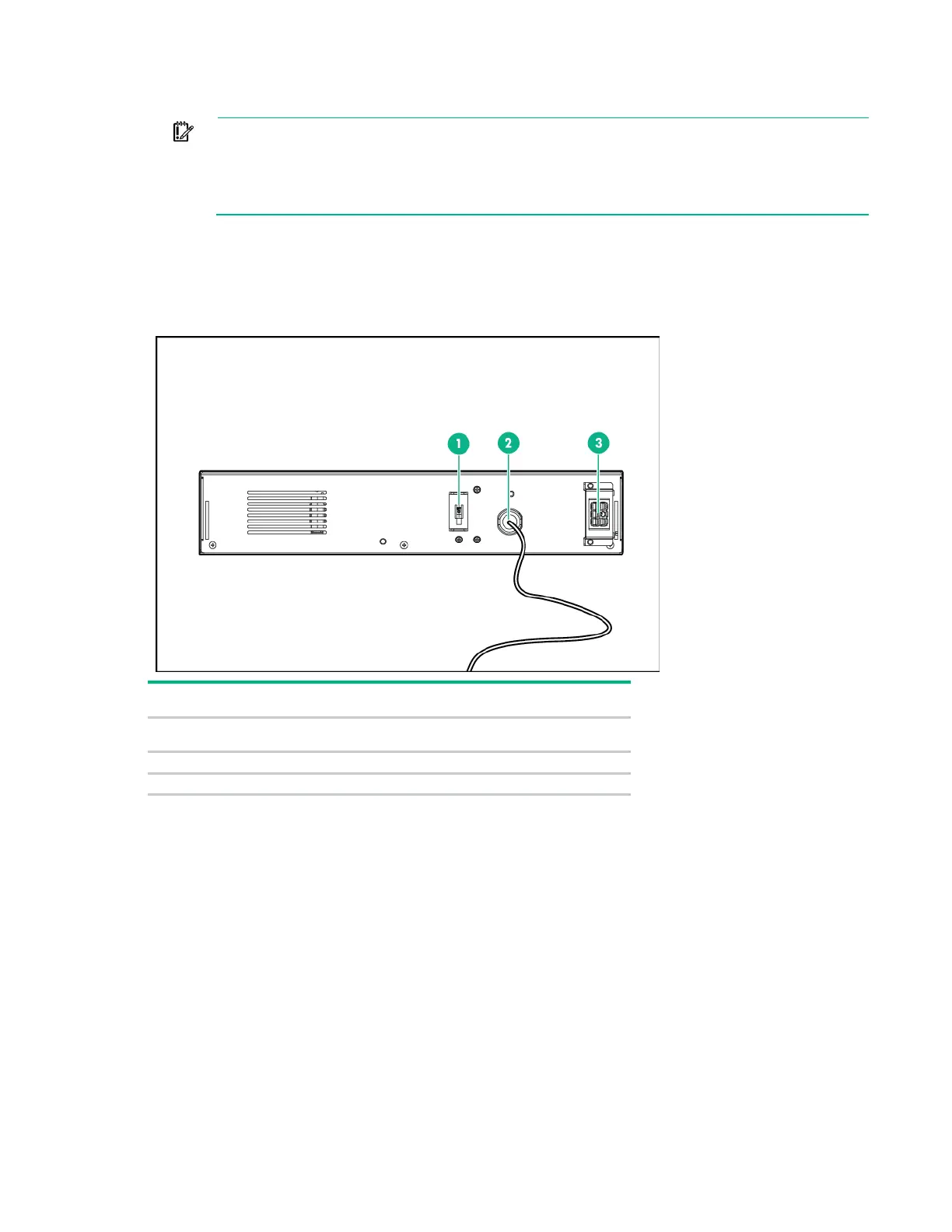Component identification 11
To restore power to the load devices after the REPO feature is activated, press the On button after the AC
source is reconnected to the UPS.
IMPORTANT: Pressing and holding the On button without utility present normally initiates a
battery start and the UPS assumes the load. However, if the On button is pressed and a REPO
is detected, battery start is inhibited and the UPS is not able to assume the load. The
electronics module fan spins and the General Alarm LED and an audible alarm are active as
long as the On button is held.
To power down the entire network in the event of an emergency, the REPO ports of multiple UPS units
can be connected to a single switch.
ERM rear panel
Item Description
1
ERM output connector cable (to the UPS)
ERM input connector (from another ERM)
