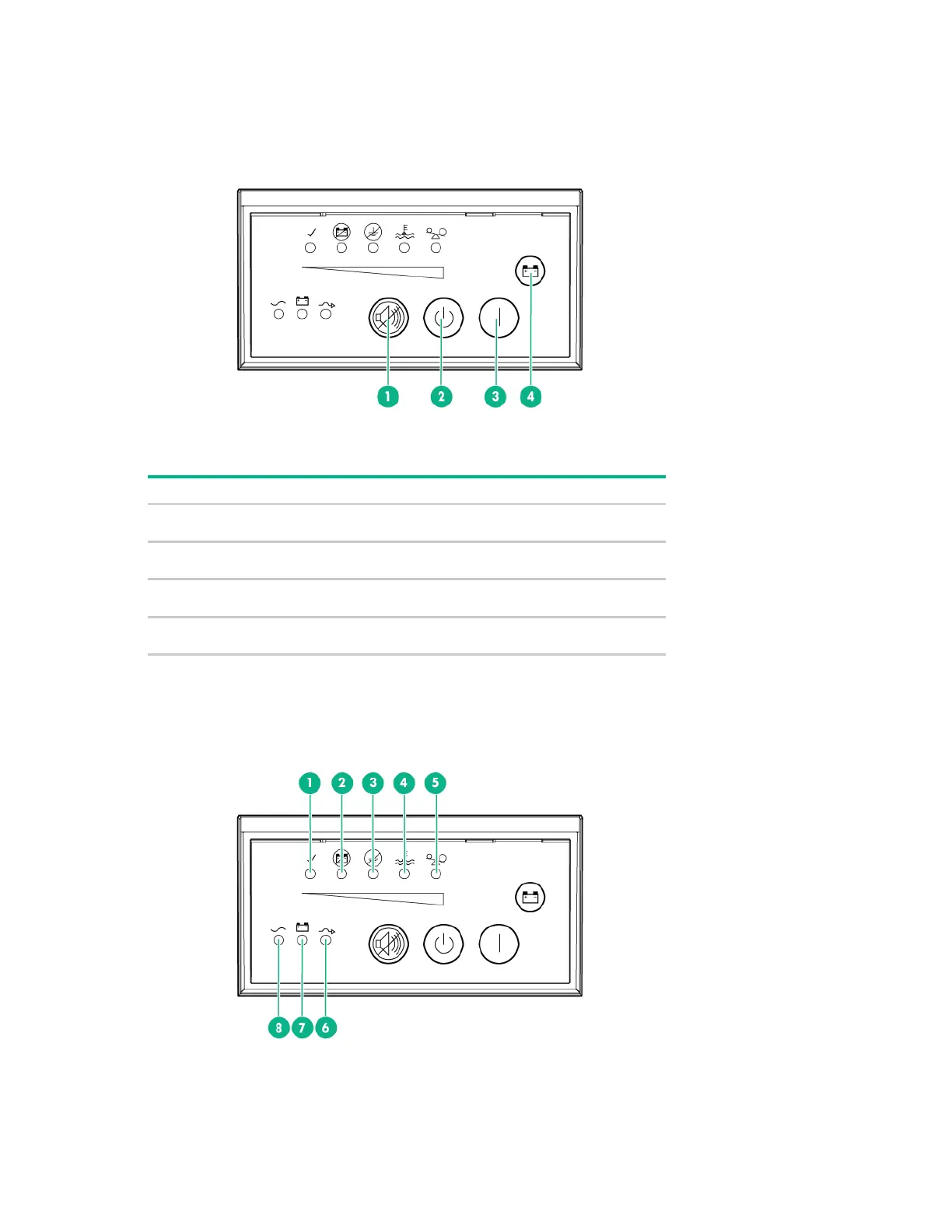Component identification 7
UPS front panel controls
Item Description Function
1
Silences UPS alarms ("Silencing an audible
alarm" on page 43)
2
Places the UPS in Standby mode (on page
40)
3
Powers up the UPS ("Starting power to the
load" on page 25)
4
Starts the UPS on battery power when
pressed with the On button
UPS front panel LED indicators
The front panel is shown with the bezel removed.
