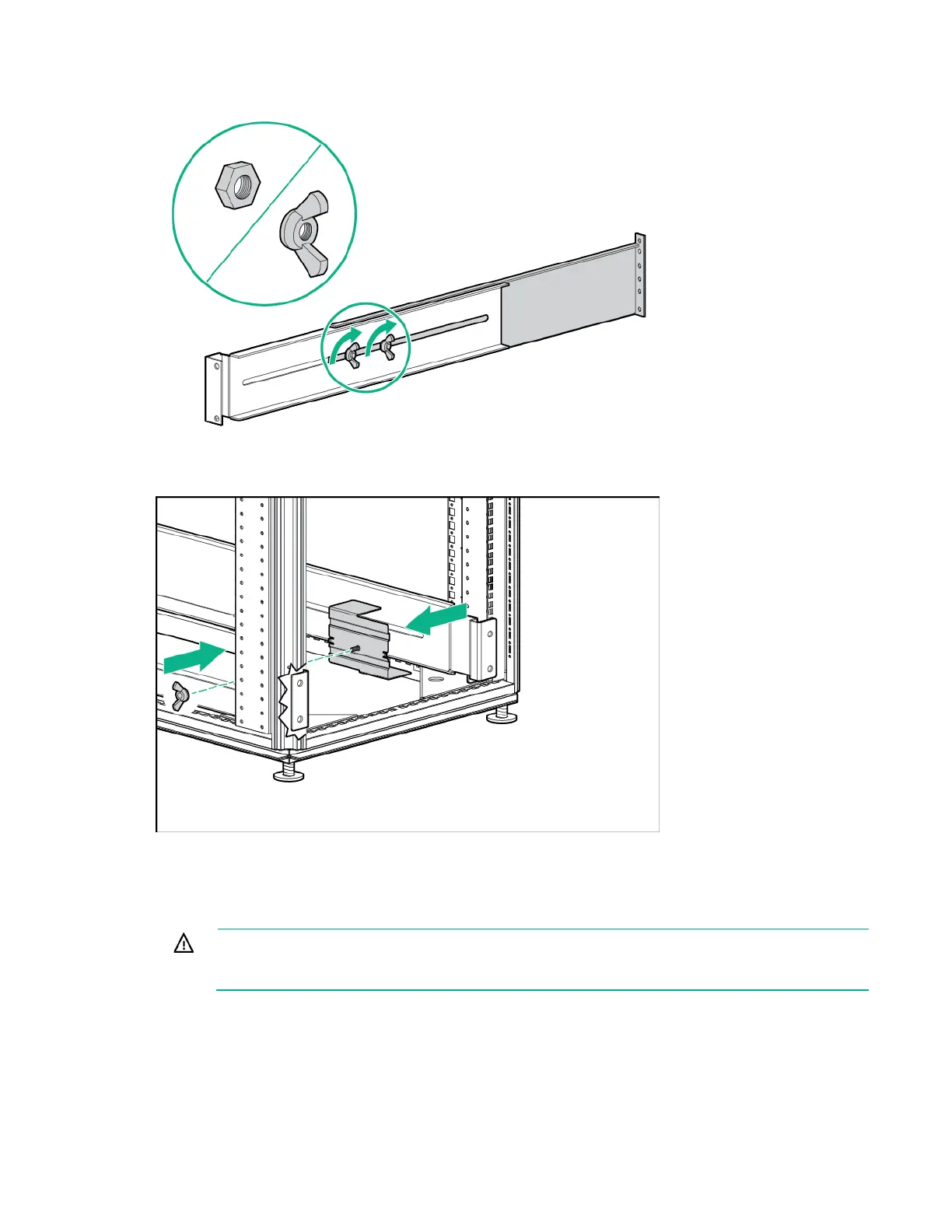Installation 16
5.
Tighten the wing nuts or hex nuts.
6. Install the rear stabilization bracket using wing nuts. Wait until the unit is installed and the brackets
are adjusted before tightening the nuts.
Installing the UPS in a rack
lBefore installing the unit, review and adhere to all warnings provided in "Precautions (on page 12)."
WARNING: A risk of personal injury or damage to the equipment exists. Uneven loading of
equipment in the rack might cause the rack to become unstable. Install the heavier
components first, and then continue to populate the rack from the bottom to the top.
1. Install the mounting rails.
