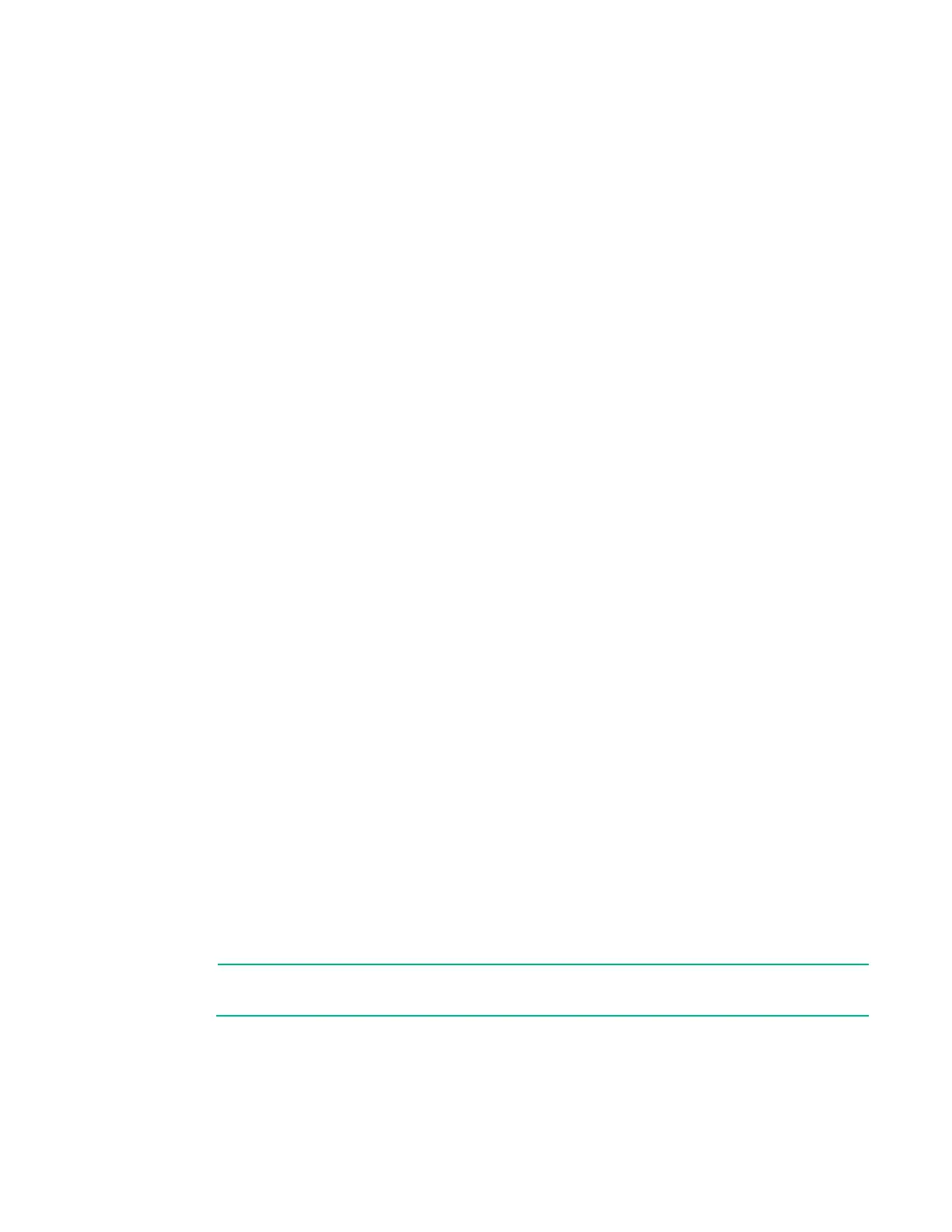UPS operations 41
Configure mode
The UPS can be placed in Configure mode while in Operate mode (on page 40), Battery mode (on page
41) or Standby mode (on page 40).
In Configure mode:
• Power is available at the UPS receptacles when entered from Operate mode. Power is not available
at the receptacles when entered from Standby mode.
• The UPS charges the batteries as necessary.
• The UPS configuration can be updated.
To place the UPS in Configure mode, press and hold the On and Test/Alarm Reset buttons
simultaneously for 3 seconds. The Load Level indicators flash briefly, and then display the enabled
options.
For the location of buttons, see "UPS front panel controls (on page 7)."
For the location of LEDs, see "UPS front panel LED indicators (on page 7)."
Battery mode
When utility power is lost, the UPS automatically transfers from Operate mode (on page 40) to Battery
mode.
In Battery mode, the UPS supplies power without being connected to utility power. When utility power
becomes available, the UPS returns to Operate mode.
After the UPS is initially connected to utility power, it can be started on battery power thereafter. To start
the UPS in Battery mode (no utility power present), press and hold the On and Battery Start buttons
simultaneously for three seconds.
Auto-Bypass mode
The UPS automatically enters Auto-Bypass mode when one of the following conditions occurs:
• The power from the UPS reaches a percentage greater than 110 percent for more than 10 cycles or
between 103 percent and 110 percent for more than 30 seconds.
• The UPS detects an overtemperature condition (on page 57).
• The UPS detects a fan failure.
• There is an internal UPS failure while in Operate mode (on page 40).
All internal faults transfer the UPS to either Auto-Bypass or Converter Off mode ("UPS is in Converter Off
mode" on page 55), depending on whether the load is being powered at the time the fault is detected. The
UPS can be forced to Converter Off mode from Auto-Bypass mode by pressing the Off button, and can be
sent back to Auto-Bypass mode by pressing the On button.
Operating the UPS front panel controls
NOTE: If the On and Off buttons are simultaneously pressed, the Off button has priority over
the On button.
