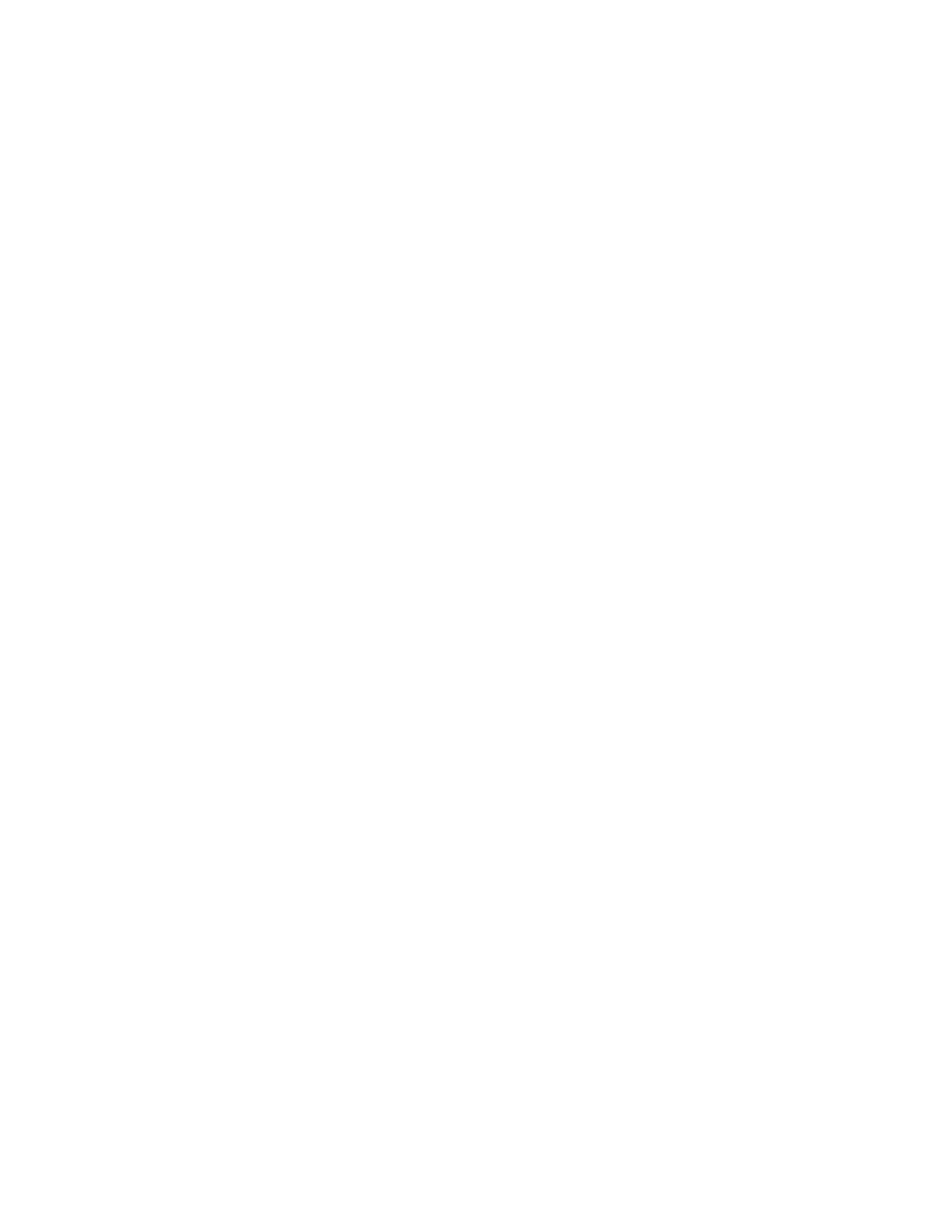Permanent licenses...............................................................................................46
Meter Based Term licenses................................................................................... 47
Aggregate license status..................................................................................................54
Exceeding permanent licensed capacity and grace period.........................................................55
Exceeding meter-based term licensed capacity and grace period............................................. 56
Violating licensed capacity..........................................................................................................59
License screen details................................................................................................................ 59
Generate licenses at the HPEAC license key website................................................................60
Add licenses.....................................................................................................................62
View status for individual licenses...............................................................................................63
View license history.....................................................................................................................66
Remove licenses.........................................................................................................................67
Overview dashboard.............................................................................70
Overview dashboard screen details............................................................................................71
Add, remove and rearrange widgets...........................................................................................76
Reset the widgets ...................................................................................................................... 77
Configure threshold value........................................................................................................... 77
Add new licenses........................................................................................................................ 77
Component dashboard.........................................................................78
Component dashboard screen details........................................................................................ 79
Continuous Access dashboard........................................................... 81
Continuous Access dashboard screen details............................................................................ 82
Performance dashboard.......................................................................83
Performance dashboard screen details ..................................................................................... 84
Arrays.....................................................................................................87
About Arrays............................................................................................................................... 87
Array screen details.................................................................................................................... 87
Viewing other components in the array ......................................................................................87
Collection Schedules............................................................................89
About Collections........................................................................................................................ 89
About communicating with host agents...................................................................................... 90
Request host agent updates............................................................................................ 90
Remove host agent information....................................................................................... 91
About configuration data collections........................................................................................... 91
Collections screen details................................................................................................ 92
Prerequisites.................................................................................................................... 94
Start one-time configuration data collection..................................................................... 95
Create/Edit recurring configuration data collection.......................................................... 96
Configuration collection schedule screen details............................................................. 97
Delete configuration data collection schedules.............................................................. 100
About performance data collections..........................................................................................100
Create performance data collection schedules.............................................................. 102
Enable performance collection schedules for automatic updates.................................. 105
Start performance data collection in case of a disk failure.............................................106
4 Contents