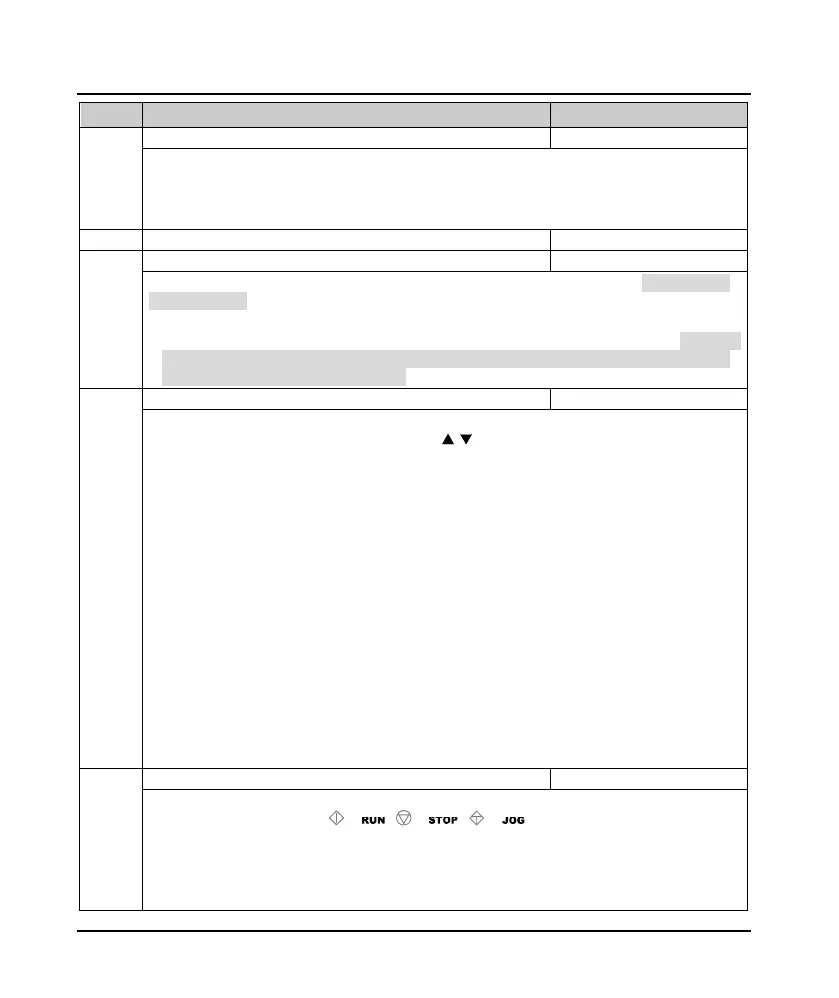Chapter 7 Detailed Function Introduction Shenzhen Hpmont Technology Co., Ltd.
- 32 - HD09-S Series User Manual V1.1
Ref. Code
Function Description Setting Range [Default]
F00.06 Max. output frequency 50.00 - 400.00 [50.00Hz]
Defines the max. frequency the inverter can output.
• The max. frequency for V/f control is 400Hz and the max. frequency for vector control is 150Hz.
• According to the nameplate parameters of the controlled motor and the actual operating conditions, it
should be set with care and reasonableness.
F00.08 Max. operating frequency 0.00 - F00.06 [50.00Hz]
Used to limit the actual output frequency value. When the set frequency is greater than the zero-frequency
threshold (F19.10) and less than F00.09, operation in lower limit frequency.
• Motor parameter auto tuning operation is invalid.
• Except for upper / lower limit frequency limit, inverter's running output frequency is affected by start / stop
DWELL frequency (F02.02, F02.14), zero-frequency threshold (F19.10), starting frequency of stopping DC
braking (F02.16), hopping frequency (F05.17) and other parameter settings.
Frequency setting access selection
0: Keypad digital setting.
• The initial value is set by F00.13 through the key , on the operation keypad.
1: Terminal digital setting.
• Adjust with terminal UP / DN, the initial value is set by F00.13.
2: SCI communication setting.
• Change the setting frequency through SCI communication frequency setting command.
• SCI communication frequency initial value is 0.
3: Analogue setting.
• Set by analogue input voltage, see group F16.
• For the correspondence between analog value and inverter running frequency setting, refer to F05
group.
4: Terminal impulse setting.
• Set by terminal pulse DI4.
• Input pulse signal specifications: Voltage range 15 - 30V; Frequency range 0 - 50.00kHz.
• Refer to F05 for the correspondence between terminal pulse frequency and inverter running frequency
setting.
6: AI1 terminal setting.
11: Keypad potentiometer setting.
Operation command access selection
0: Keypad operation command.
• Start and stop with buttons / , / , / on keypad.
1: Terminal operation command.
• Start and stop with the corresponding external terminals.
• External terminals FWD rotation (DI terminal set to 2), REV rotation (DI terminal set to 3), JOGF (DI
terminal set to 20) and JOGR (DI terminal set to 21).
