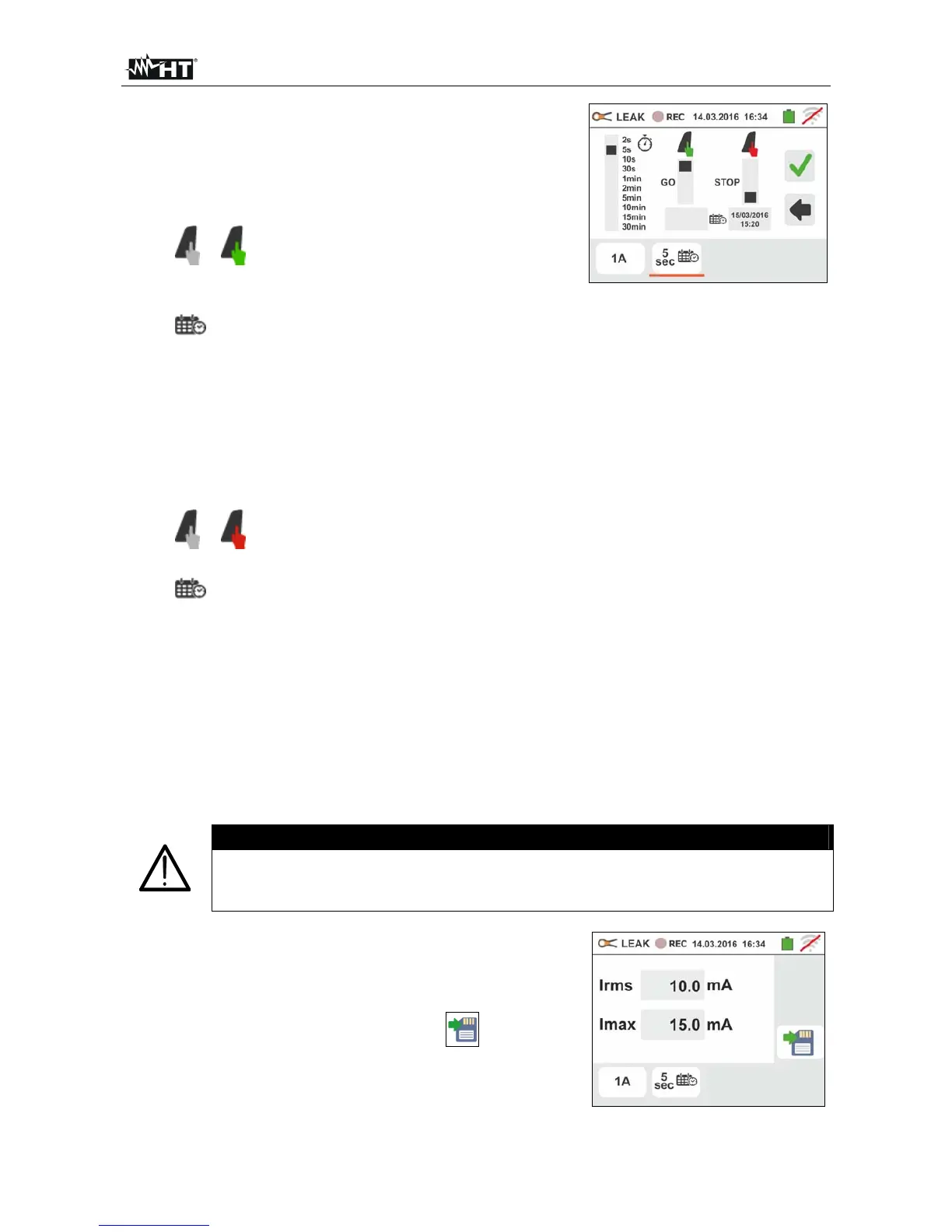GSC60
EN - 60
3. Move the left slide bar cursor in order to select the
aggregation time (see § 12.17) among the options: 2s,
5s, 10s, 30s, 1min, 2min, 5min, 10min, 15min, 30min
Move the central slide bar cursor (“GO” symbol) to the
positions:
Manual start of recording by pressing the
GO/STOP key (at the next minute after the pressure
of key)
Automatic start of recording at the date/time
set by the user (after a preliminary pressure of
GO/STOP key in order to set the instrument in
stand-by mode). Touch the corresponding field to
set the date/time in the “MM:DD:YY HH:MM”
format and confirm
Move the right slide bar cursor (“STOP” symbol) in the
positions:
Manual stop of recording by pressing the
GO/STOP key
Automatic stop of recording at the date/time
set by the user. Touch the corresponding field to
set the date/time in the “MM:DD:YY HH:MM”
format and confirm
4.
Insert the external clamp into instrument input I1
5. For indirect measurements of leakage current, connect the external clamp according to
Fig. 25. For direct measurements of leakage current, connect the clamp according to
Fig. 26 and disconnect possible additional earth connections that could influence the test
results.
CAUTION
Possible additional earth connections could influence the measured value. In
case of real difficulty in removing them, we recommend performing the
measurement in an indirect way.
6. The real time value of the measured leakage current
(Irms) and it’s maximum value (Imax) appears on the
display as shown in the screen to the side.
Press the SAVE button or touch the icon to save
the measurement (see § 7.1).
