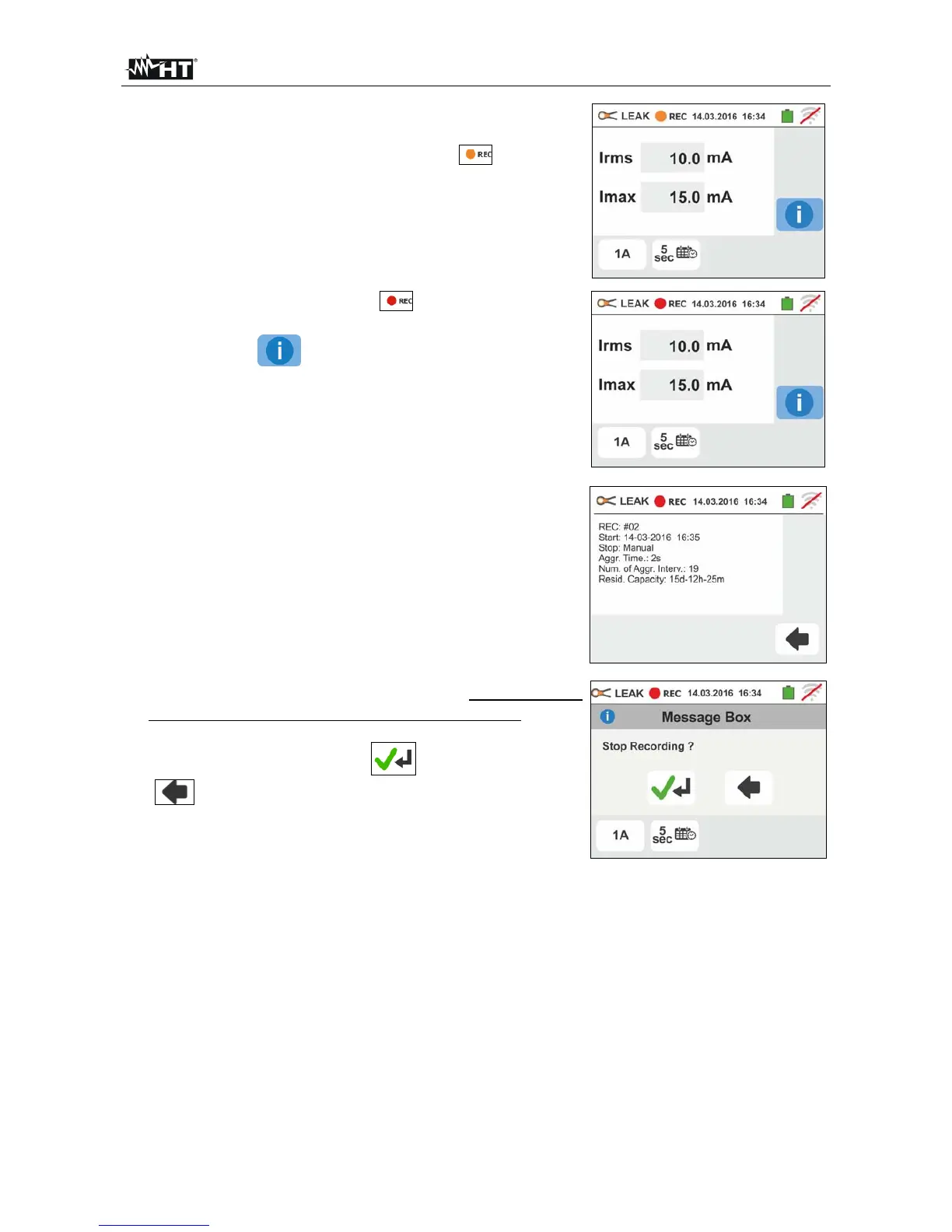GSC60
EN - 61
7.
Press the GO/STOP key to start recording. The
instrument enters stand-by mode (waiting for the next
minute or the set date/time) and the “ ” symbol is
displayed as shown in the screen to the side.
8.
With recording running, the “ ” symbol is displayed
as shown in the screen to the side.
Touch the “ ” icon to read in real time the
information about on-going recording. The following
screen appears on the display
9. The screen contains:
The number of recording
The date/time of recording start (if automatic)
The date/time of recording stop (if automatic)
The aggregation time set
The number of aggregation intervals recorded
The residual memory capacity expressed in DD-HH-
MM
10
Press GO/STOP key to stop recording; the instrument
automatically saves the result in its memory (see §
7.1.3). The message to the side is shown.
Confirm by touching the “ ” icon or touch the
“
” icon to go back to the previous screen